4 which system do you have – Measurement Computing PCM-DAS16D/12 User Manual
Page 15
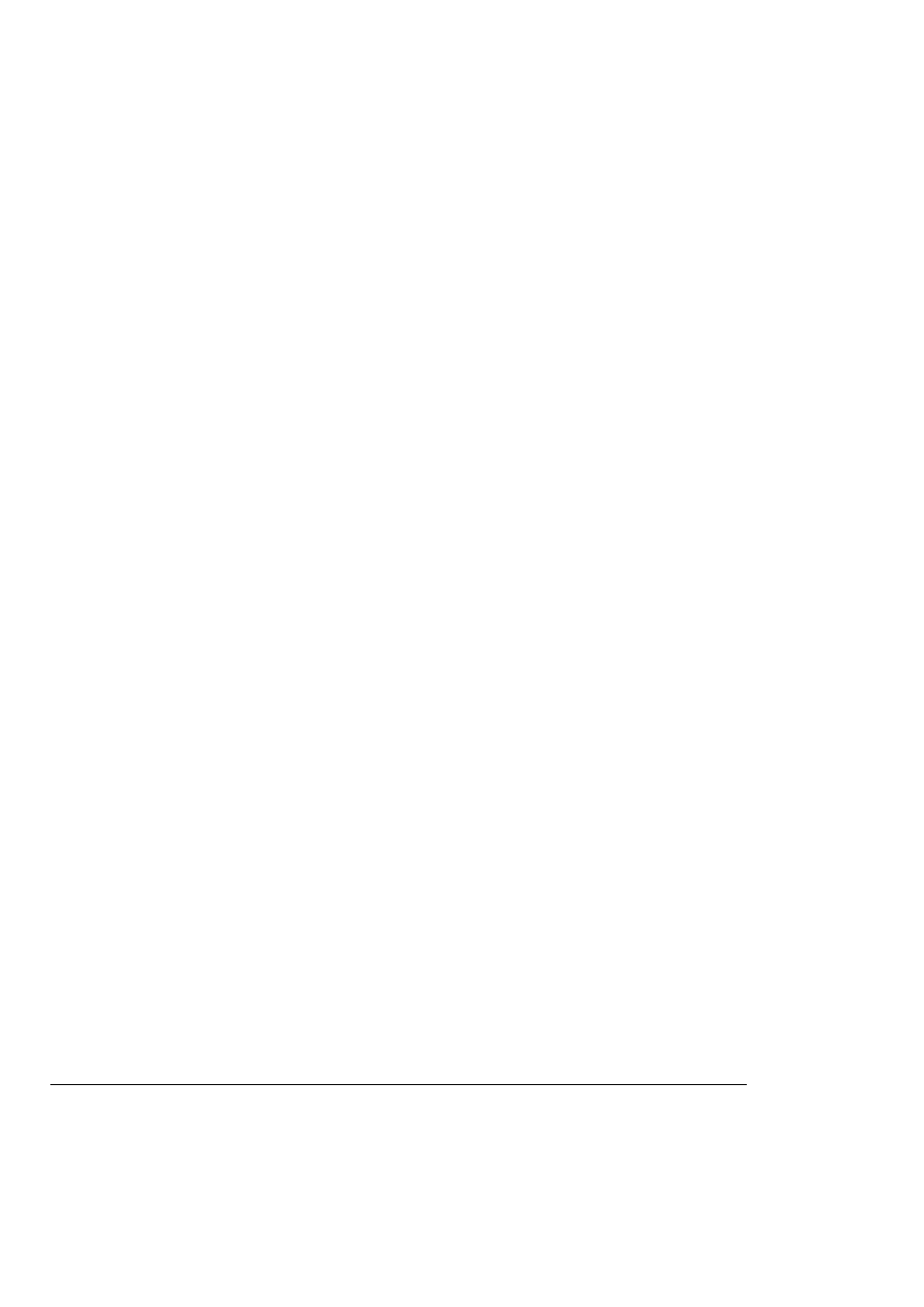
1
The PCM-DAS16x/12 and the signal source may have the same (or com-
mon) ground. This signal source may be connected directly to the PCM-
DAS16x/12.
2
The PCM-DAS16x/12 and the signal source may have an offset voltage
between their grounds (AC and/or DC). This offset it commonly referred
to a common mode voltage. Depending on the magnitude of this voltage,
it may or may not be possible to connect the PCM-DAS16x/12 directly to
your signal source. We will discuss this topic further in a later section.
3
The PCM-DAS16x/12 and the signal source may already have isolated
grounds. This signal source may be connected directly to the PCM-
DAS16x/12.
4.1.4 Which system do you have?
Try the following experiment. Using a battery powered voltmeter
1
, measure
the voltage (difference) between the ground signal at your signal source and
at your PC. Place one voltmeter probe on the PC ground and the other on the
signal source ground. Measure both the AC and DC Voltages.
If both AC and DC readings are 0.00 volts, you may have a system with com-
mon grounds. However, since voltmeters will average out high frequency sig-
nals, there is no guarantee. Please refer to the section below titled Common
Grounds.
If you measure reasonably stable AC and DC voltages, your system has an
offset voltage between the grounds category. This offset is referred to as a
Common Mode Voltage. Please be careful to read the following warning and
then proceed to the section describing Common Mode systems.
11
1
If you do not have access to a voltmeter, skip the experiment and take a look at the following three sec-
tions. You may be able to identify your system type from the descriptions provided.
