Deleting an arp table entry, Deleting an arp table entry -3 – Measurement Computing E-PDISO16 User Manual
Page 22
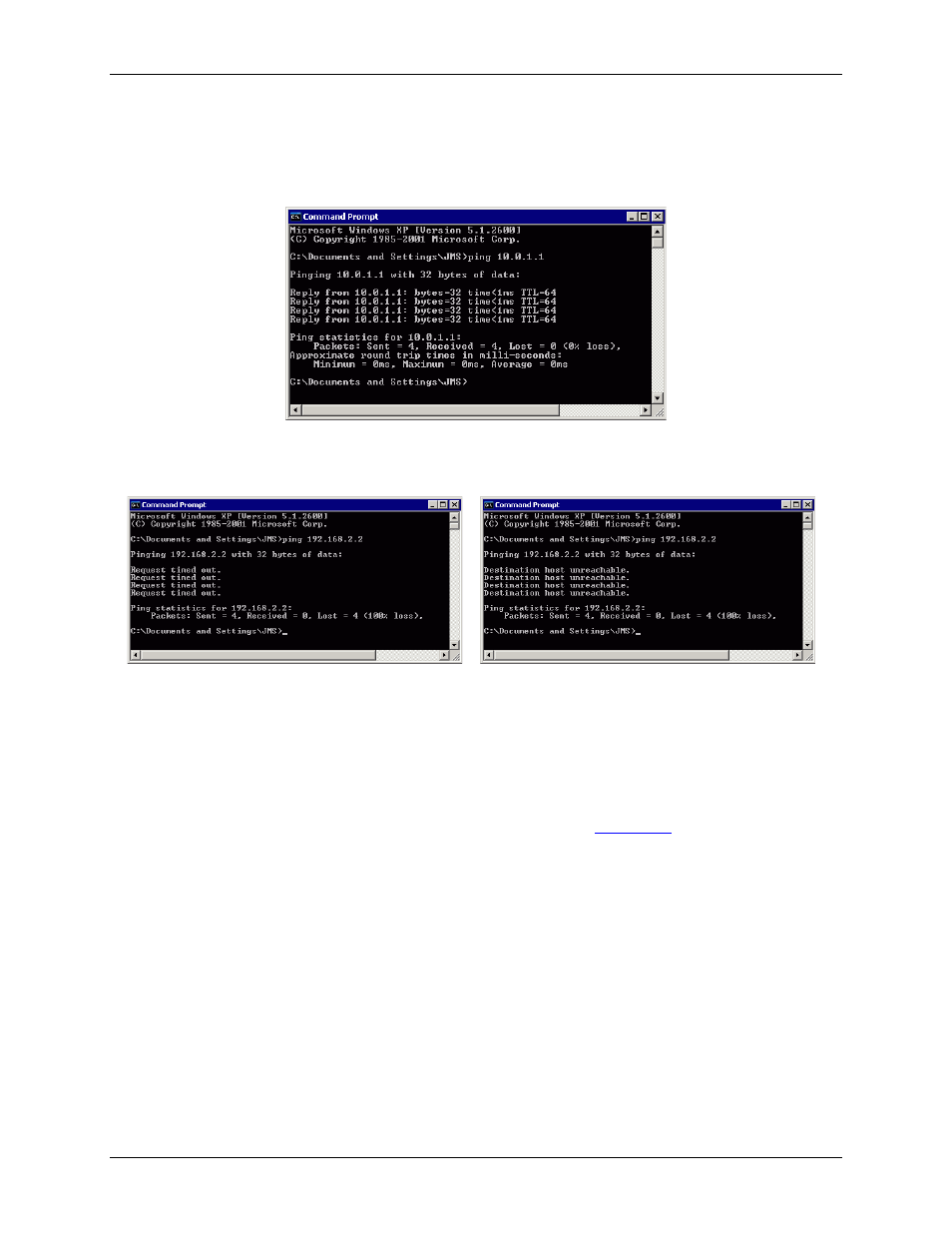
E-PDISO16 User's Guide
Ethernet Troubleshooting
o Try to PING (Packet InterNet Groper) the Default Gateway with the IP Address listed. To use the
PING command, type in "PING
Return
key.
A successful attempt to communicate with the Default Gateway returns this message.
If you receive either a "Request timed out" error or a "Destination host unreachable" error (shown
below), then there is a problem with your computer connecting to your network. Check with your
network administrator.
o If you know the IP address of the E-PDISO16, try to PING the unit. Use the same procedure listed
previously, type in "PING
Return
key. If you get an error,
then there are two possibilities:
There is an issue with the settings on the E-PDISO16. Press the
RESET
button on the E-PDISO16 to
reset the IP configuration settings to factory default. If you are using DHCP, the module will acquire
an IP address. If you are not using DHCP, enter a valid IP address and re-establish communication.
If the
RESET
button does not work, the microcontroller on the E-PDISO16 is not working. This is an
E-PDISO16 problem. Contact MCC technical support. Refer to
on page 4-3 for contact
information.
Deleting an ARP table entry
To clear previous entries of the default IP address from the ARP table, do the following:
1.
2.
3.
4.
5.
Open a Command Prompt (DOS) window.
Type “arp –a” at the prompt.
You should see an entry that includes the default IP address of the E-PDISO16 (10.0.2.251). This is the
entry you need to remove.
To remove the default IP entry, type “arp –d 10.0.2.251” and press enter.
You should now be able to communicate with a new device at the default IP settings.
4-3
