Power led, Link led, Activity led – Measurement Computing E-PDISO16 User Manual
Page 15: Test led, Power led -2, Link led -2, Activity led -2, Test led -2
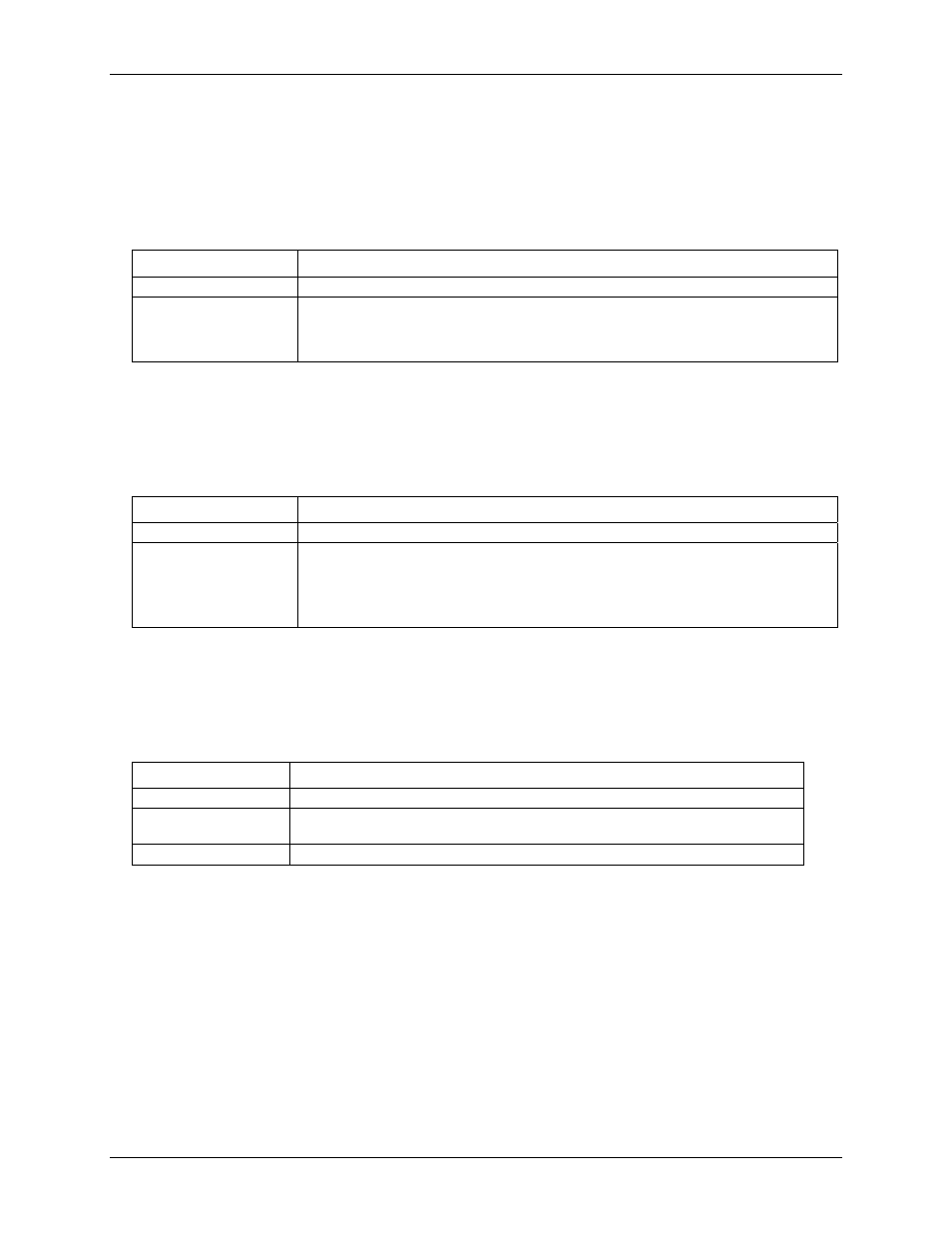
E-PDISO16 User's Guide
Functional Details
POWER LED
The
POWER
LED is steady green when external power is supplied. The E-PDISO16 has an on-board voltage
supervisory circuit that monitors the 9 V external power supply.
explains the function of the
POWER
LED.
Table 3-1. POWER LED indicators
When the LED is…
It indicates…
Steady green
6.0 V to 12.5 V external power is supplied to the E-PDISO16.
Off
!
Power is not supplied by the external supply (verify that the supply is connected to the
power connector labeled Power IN.)
!
A power fault has occurred. A power fault occurs when the input power falls outside of
the specified voltage range of the external supply (6.0 V to 12.5 V).
LINK LED
The
LINK
LED is steady green when a connection is made between the E-PDISO16 and your network, or the E-
PDISO16 and your computer if you are connected directly.
explains the function of the
LINK
LED.
Table 3-2. LINK LED indicators
When the LED is…
It indicates…
Steady green
A valid Ethernet connection is established between the E-PDISO16 and the network.
Off Check
the
following:
!
The Ethernet cable is not connected to the E-PDISO16
!
The Ethernet cable is not connected to the network
!
The Ethernet cable is damaged
!
External power is not supplied
ACTIVITY LED
The
ACTIVITY
LED blinks green when a data packet is sent or received over the Ethernet connection.
explains the function of the
ACTIVITY
LED.
Table 3-3. ACTIVITY LED indicators
When the LED is…
It indicates…
Blinking green
Data is being transmitted or received over the Ethernet connection.
Steady green
Your network traffic has reached its maximum limit, and no communication is possible.
Check with your Network Administrator.
Off
The Ethernet is idle.
During normal operation, the
ACTIVITY
LED flashes periodically, depending on the traffic on your network.
If the
ACTIVITY
LED is solid green, then your network’s traffic has reached its limit and no communication is
possible. Check with your network administrator.
TEST LED
The
TEST
LED blinks green when commanded to by software, and when you are performing InstaCal testing
procedures on the E-PDISO16.
The
TEST
LED flashes continuously when a duplicate IP address is detected on the network by the E-PDISO16.
Press the factory default button to reset the module to the factory default configuration.
3-2
