Measurement Computing WBK20A User Manual
Page 30
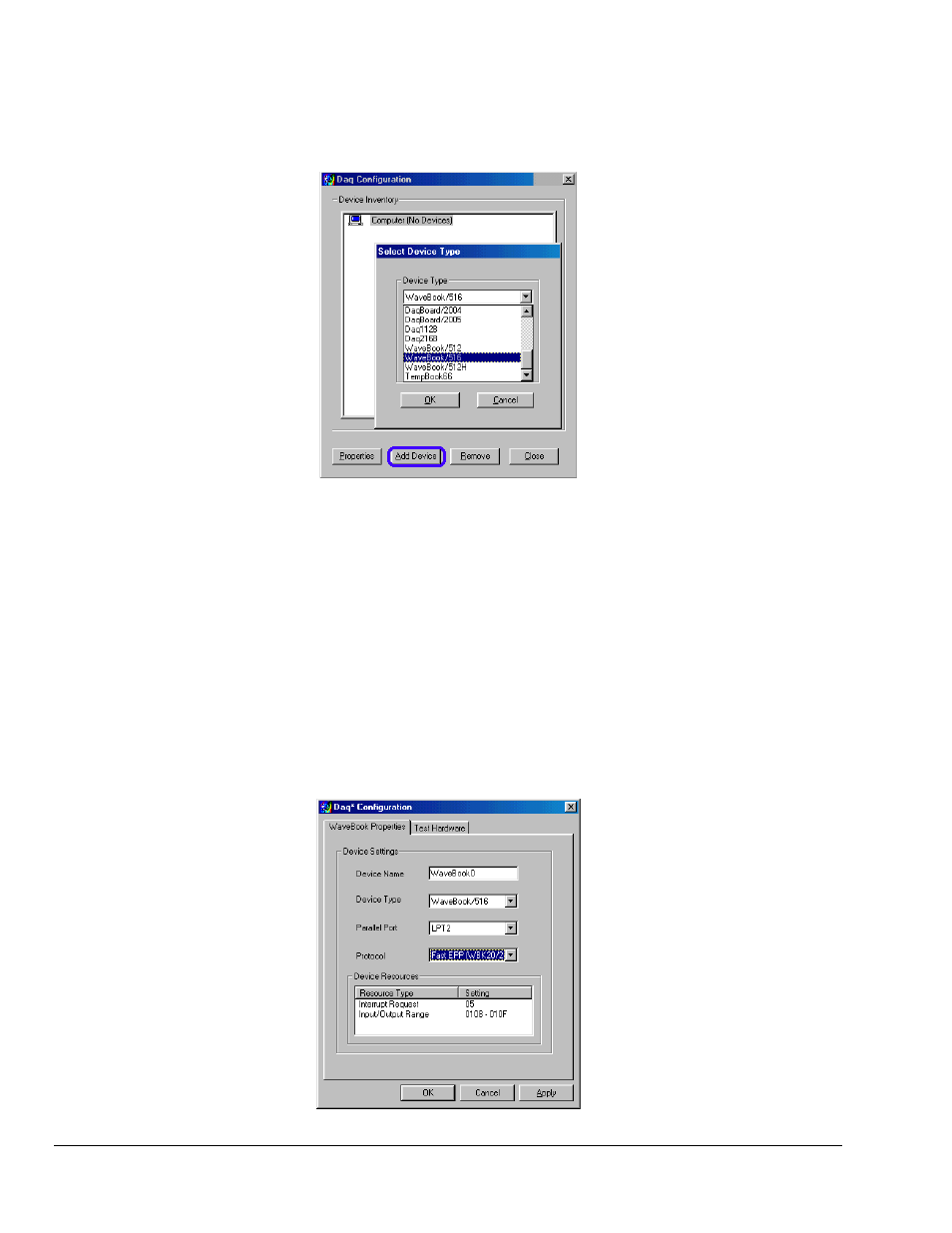
5-2 Testing the WBK20A Interface
04-01-02
WBK20A, PCMCIA/EPP Interface Card
2. Add your DaqBook or WaveBook to the computer system.
(a) Click the
(b) Select the applicable DaqBook or WaveBook from the pull-down list.
(c) Click
Selecting the Applicable DaqBook or WaveBook
3. Ensure the device settings are correct.
(a) Click on the
the following will appear.
(b) If desired, use the Device Name text box (following figure) to rename the device.
(c) Verify the Device Type is correct.
(d) Verify that the Parallel Port agrees with the one that is designated for the WBK20A.
If needed, refer to chapter 4,
Select the correct Parallel Port
from the pull-down list, if applicable.
(e) For best performance, select a Protocol of “Fast EPP(WBK20/21).”
(f) Click the
and proceed to the next step.
Verifying Device Settings
- ACC-300 (7 pages)
- AI-EXP32 (20 pages)
- AI-EXP48 (19 pages)
- BTH-1208LS (30 pages)
- 6K-ERB08 (32 pages)
- BTH-1208LS Quick Start (4 pages)
- 6K-SSR-RACK08 (33 pages)
- BTH-1208LS-OEM (27 pages)
- CB-COM-Digital (68 pages)
- CB-7018 (68 pages)
- CB-7000 Utilities (44 pages)
- CB-7080D (74 pages)
- CB-COM-7033 (44 pages)
- CB-COM-7017 (72 pages)
- CB-COM-7024 (76 pages)
- CB-NAP-7000P (36 pages)
- CIO-DAC02/16 (16 pages)
- CIO-DAC02 (18 pages)
- CB-NAP-7000D (56 pages)
- CIO-DAC16-I (16 pages)
- CIO-DAC16/16 (20 pages)
- CIO-DAS08 (21 pages)
- CIO-DAC16 (20 pages)
- CIO-DAS08/JR (16 pages)
- CIO-DAS08/JR/16 (14 pages)
- CIO-DAS08/JR-AO (16 pages)
- CIO-DAS08-AOM (32 pages)
- CIO-DAS08-PGM (28 pages)
- CIO-DAS16/330 (34 pages)
- CIO-DAS48-I (17 pages)
- CIO-DAS16/M1 (38 pages)
- CIO-DAS48-PGA (18 pages)
- CIO-DAS800 (20 pages)
- CIO-DAS802/16 (22 pages)
- CIO-DAS6402/16 (40 pages)
- CIO-DAS-TEMP (20 pages)
- CIO-DDA06/16 (18 pages)
- CIO-DDA06/JR (17 pages)
- CIO-DIO24H (20 pages)
- CIO-DIO24/CTR3 (21 pages)
- CIO-DI192 (24 pages)
- CIO-DDA06 (21 pages)
- CIO-DIO48 (19 pages)
- CIO-DO192H (16 pages)
- CIO-DIO192 (20 pages)
