Measurement Computing WBK20A User Manual
Page 10
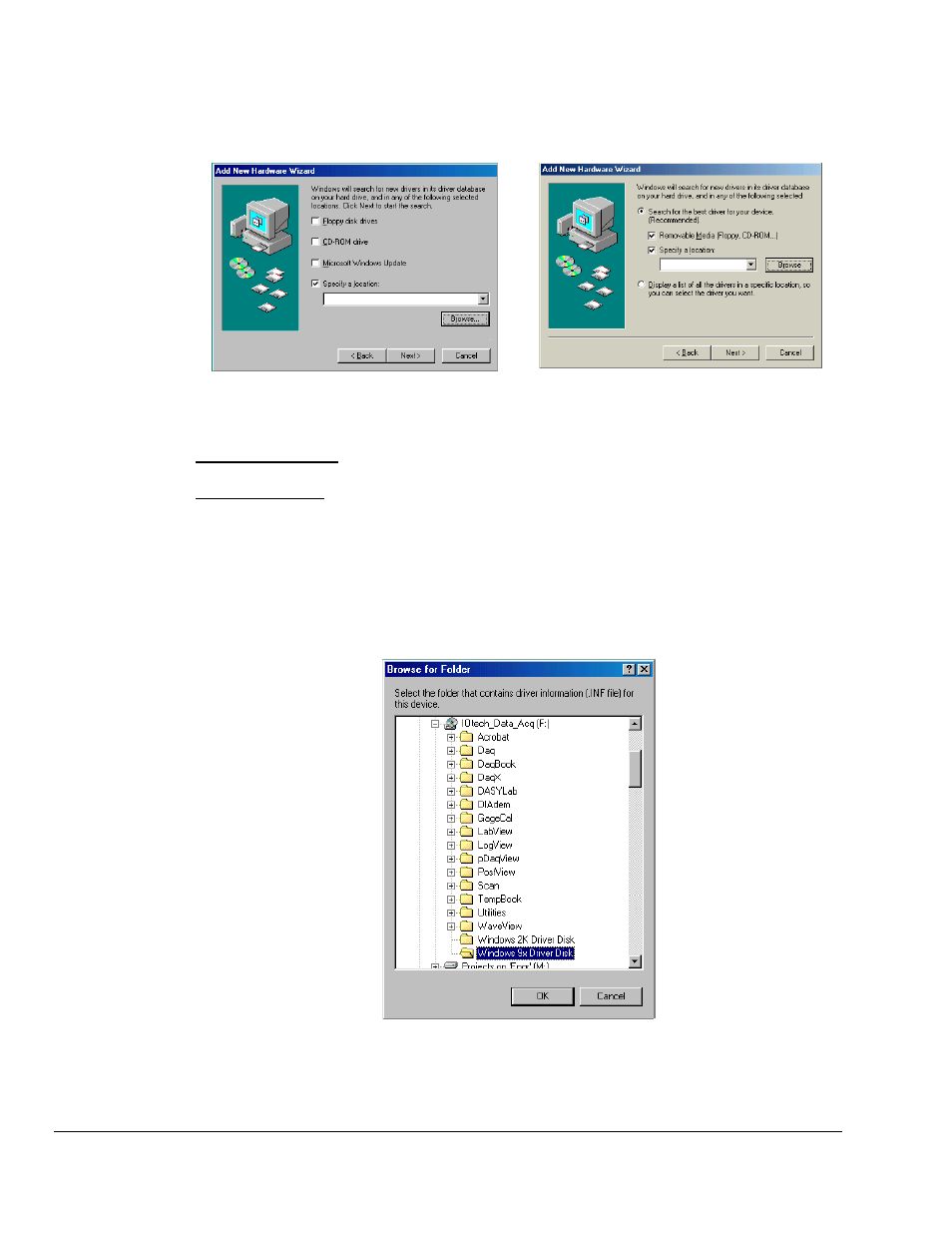
Windows 95/98/Me
2-4
Windows 95/98/Me
04-02-02
WBK20A, PCMCIA/EPP Interface Card
5. Click
Specifying a Location for Driver Files
(for Windows 95/98)
Specifying a Location for Driver Files
(for Windows Me)
6. Windows 95/98 Users: Ensure that only the “Specify a location” check box is selected.
Windows Me Users: Ensure that the radio button, “Search for the best driver for your device” is
selected; and select the two check boxes located above the browse pull-down list. These are:
“Removable Media,” and “Specify a Location.”
7. Click
8. Expand the CD contents and click on the folder named “Windows 9x Driver Disk.” Note that the
Windows 9x Driver Disk folder is the correct folder for both Windows 9x and Windows Me
applications.
Selecting the Windows 9x Driver Disk Folder
(For Windows 95/98/Me)
9. Click
- ACC-300 (7 pages)
- AI-EXP32 (20 pages)
- AI-EXP48 (19 pages)
- BTH-1208LS (30 pages)
- 6K-ERB08 (32 pages)
- BTH-1208LS Quick Start (4 pages)
- 6K-SSR-RACK08 (33 pages)
- BTH-1208LS-OEM (27 pages)
- CB-COM-Digital (68 pages)
- CB-7018 (68 pages)
- CB-7000 Utilities (44 pages)
- CB-7080D (74 pages)
- CB-COM-7033 (44 pages)
- CB-COM-7017 (72 pages)
- CB-COM-7024 (76 pages)
- CB-NAP-7000P (36 pages)
- CIO-DAC02/16 (16 pages)
- CIO-DAC02 (18 pages)
- CB-NAP-7000D (56 pages)
- CIO-DAC16-I (16 pages)
- CIO-DAC16/16 (20 pages)
- CIO-DAS08 (21 pages)
- CIO-DAC16 (20 pages)
- CIO-DAS08/JR (16 pages)
- CIO-DAS08/JR/16 (14 pages)
- CIO-DAS08/JR-AO (16 pages)
- CIO-DAS08-AOM (32 pages)
- CIO-DAS08-PGM (28 pages)
- CIO-DAS16/330 (34 pages)
- CIO-DAS48-I (17 pages)
- CIO-DAS16/M1 (38 pages)
- CIO-DAS48-PGA (18 pages)
- CIO-DAS800 (20 pages)
- CIO-DAS802/16 (22 pages)
- CIO-DAS6402/16 (40 pages)
- CIO-DAS-TEMP (20 pages)
- CIO-DDA06/16 (18 pages)
- CIO-DDA06/JR (17 pages)
- CIO-DIO24H (20 pages)
- CIO-DIO24/CTR3 (21 pages)
- CIO-DI192 (24 pages)
- CIO-DDA06 (21 pages)
- CIO-DIO48 (19 pages)
- CIO-DO192H (16 pages)
- CIO-DIO192 (20 pages)
