Status un – Measurement Computing Digital232 User Manual
Page 42
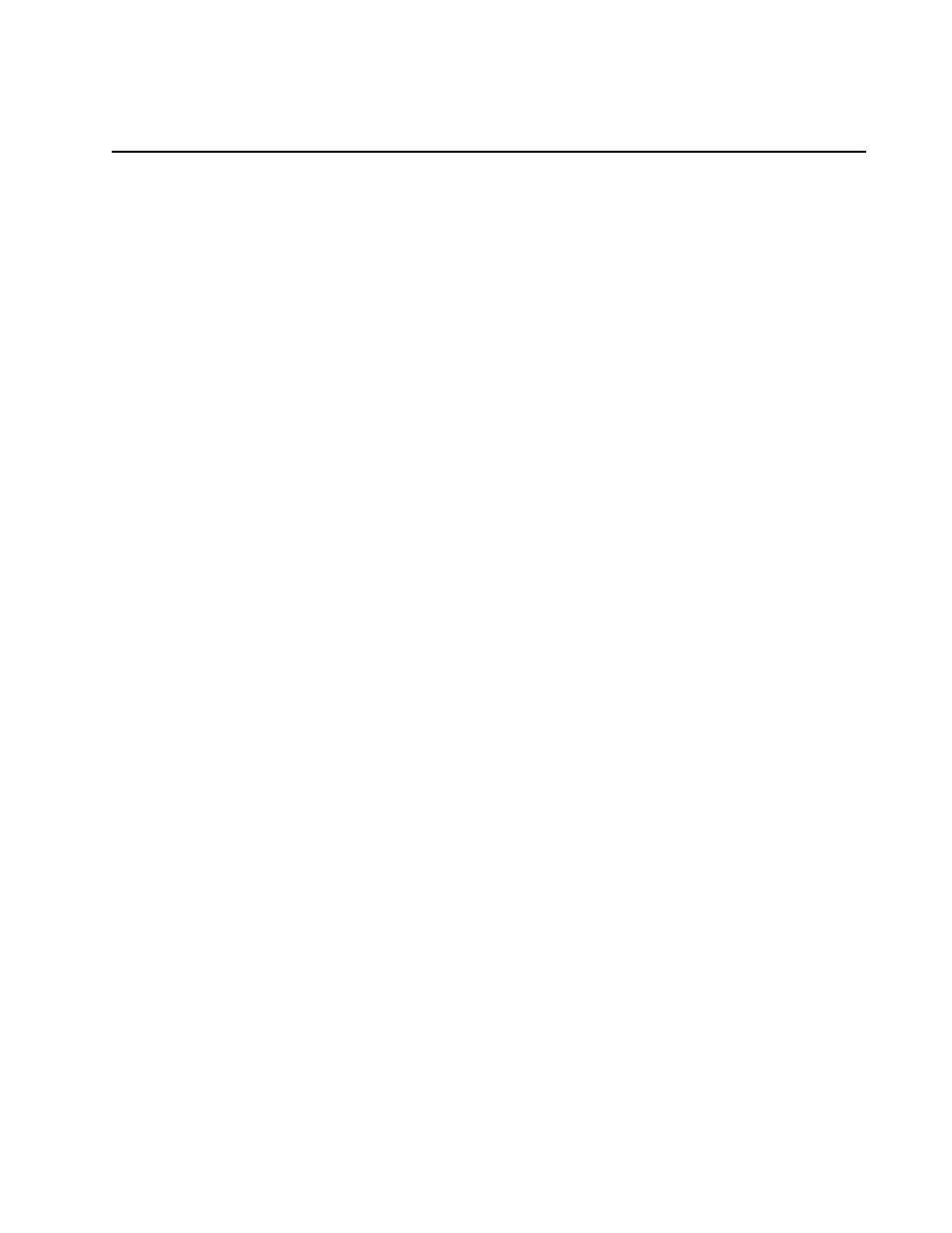
Section 3
Command Descriptions
3.20
Status Un
The Status command (U0) will cause the Digital232 to send its status message to
the host computer. The status of the Digital232 may be read at any time without
interfering with normal operation. Any error conditions are cleared after the status
string is read by the host. The Status command (Un) also enables the controller to
read any single bit from the I/O ports (U1 through U40).
U0
Send the Digital232 status and clear any error conditions
Un
Send the status of bit n (1 thru 40)
The format of the status byte returned by the Digital232 after receiving a U0
command is as follows….
1.0C#E#F#G#I###M#P#R#Y#
where each “#” equals the number corresponding to that command. The leading
information “1.0” is the revision level of the Digital232 software.
Example:
@@
reset the Digital232
U0
send U0 to the Digital232
read the status byte
display = *.*C0E0F0G0I000M0P0R0Y*
The status returned after receiving a U1 through U40 is an ASCII character ‘1’ or
‘0’, depending on the level of the line, and the state of the Invert command (I16).
Example:
U22
request the status of bit 22, display shows, a 0 (dependent on
the signal applied to the input)
Below is a summary of the Status (U0) information.
