Format fn – Measurement Computing Digital232 User Manual
Page 29
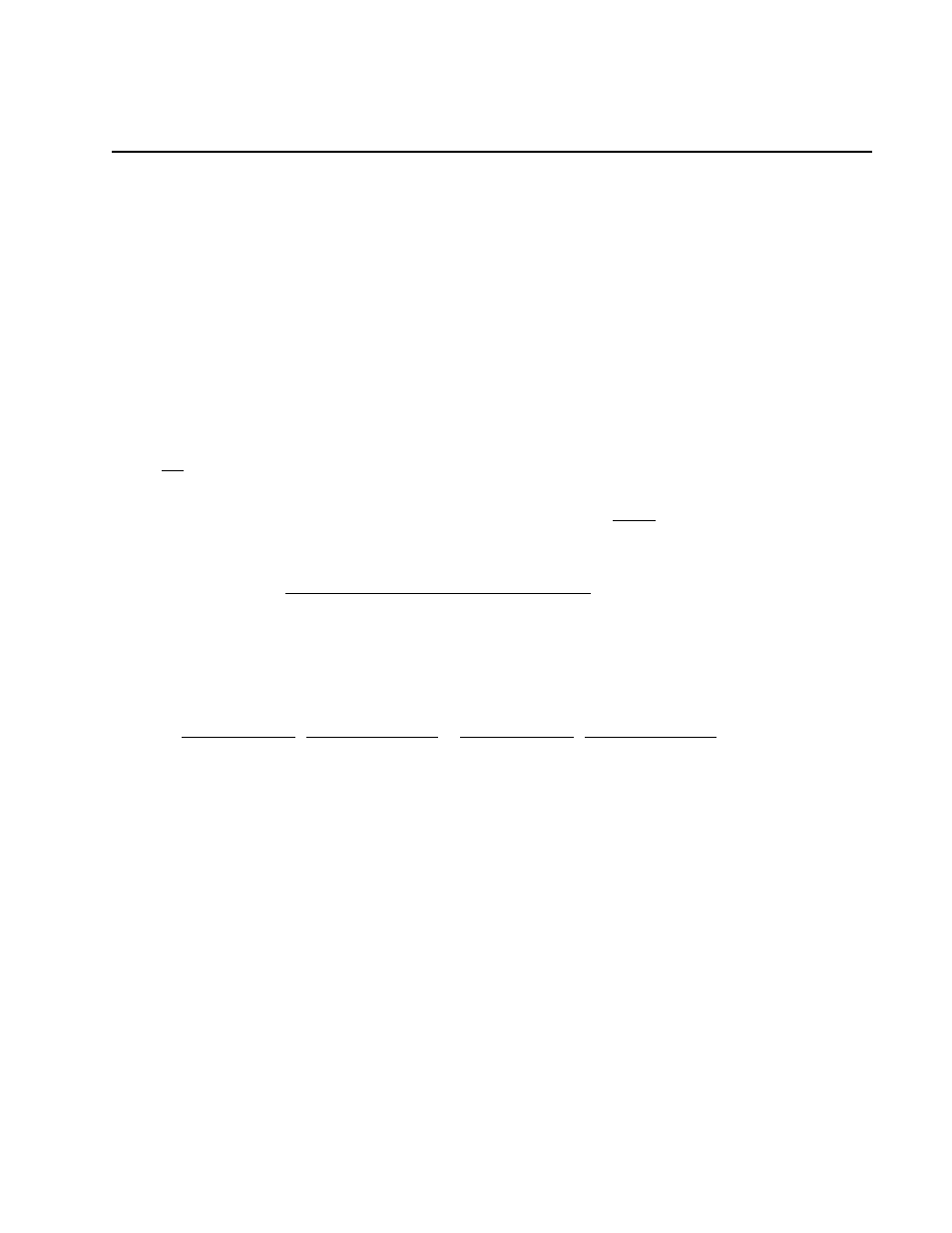
Section 3
Command Descriptions
3.7
FORMAT Fn
The Format command determines the method by which input and output data
will be described. Five data formats are available and are described in detail in the
following paragraphs.
F0
ASCII Hexadecimal (4 bits per character)
F1
ASCII Character (4 bits per character )
F2
ASCII Binary (1 bit per character)
F3
ASCII Decimal (8 bits per number)
F4
Binary (each byte represents 8 bits)
When data is requested from the Digital232 (R0) it asserts Inhibit, reads the data
from all ports, unasserts Inhibit and outputs the number of characters determined by
the Gn and Pn commands. Leading zeros are not suppressed and the serial terminators
are appended to the output. After output the Digital232 must be requested to perform
subsequent reads. EDR (R1) may also be used to capture data in these formats.
F0 Format- ASCII Hexadecimal
In the default F0 format, the data is described in ASCII hexadecimal, with
each character having a value from 0 thru 9 or A thru F. Each ASCII character
describes 4 bits of data.
F0 Character Decimal Equiv F0 Character Decimal Equiv
0
0
8
8
1
1
9
9
2
2
A
10
3
3
B
11
4
4
C
12
5
5
D
13
6
6
E
14
7
7
F
15
