Measurement Computing Digital232 User Manual
Page 31
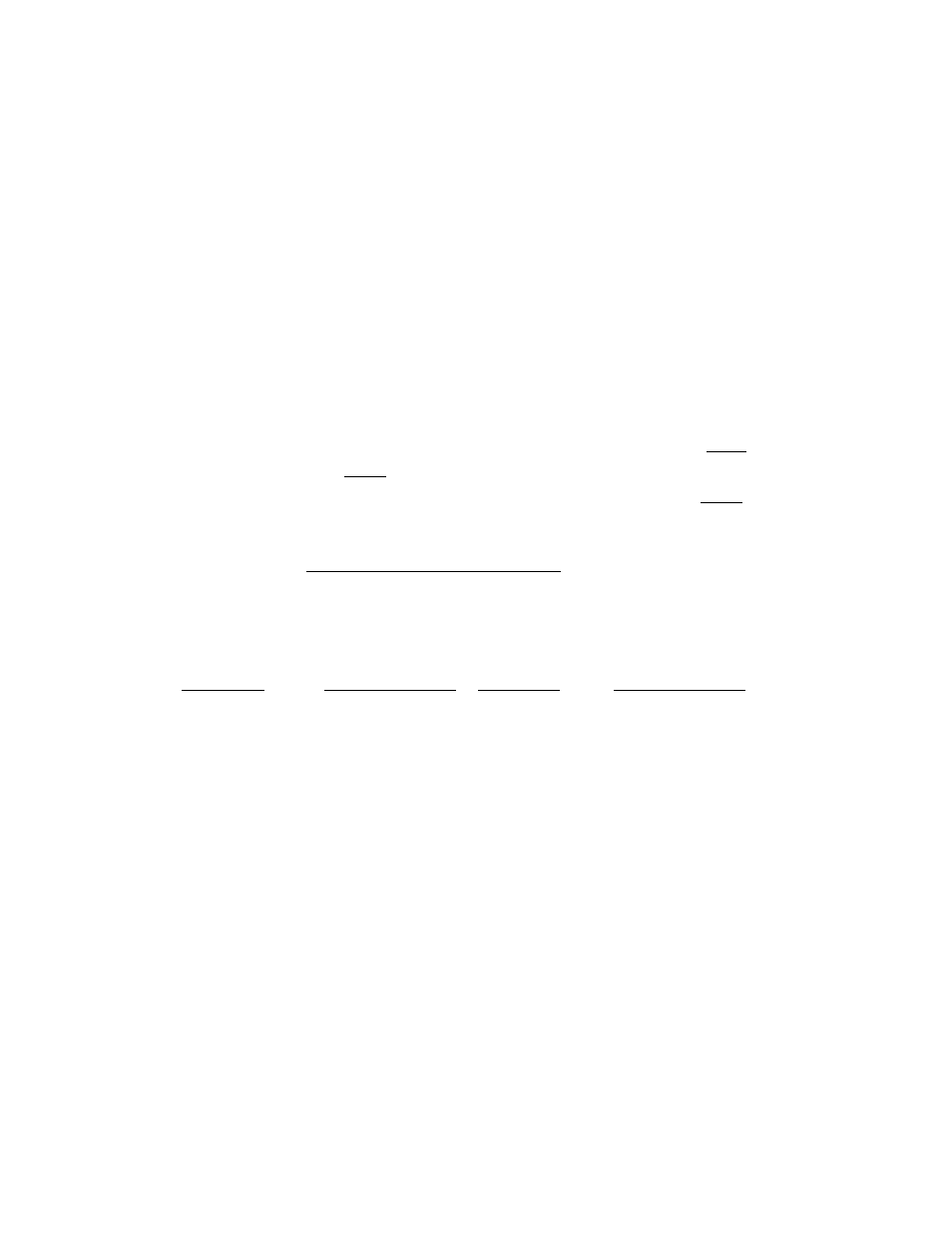
Section 3
Command Descriptions
3.9
Data received for output to the digital ports must be contained within a
prefix (D) and a suffix (Z). If the amount of data sent is less than the number of
bits programmed as outputs, the least-significant bits will contain the data sent
and the most-significant bits will be cleared to logic zero. If the data sent is
greater than the number of bits programmed for output or selected by the Pn
command, the Digital232 will generate a conflict error and ignore the entire
command string. The Data Strobe output is pulse for approximately 50
microseconds after new data is output on the selected port(s).
Example:
F1
select ASCII mode
R0
read data from the Digital232, display shows 4>6;
D1??2Z
send 1??2 to the Digital232
R0
read data from the Digital232, display shows 1??2
F2 Format - ASCII Binary
In the F2 format, the each data bit is described with an ASCII 0 or 1. Each
byte is formatted in two 4-bit multiples separated by semicolons.
F2 String Decimal Equiv F2 String Decimal Equiv
0000;0000
0 0000;1001
9
0000;0001
1 0000;1010
10
0000;0010
2 0000;1011
11
0000;0011
3 0000;1100
12
0000;0100
4 0000;1101
13
0000;0101
5 0000;1110
14
0000;0110
6 0000;1111
15
0000;0111
7 1000;0001
129
0000;1000
8
1111;1111
255
