2 xon/xoff serial control selection, 3 serial word length selection – Measurement Computing Digital232 User Manual
Page 13
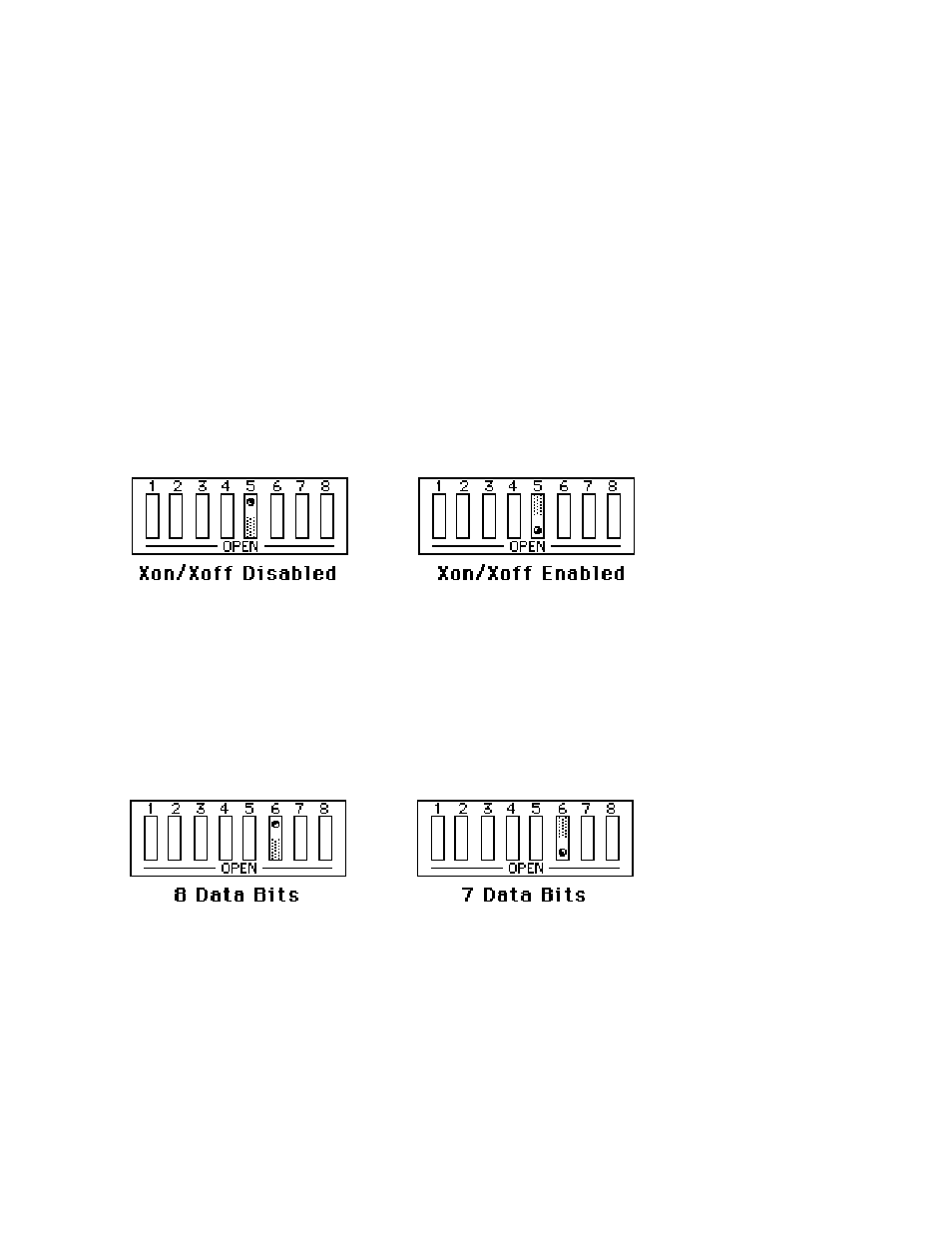
Section 2
Getting Started
2.5
2.2.2 Xon/Xoff Serial Control Selection
Switch S1-5 is used to enable Xon/Xoff serial control. When enabled, the
Digital232 issues Xoff when its serial input buffer is near full. When it is able to
accept more information, it issues Xon. The Digital232 also accepts Xon/Xoff on
transmit from the serial device it is communicating with.
When the Xon/Xoff mode is enabled, the RTS output from the Digital232 is
set to +5 volts, and the CTS input is ignored. However, the CTS input to the
Digital232 should be wired to the +Vtest to avoid any problems. The factory
default is Xon/Xoff disabled.
S1 View for Xon/Xoff Serial Control
2.2.3 Serial Word Length Selection
S1-6 determines the number of bits per each serial character transmitted or
received. The factory default is 8 data bits.
S1 View of Serial Word Length (Data Bits)
- ACC-300 (7 pages)
- AI-EXP32 (20 pages)
- AI-EXP48 (19 pages)
- BTH-1208LS (30 pages)
- 6K-ERB08 (32 pages)
- BTH-1208LS Quick Start (4 pages)
- 6K-SSR-RACK08 (33 pages)
- BTH-1208LS-OEM (27 pages)
- CB-COM-Digital (68 pages)
- CB-7018 (68 pages)
- CB-7000 Utilities (44 pages)
- CB-7080D (74 pages)
- CB-COM-7033 (44 pages)
- CB-COM-7017 (72 pages)
- CB-COM-7024 (76 pages)
- CB-NAP-7000P (36 pages)
- CIO-DAC02/16 (16 pages)
- CIO-DAC02 (18 pages)
- CB-NAP-7000D (56 pages)
- CIO-DAC16-I (16 pages)
- CIO-DAC16/16 (20 pages)
- CIO-DAS08 (21 pages)
- CIO-DAC16 (20 pages)
- CIO-DAS08/JR (16 pages)
- CIO-DAS08/JR/16 (14 pages)
- CIO-DAS08/JR-AO (16 pages)
- CIO-DAS08-AOM (32 pages)
- CIO-DAS08-PGM (28 pages)
- CIO-DAS16/330 (34 pages)
- CIO-DAS48-I (17 pages)
- CIO-DAS16/M1 (38 pages)
- CIO-DAS48-PGA (18 pages)
- CIO-DAS800 (20 pages)
- CIO-DAS802/16 (22 pages)
- CIO-DAS6402/16 (40 pages)
- CIO-DAS-TEMP (20 pages)
- CIO-DDA06/16 (18 pages)
- CIO-DDA06/JR (17 pages)
- CIO-DIO24H (20 pages)
- CIO-DIO24/CTR3 (21 pages)
- CIO-DI192 (24 pages)
- CIO-DDA06 (21 pages)
- CIO-DIO48 (19 pages)
- CIO-DO192H (16 pages)
- CIO-DIO192 (20 pages)
