Installation for windowsnt version 4.0 only, Before installing the com232/8at board, Installing the com232/8at board – Measurement Computing COM232/8AT User Manual
Page 18: Adding com ports, Entering com port settings, Installation for, Windowsnt, Version 4.0 only
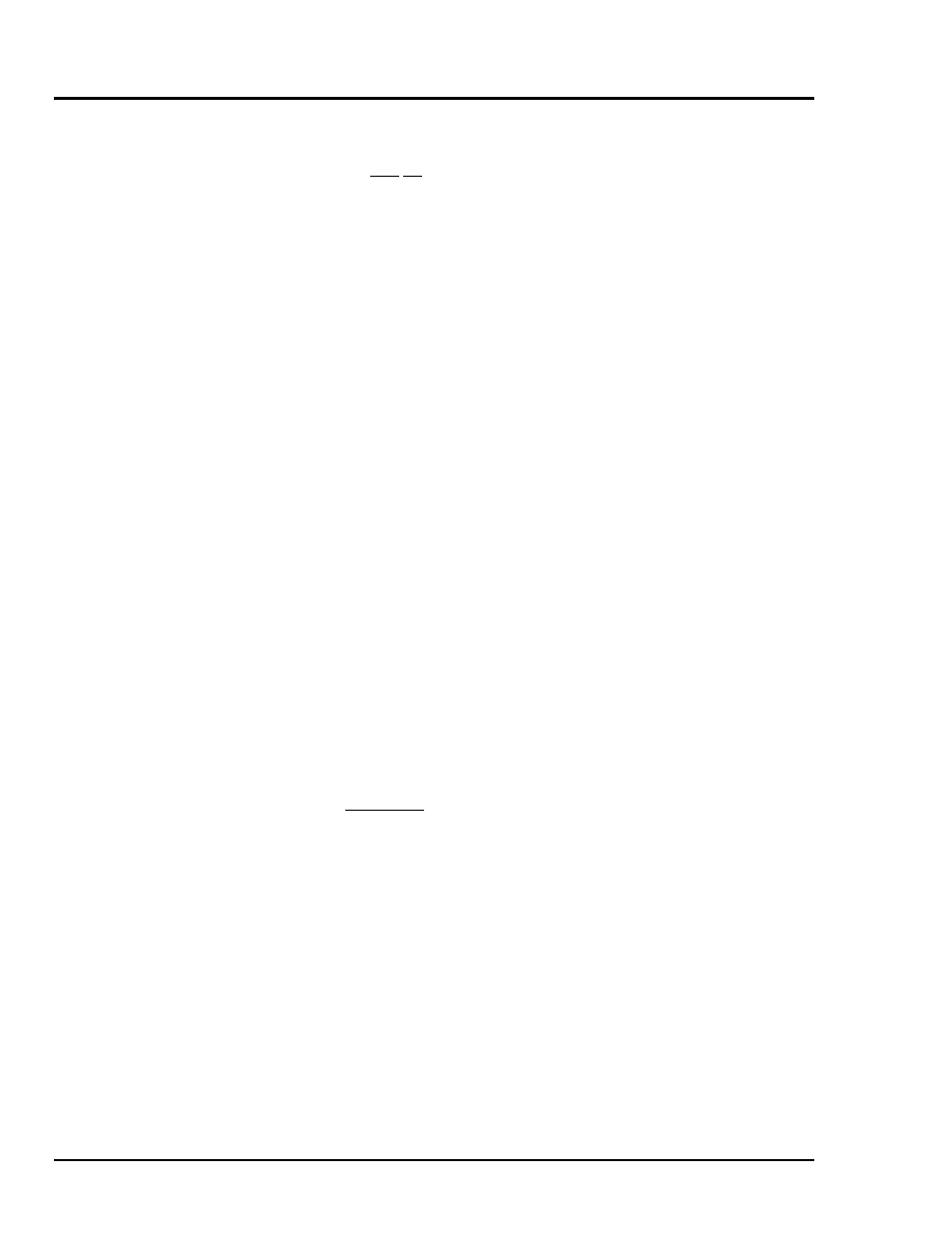
18 COM232/8AT User’s Guide
March 1998
1000-0901, rev 1.1
Installation for
WindowsNT
TM
Version 4.0 Only
If your application makes use of WindowsNT 4.0 use the following steps to install COM232/8AT.
Note: The following procedure does not make use of an installation disk.
Before Installing the COM232/8AT Board:
1. On the COM232/8AT board, ensure jumper JP10 is set for Interrupt ID (pins 2 and 3 jumpered).
2. Ensure correct base I/O address is set on switches SW1 and SW2. Make note of I/O address for
later use.
3. Ensure IRQ is properly set on jumper JP9. Make note of IRQ for later use.
4. Turn PC Power Off, and unplug computer system.
Installing the COM232/8AT Board
1. Ensure PC Power is Off, and system is unplugged.
2. Remove PC cover as instructed by your computer reference guide.
3. Carefully insert the COM232/8AT board into a vacant slot. Consult your computer reference
guide if needed.
4. Replace computer cover.
5. Re-apply power to your computer system.
Adding COM Ports
1. From the WindowsNT 4.0 Start Menu, select Settings.
2. Select Control Panel.
3. Select Ports. The currently installed ports are displayed.
4. Select Add. This permits you to add on the next available COM port.
5. Select (or key in) base I/O Address (as noted before installing the board).
6. Select IRQ.
7. Verify FIFO Enabled is checked. If not, check FIFO Enabled.
8. Perform the following three steps for each additional port to be added:
a) Select Add. This permits you to add the next available COM port.
b) Select (or key in) the next available I/O Address.
Note: The address of each port is incremented by a factor of 8 (in hexadecimal code) from the base
address. Addressing information is contained on page 4 of this manual.
c)
Select the IRQ (same IRQ as entered in step 6 above).
Entering COM Port Settings
1. Restart the PC.
2. Select Settings from the WindowsNT 4.0 Start Menu.
3. Select Control Panel.
4. Select Ports.
5. Select the ports Settings button.
6. Set the following Com port parameters [for each port] according to your application:
Data Bits, Parity, Stop Bits, Flow Control (Handshake).
7.
Restart the PC.
This completes the installation of COM232/8AT for WindowsNT 4.0.
