Introducing the usb-pdiso8, Software features, Introducing the usb-pdiso8 -1 – Measurement Computing USB-PDISO8 User Manual
Page 6: Software features -1
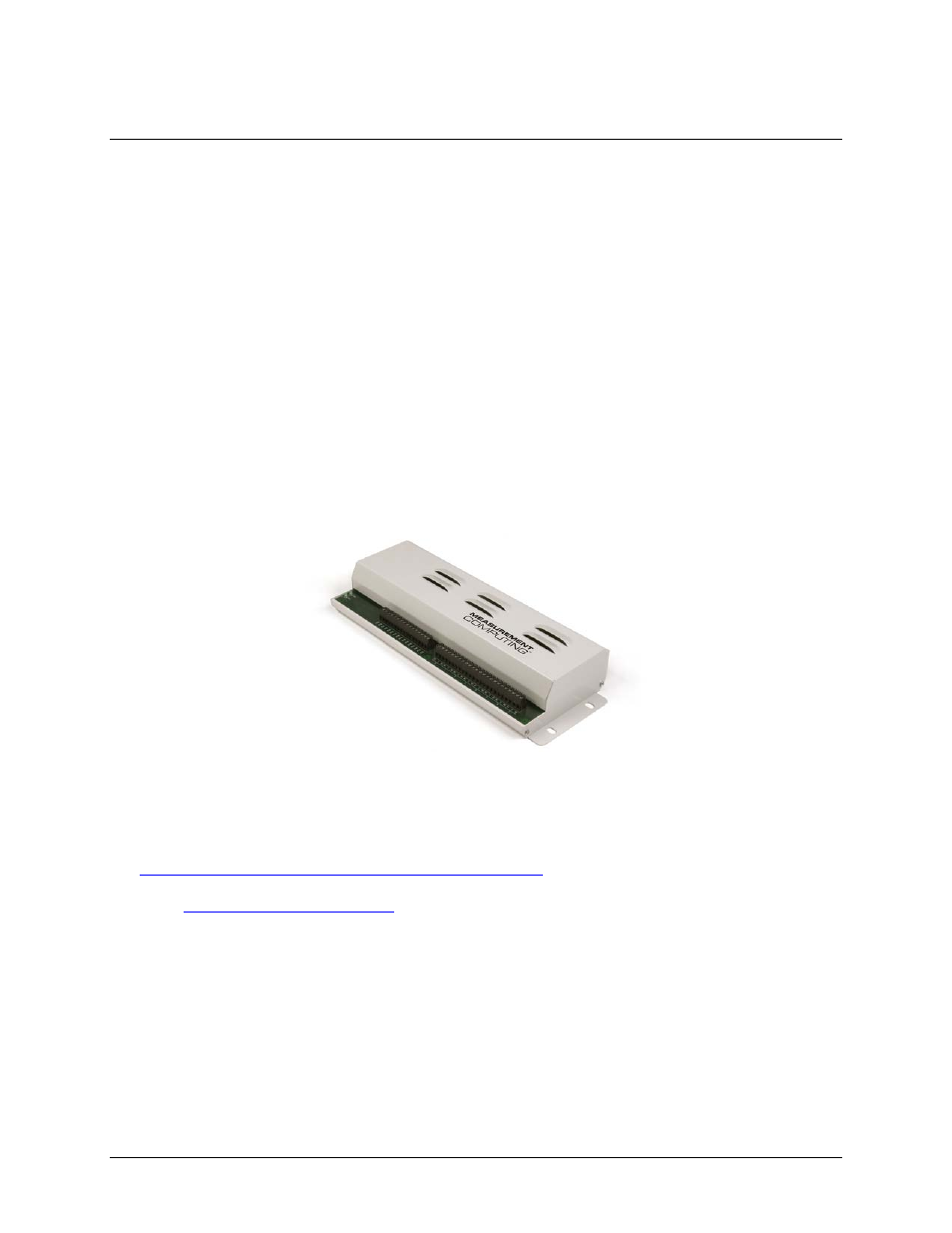
Chapter 1
Introducing the USB-PDISO8
This user's guide contains all of the information you need to install, configure, and program the USB-PDISO8.
The USB-PDISO8 is a USB 1.1 low-speed device that is used for data acquisition and control. It is designed for
USB 1.1 ports, and was tested for full compatibility with both USB 1.1 and USB 2.0 ports. The USB-PDISO8 is
supported under popular Microsoft
®
Windows
®
operating systems.
The USB-PDISO8 offers eight single pole double throw (SPDT) Form C relay outputs and eight isolated high
voltage digital inputs. The inputs monitor 24V AC or DC inputs. The relay outputs provide 6 Amp outputs at
240 VAC or 28 VDC.
You can configure each isolated input with an optional input filter. The input filters are enabled and disabled by
software.
All I/O connections are made to two sets of screw terminals.
The USB-PDISO8 is powered by an external 9 V, 1 A regulated power supply that is shipped with the device.
The USB-PDISO8 is shipped in a rugged enclosure that you can mount on a DIN rail or on a bench.
Software features
For information on the features of InstaCal and the other software included with your USB-PDISO8, refer to the
Quick Start Guide
that shipped with your device. The Quick Start Guide is also available in PDF at
.
for the latest software version or versions of the software supported
under less commonly used operating systems.
1-1
