Signal connections, Analog input, Single-ended configuration – Measurement Computing USB-231 User Manual
Page 14
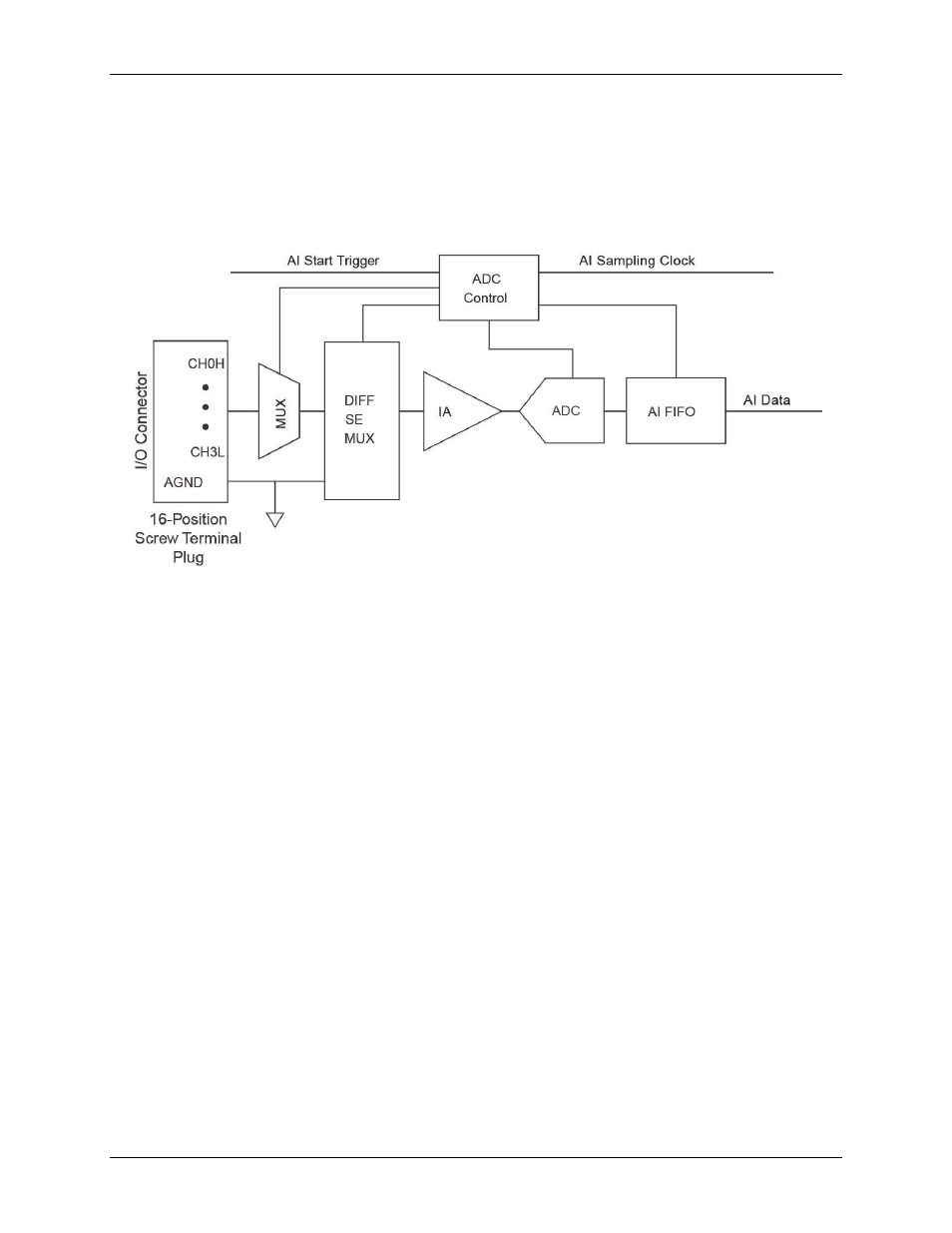
USB-231 User's Guide
Functional Details
14
Signal connections
Analog input
You can connect up to eight single-ended inputs or up to four differential inputs to screw terminals
CH0H/CH0L
through
CH3H/CH3L
. The input voltage range is ±10 V. Figure 6 shows the USB-231 analog input circuitry.
Figure 6. USB-231 analog input circuitry
The main analog input circuitry blocks are as follows:
MUX
—The multiplexer (MUX) routes one AI channel at a time to the mode selector multiplexer
(DIFF/SE MUX).
DIFF/SE MUX
—The mode selector MUX selects between DIFF mode and SE measurement mode.
IA
— The instrumentation amplifier (IA) removes the common mode signal and buffers the analog input
signal before it is sampled by the analog-to-digital converter (ADC).
ADC
—The ADC digitizes the AI signal by converting the analog voltage into digital code.
AI FIFO
—The DAQ device can perform both single and multiple analog-to-digital conversions of a fixed or
infinite number of samples. A first-in-first-out (FIFO) buffer holds data during AI acquisitions to ensure no
data is lost.
ADC Control
—The ADC control circuitry sets the conversion rate of the ADC, sets the input
configuration, drives the scanning sequence, and starts acquisitions synchronous with the TRIG or CTR
signal
Analog input modes are programmed on a per-channel basis. For example, you can configure the device to scan
two channels in differential mode and four channels in single-ended mode. The AI settings determine how you
connect your AI signals to the DAQ device.
Single-ended configuration
When configured for SE input mode, the input signal is referenced to analog ground (
AGND
) and delivered
through two wires:
Connect the wire carrying the signal to be measured (
CHxH
or
CHxL
).
Connect the second wire to
AGND
.
The input range for single-ended mode is ±10 V. The single-ended mode pinout is shown in Figure 5 on page
13.
