Usb connector, Led indicator – Measurement Computing USB-231 User Manual
Page 13
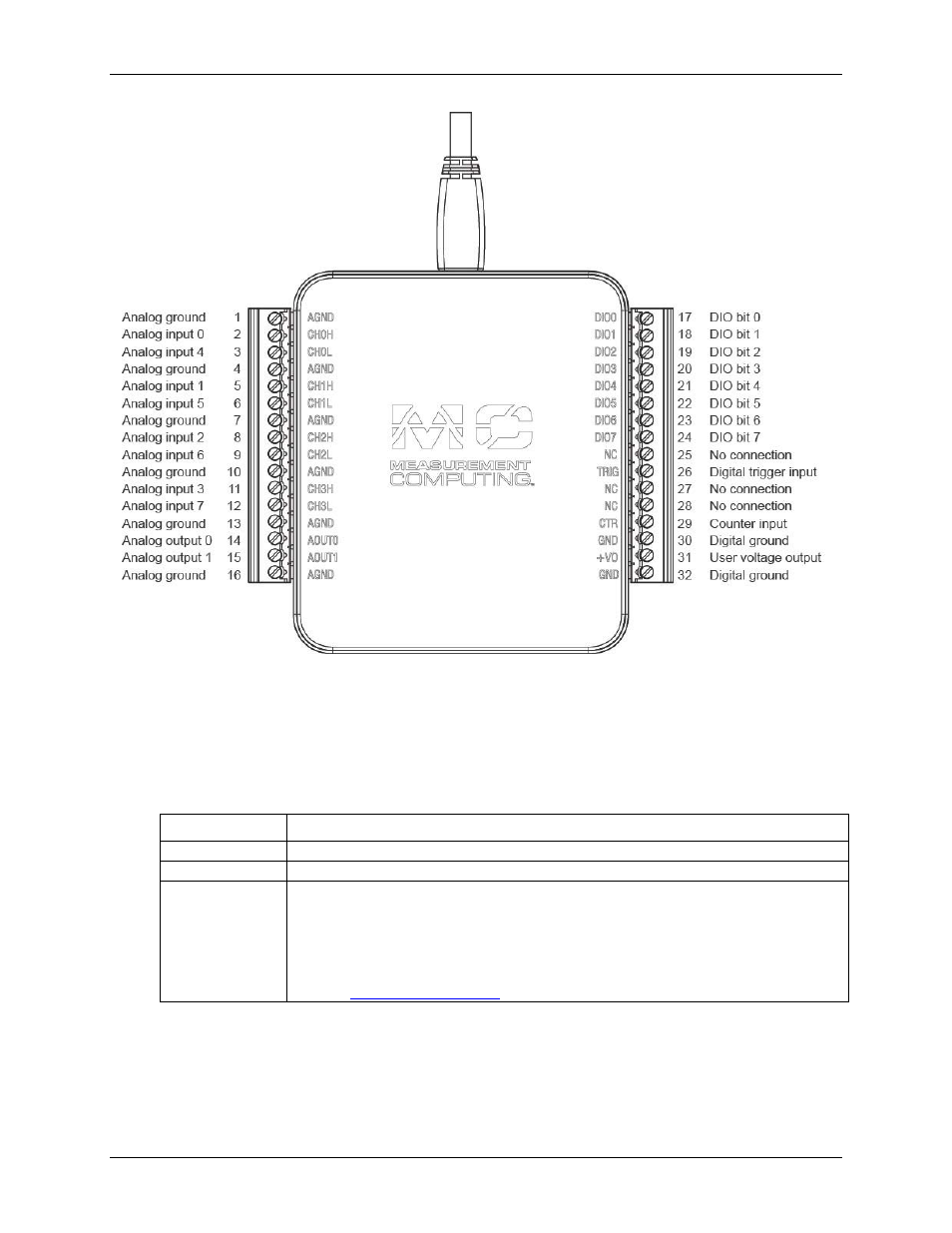
USB-231 User's Guide
Functional Details
13
Figure 5. USB-231 single-ended pinout
USB connector
The Micro-USB connector provides +5 V power and communication. No external power supply is required.
LED indicator
The table below lists the device status indicated by the LED:
LED State
Device Status
Off
Device is not connected or is in suspend mode.
On, not blinking
Device is connected and functioning normally.
Blinking
Device has encountered an error.
1. Wait 10 seconds to allow the device to attempt to recover from the error.
2. If the LED continues blinking, disconnect and reconnect the device.
3. If the error persists, contact Measurement Computing:
Phone: 508-946-5100 and follow the instructions for reaching Tech Support
Fax: 508-946-9500 to the attention of Tech Support
Email:
Refer to Figure 3 on page 11 for the location of the LED.
