1 init* pin operation, 2 module status – Measurement Computing CB-COM-7013 User Manual
Page 38
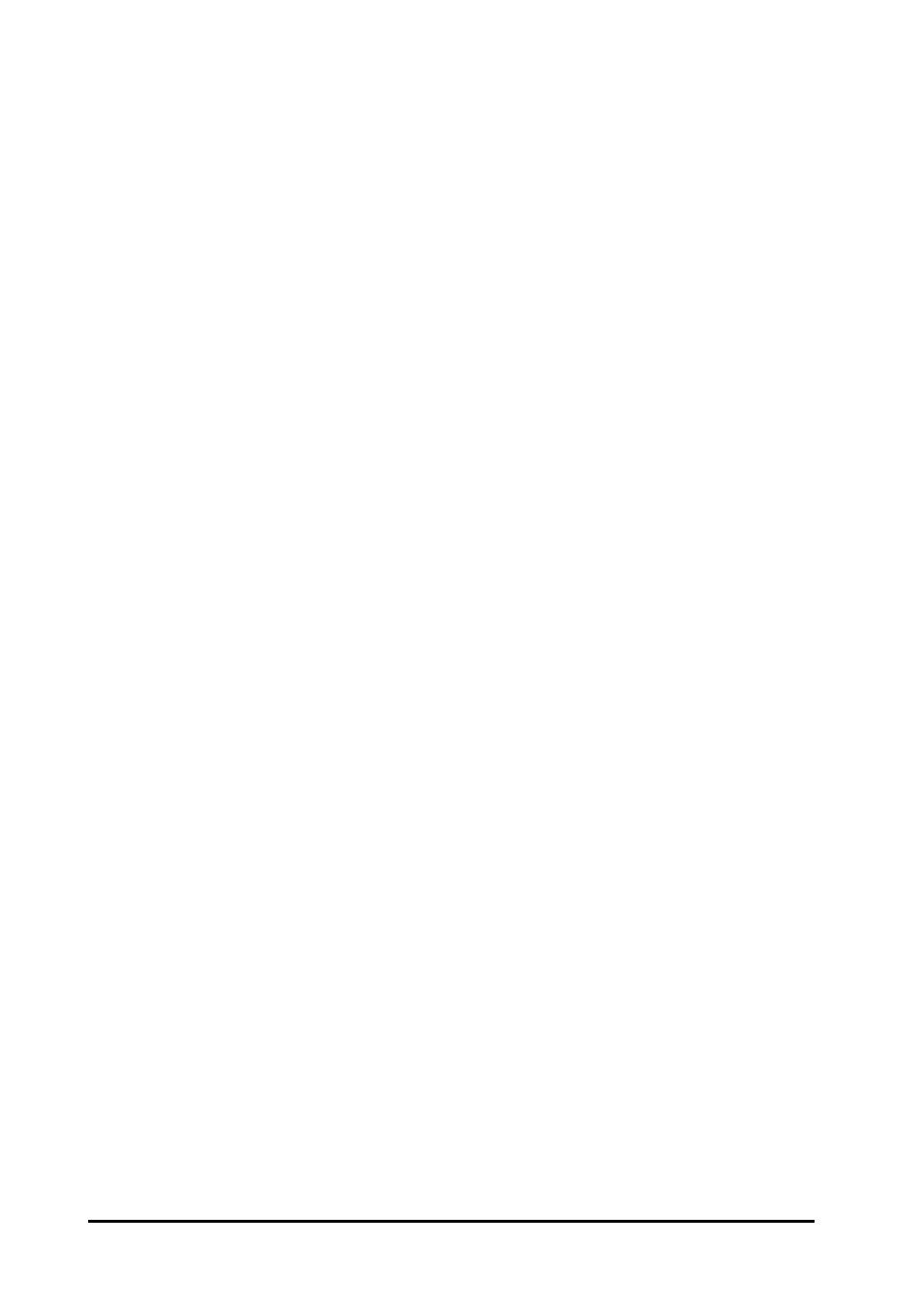
38
CB-7013, CB-7033 User’s Manual
3. Application Note
3.1 INIT* pin Operation
Each CB-7000 module has a build-in EEPROM to store
configuration information such as address, type, baud rate, and other
information. Sometimes, a user may forget the configuration of the
module. Therefore, the CB-7000 modules have a special mode
named “INIT mode”, to help user to resolve the problem. The
“INIT mode” is setting as Address=00, baud rate=9600 bps, no
checksum
To enable INIT mode, do the following steps:
Step 1. Power-off the module.
Step 2. Connect the INIT* pin to the GND pin.
Step 3. Turn power on.
Step 4. Send command $002(cr) at 9600 bps to read the
configuration stored in the module’s EEPROM.
Refer to “7000 Bus Converter User Manual” Sec. 5.1
and “Getting Started” for more information.
3.2 Module Status
Power-On Reset or Module Watchdog Reset will put all
outputs to Power-On Value. And the module may accept the host’s
command to change the output value.
Host Watchdog Time-out will cause all digital outputs to
go to their Safe Value. The module’s status (read by command
~AA0) will be 04, and the output command will be ignored.
