Listening to an existing station, Listening to created radio stations at random – Marantz SR6008 User Manual
Page 85
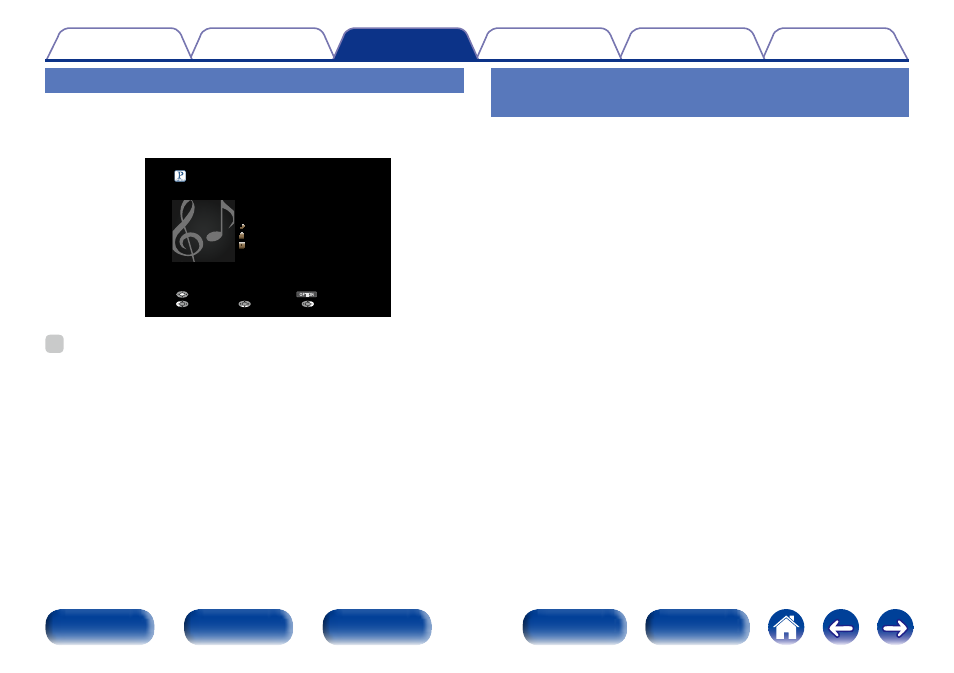
85
Listening to an existing station
1
Use ui and select the radio station (“Music2 Radio”)
that you want to listen to, and press ENTER.
OPTION
Music2 Radio
Title
Now Playing
Artist
Album
00:06
100%
Pause
Next
Menu
Back
Option
%
• You can Skip up to 6 Tracks that are being played back within 1 hour.
Listening to created radio stations at
random
1
Use ui to select “Quick Mix”, then press ENTER.
Created radio stations are selected at random, and tracks are
streamed.
See also other documents in the category Marantz Receivers and Amplifiers:
- SR9200 Upgraded (53 pages)
- SR8300N (58 pages)
- SR9200 Upgraded (53 pages)
- SR7001N (79 pages)
- PM7001KI (21 pages)
- PM7001 KI (17 pages)
- SR5000 (15 pages)
- SR7300 (19 pages)
- SR4600 (41 pages)
- SR8002 (94 pages)
- SR7002 (32 pages)
- SR8000 (41 pages)
- SR4320 (1 page)
- SR4320 (25 pages)
- SR-18 (1 page)
- SR5400N (36 pages)
- SR5400N (38 pages)
- R3001 (43 pages)
- SR5003 (81 pages)
- PM7200 (17 pages)
- PM7200 (18 pages)
- 5411 10586 001M (18 pages)
- PM8003 (19 pages)
- Model SC-11S1 (37 pages)
- MA6100 (12 pages)
- MA6100 (9 pages)
- ZC4001 (14 pages)
- SR9300 (16 pages)
- STEREO TUNER ST4000 (4 pages)
- SR4003 (50 pages)
- SR6200 (31 pages)
- PM4200 (13 pages)
- SC-7S1 (25 pages)
- SR-18EX (47 pages)
- SR5001 (51 pages)
- SR5001 (56 pages)
- PM-11S2 (35 pages)
- PM-15S2 (33 pages)
- MM9000 (9 pages)
- SR-14EX (1 page)
- SM-11S1 (31 pages)
- SR4021 (23 pages)
- PM4400 OSE (4 pages)
- SR8500 (58 pages)
- MA-9S1 (20 pages)
