Connecting a turntable, Assignable), Signal gnd – Marantz SR6008 User Manual
Page 40: You can enjoy playing records, Turntable (mm cartridge)
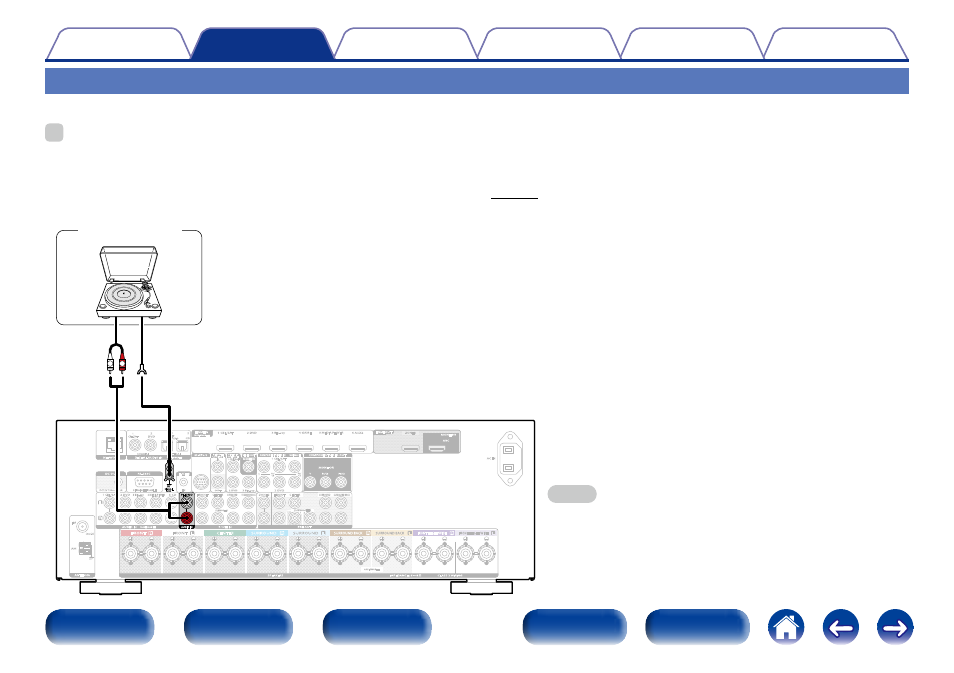
40
Connecting a turntable
You can enjoy playing records.
%
• This unit is compatible with turntable with an MM cartridge. When you connect to a turntable with an MC cartridge, use a commercially available MC head amp or a step-up
transformer.
• If you set this unit’s input source to “PHONO” and increase the volume without connecting the turntable, there may be a “booming” noise from the speakers. When a device
is connected to the SBL/SBR terminal of 7.1CH IN connectors, set “Assign Mode” (vpage 173) to “Surround Back”.
FRONT
SUBWOOFER
SURROUND
SURROUND BACK
CENTER
1 CBL/SAT
2 DVD 3 Blu-ray
4 MEDIA PLAYER
5 CD
AM
FM
COAXIAL
OPTICAL
CBL/SAT
1
DVD
2
1
TV
AUDIO
2
CD
1 CBL/SAT
2 DVD
3 Blu-ray
4 GAME
5 MEDIA PLAYER
6 AUX2
STRAIGHT CABLE
DC12V 150mA MAX.
IN
MONITOR
P
R
/
C
R
P
R
/C
R
P
B
/
C
B
P
B
/C
B
Y
Y
1 CBL/SAT
3 Blu-ray
1 CBL/SAT
MONITOR
2 DVD
2 DVD
IN
OUT
NETWORK
RS-232C
DC OUT
FLASHER
COMPONENT VIDEO OUT
7.1CH IN
PRE OUT
M-XPort
ANTENNA
(ASSIGNABLE)
DIGITAL AUDIO IN
(ASSIGNABLE)
(ASSIGNABLE)
AUDIO IN
(ASSIGNABLE)
COMPONENT VIDEO IN
VIDEO OUT
SURROUND
SURROUND
FRONT
FRONT
CENTER
SURROUND BACK
SURROUND BACK
FRONT HEIGHT/WIDE
FRONT HEIGHT/WIDE
VIDEO IN
REMOTE
CONTROL
SURROUND
SURROUND BACK
FRONT
CENTER
ZONE2
1 2
SUBWOOFER
SPEAKERS
IMPEDANCE : 6~8Ω
CLASS 2 WIRING
ASSIGNABLE
HDMI IN
(ASSIGNABLE)
AC IN
(75Ω)
SURROUND
SURROUND
FRONT
FRONT
CENTER
SURROUND BACK
SURROUND BACK
FRONT HEIGHT/WIDE
FRONT HEIGHT/WIDE
ZONE2
MONITOR
ARC
HDMI OUT
SIGNAL
GND
AUDIO IN
PHONO
GND
AUDIO
OUT
L
R
Turntable
(MM cartridge)
NOTE
• The SIGNAL GND terminal of this unit is not a safety ground
connection. Connect it to reduce noise when noise is excessive. Note
that depending on the turntable, connecting the ground line may have
the reverse effect of increasing noise. In this case, it is not necessary
to connect the ground line.
