2 front height, 2 front wide, 2 surr. back – Marantz SR6008 User Manual
Page 175
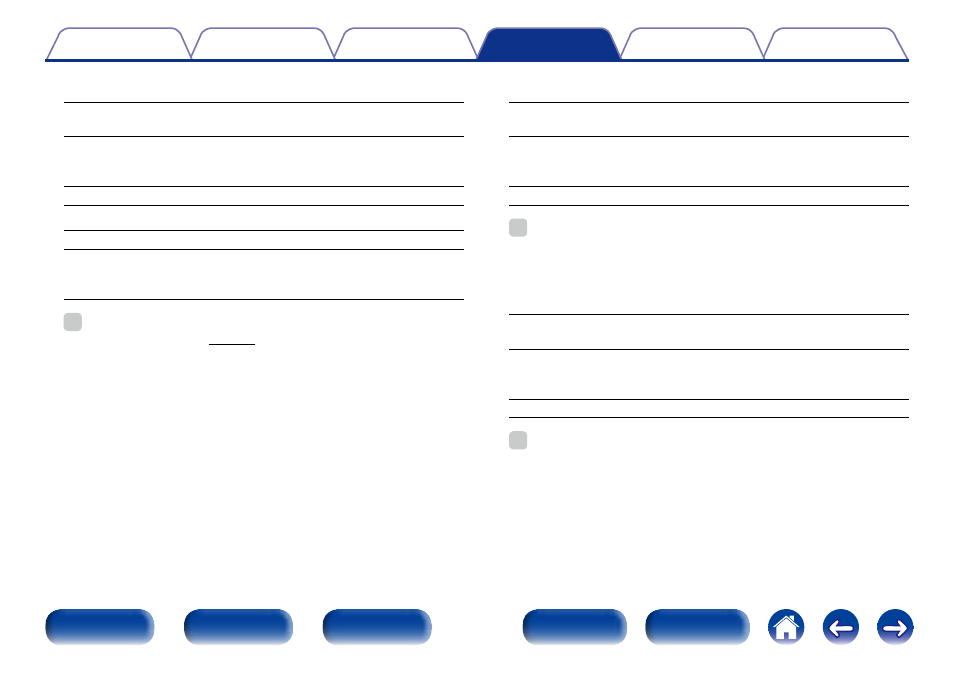
175
2 Front Height
Set the presence and size of the front height speakers.
Large : Use a large speaker that can adequately play back very low
bass frequencies.
Small (Default) : Use a small speaker that has inadequate playback
capacity for very low bass frequencies. Note that this
is almost always the best choice.
None : Select when the front height speakers are not connected.
%
• The “Front Height” setting can be set when “Assign Mode” is set to “Main
Only” and “Main Speakers” are set to “Front Height”.
2 Front Wide
Set the presence and size of the front wide speakers.
Large : Use a large speaker that can adequately play back very low
bass frequencies.
Small (Default) : Use a small speaker that has inadequate playback
capacity for very low bass frequencies. Note that this
is almost always the best choice.
None : Select when the front height speakers are not connected.
%
• “The “Front Wide” setting can be set when “Assign Mode” is set to “Main
Only” and “Main Speakers” are set to “Front Wide”.
2 Surr. Back
Set the presence, size and number of surround back speakers.
Large : Use a large speaker that can adequately play back very low
bass frequencies.
Small (Default) : Use a small speaker that has inadequate playback
capacity for very low bass frequencies. Note that this
is almost always the best choice.
None : Select when the surround back speakers are not connected.
2spkrs (Default) : Use two surround back speakers.
1spkr : Use only one surround back speaker. When you select this
setting, connect the surround back speaker to the left (L)
channel.
%
• When “Assign Mode” (vpage 173) setting is “Main Only”, you can make
the “Surr. Back” setting.
