Output settings, 2 video mode, 2 video conversion – Marantz SR6008 User Manual
Page 157: 2 i/p scaler
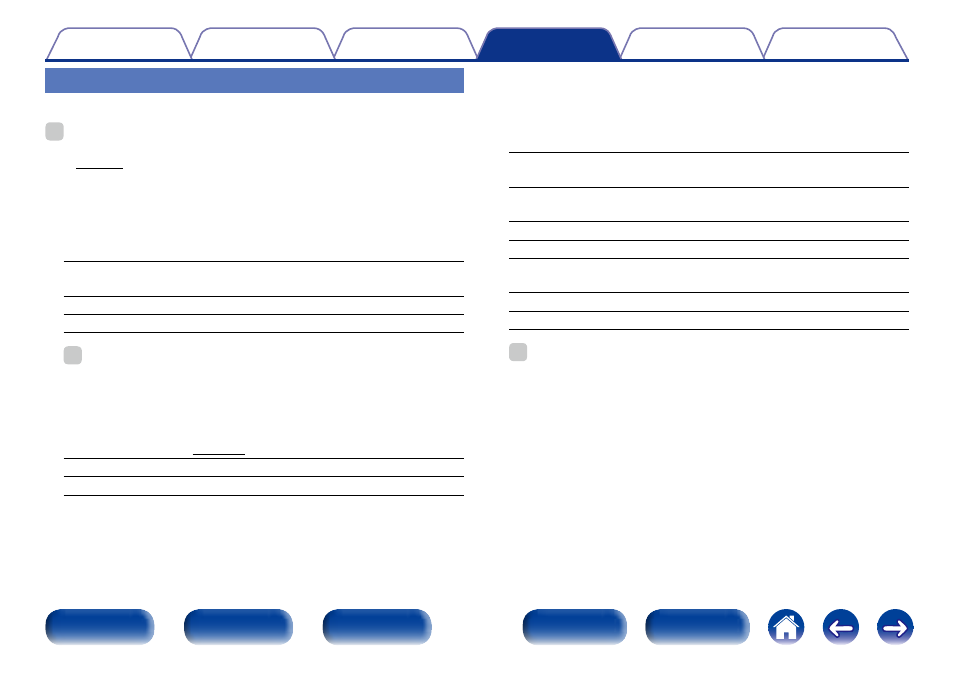
157
Output Settings
Makes screen-related settings.
%
• Can be set when each input source is assigned “HDMI”, “COMP” or “VIDEO”
• “Resolution”, “Progressive Mode” and “Aspect Ratio” can be set when “i/p
Scaler” is set to anything other than “Off”.
• “Output Settings” can not be set when 4K signals are input.
2 Video Mode
Make settings for video processing.
Auto (Default) :
Process video automatically based on the HDMI
content information.
Game : Always process video for game content.
Movie : Always process video for movie content.
%
• If “Video Mode” is set to “Auto”, the mode is switched according to the
input contents.
2 Video Conversion
The input video signal is converted automatically in conjunction with
the connected TV (vpage 212 “Video conversion function”).
On (Default) : The input video signal is converted.
Off : The input video signal is not converted.
2 i/p Scaler
Convert the input source resolution to the resolution set.
n When the input source is set other than to “iPod/USB” and
“NETWORK”
Analog (Default) : Use i/p (interlace-to-progressive) scaler function for
analog video signals.
Analog & HDMI : Use i/p scaler function for analog and HDMI video
signal.
HDMI : Use i/p scaler function for HDMI video signals.
Off : Do not use i/p scaler function.
n When the input source is set to “iPod/USB” and “NETWORK”
On (Default) : Use i/p scaler function.
Off : Do not use i/p scaler function.
%
• “Analog & HDMI” can be set for input sources for which an HDMI input
connector is assigned.
• Which items can be set depend on the input source assigned to each input
connector.
• This function is not effective when the input signal is “x.v.Color”, 3D,
sYCC 601 color, Adobe RGB color, Adobe YCC 601 color or computer
resolutions.
