MacroSystem PIP-Studio User Manual
Page 40
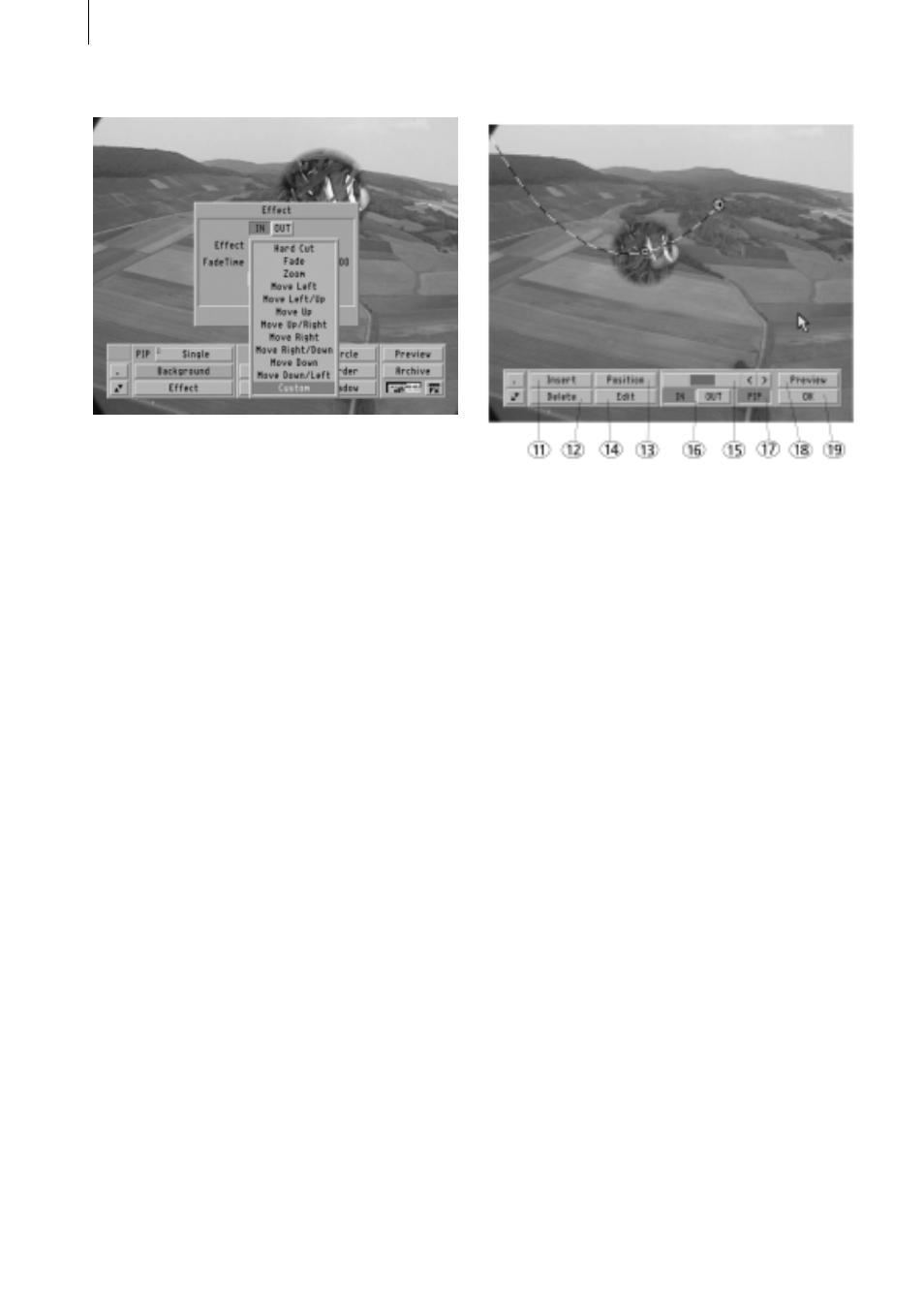
7 . 6
The Fade-Time button provides a slider
control for adjusting the duration of the fade-
in/fade-out. The duration that you are able to
set for this can be no greater than the effect
duration that is set in the Transition Effects
screen. If, for instance, you have a total of 6
seconds at your disposal, you could set 2
seconds for the fade-in and 2 seconds for the
fade-out. The remaining 2 seconds will then
be used for the hold-time. The hold-time is
the length of time during which the PIP re-
mains stationary before it starts being faded
out again. If you set waypoints while editing
your PIP, they will determine the position at
which the hold-time takes place. The last
fade-in waypoint is also the first fade-out
waypoint, which in turn also defines the
position for the hold-time.
The Preview button again allows you to
watch the preview in a small window. This
function lets you view the preview from within
this menu.
The Edit Effect button activates another
toolbar. You can insert waypoints in this
menu to define the motion of the PIP.
11.) Insert: If you click on Insert, another
waypoint is set. The newly inserted waypoint
(and therefore also the active waypoint) is
colored green. When it is inactive it is yellow.
The new point is always inserted behind the
currently active waypoint. If the active
waypoint is not the last one, the new
waypoint will be placed exactly in the middle
between the current and the next waypoint
on the curve (in the case of two waypoints it
is of course actually a straight line and not a
curve).
Note: A waypoint path is made up of between
two and ten waypoints, whereby the
waypoint for the hold-time position is always
displayed as a large octagon. The PIP
moves at a constant speed from the first to
the last waypoint on the curve. So if two
waypoints are close together, the PIP is
located in this section of the curve for a
shorter length of time than when it is located
between two waypoints that are further apart
from one another.
(You should remember this if later you plan
varying the PIP’s parameters between indi-
vidual waypoints.)
If two waypoints are located on top of one
another, the PIP will not move. However, you
