MacroSystem Bogart SE Ver.4 - 4.1g Release Notes User Manual
Bogart 4.1g
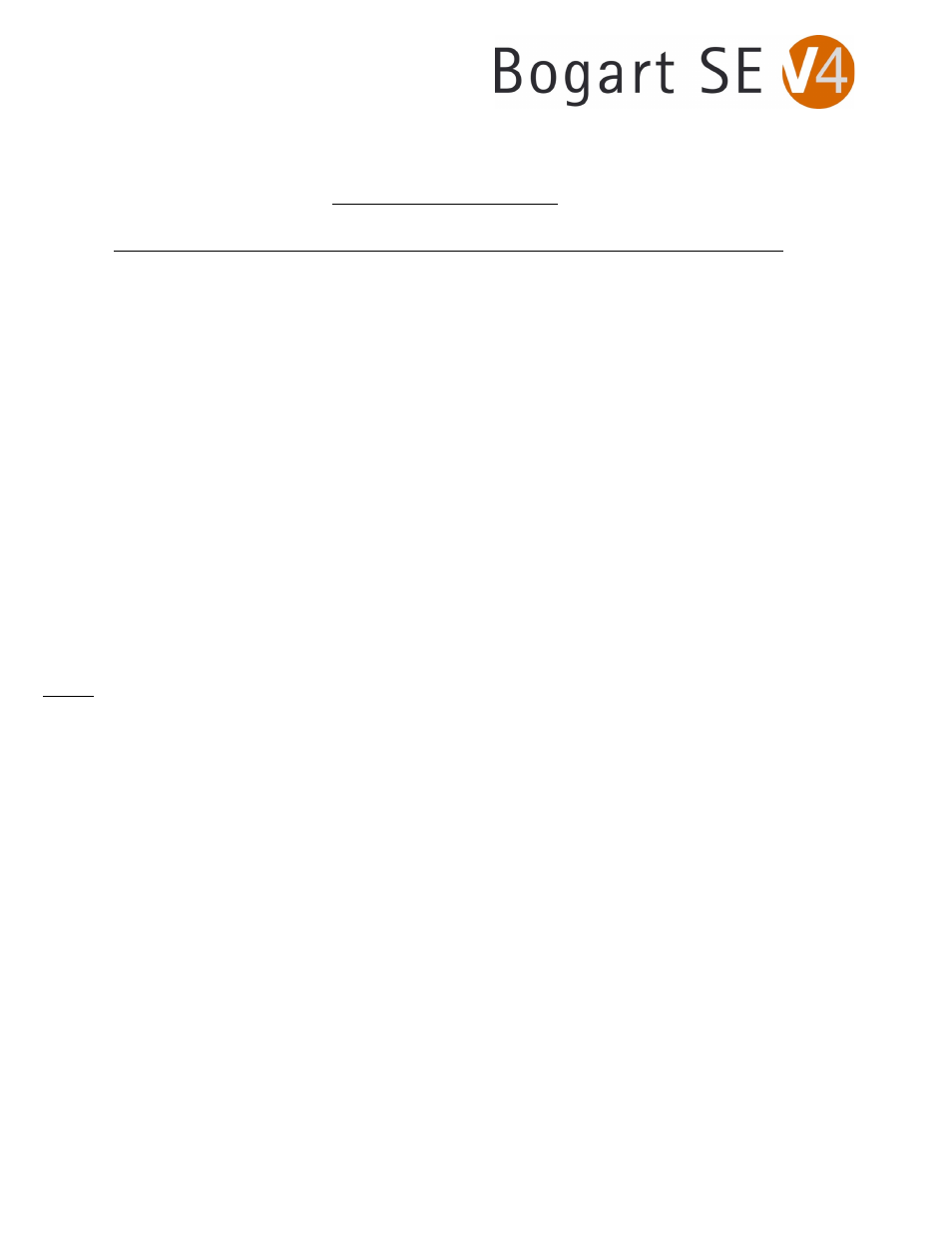
Bogart 4.1g
Release Notes
PLEASE READ THROUGH THESE NOTES BEFORE INSTALLING.
The Bogart 4.1g is a universal version for all models of Bogart (S4000, S4000 Pro, S2000, S4100,
S3000, and S6000's). It contains the Bogart versions 3.6g/2.11g/1.14g. The following list shows
the known issues to the Bogart SE software 4.1g. In addition to the items listed here are many
other minor incorporated patches and fixes. * Errors and new additions are subject to change
without notice.
This version can be done as an "update" from a prior Bogart 3 version. If you choose do an
update, be aware that the main Settings menu will not immediately reflect this change after the
update process. It will still list the prior Bogart 3 version. When Bogart 4 is not "active", any
user still on the prior Bogart versions will still benefit from the free bug fixes and adjustments.
To complete the Bogart 4 update process, go to the main Settings menu and select "Install
Product". Then simply "Activate" the Bogart 4.1 version that is in the list with your Bogart 4
license code. The system will reboot and you now have Bogart 4.1g listed in the main Settings
menu.
Our support team always recommends doing a new full install of software if possible to ensure
features or patches can be properly put in place. If you do plan to do a full install, be prepared
to start fresh on your hard drive and be sure to back up your work.
FIXES
(The main changes going from version 4.1c to the 4.1g.)
-BlueBox World and Candy Factory will work with Bogart 4 again.
-Improvements to the analog video quality on analog recordings into the S3000 and S6000
models.
-Using the pause button in HDMI display will no longer show a paused frame in reduced color.
-Using the pause button in SCART and DVI display will no longer just show a gray screen.
-Improved operation of some effects (e.g.: Columbus Rectangle, Tunnel 2, Motion 3D XL 1 & 2,
Magic Lights, Title Effect packs 2 and 3) on some Bogart SE Casablanca models.
-Fixes to the analog record mode to reduce crashes after multiple record-stop captures.
-A green line might be seen at the bottom of an image if the "Image size" function was set to
another setting other than "Full". A black border will now be around the recorded footage
instead.
-In Media Manager, audio sample editing will no longer cause crashes.
-Other small fixes and patches.
