MacroSystem Bogart SE Ver.3 - v3.2c Release Notes User Manual
Bogart v3.2c
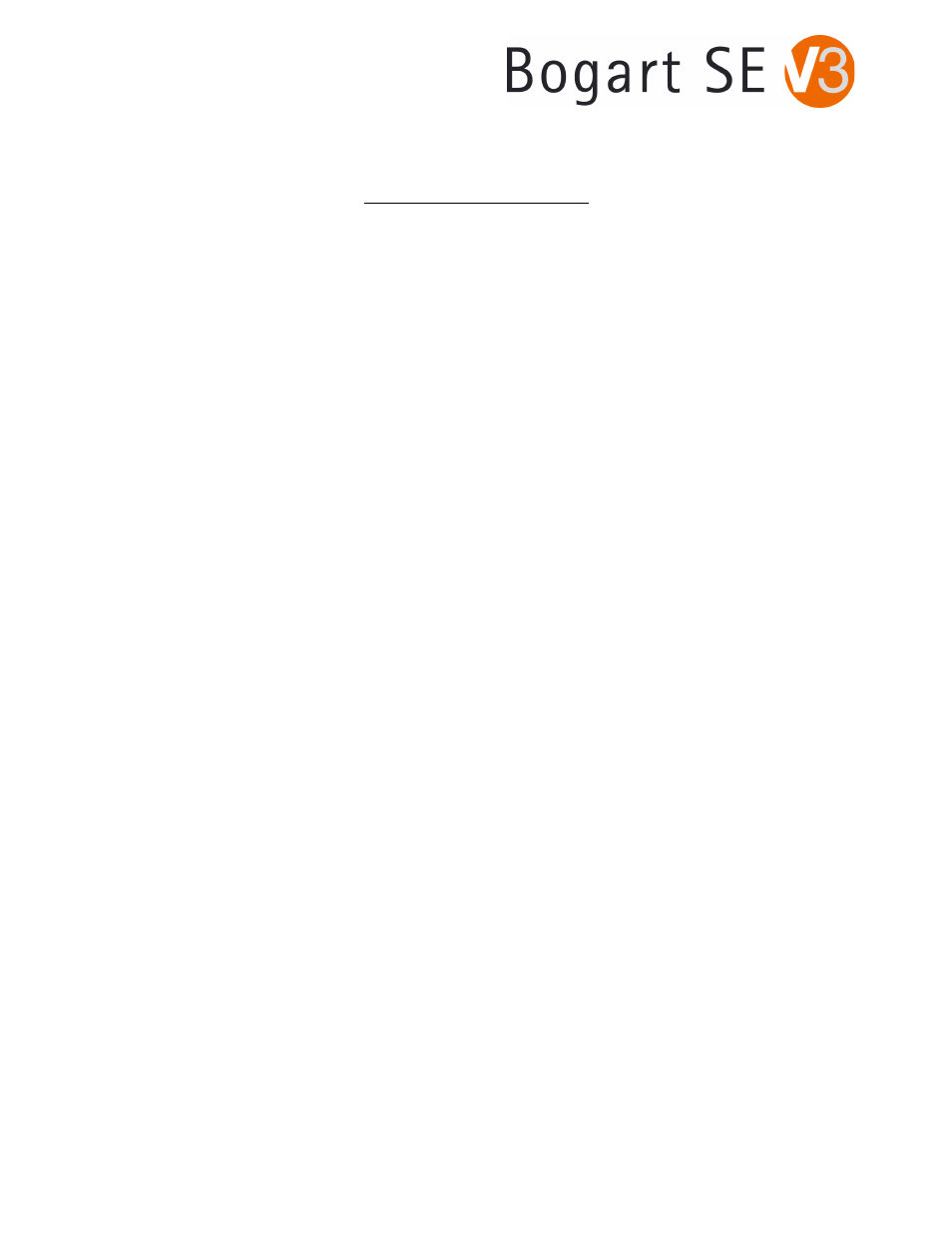
Bogart v3.2c
Release Notes
A list of key features for Bogart 3 is found in first pages of the Bogart 3 manual. We recommend
looking through the release notes and features in the manual prior to purchasing the program.
KNOWN ISSUES
-During the Recording preview with DV footage via firewire, the preview process may eventually
show a sync loss or garbled audio. The final product in the scene bin should be okay. Giving
some pre-roll to the footage prior to clicking on the Record button may help. There have been
some reported intermittent drop frames of DV footage during the record process. We are
currently investigating this issue. If there is a problem with a DV clip, try reloading it again and
maybe in smaller increments.
-Using a Project Setting with the "Format" set to a "Progressive" mode will not allow for the
rendering of Twixtor effects.
-The "Archives" function won't burn a CD/DVD for a Backup. Please use external USB devices for
now.
-We are still working with Development to try finding ways to help with downconvert quality
when going from an HD project down to SD via the Clipboard or with Arabesk.
-On S2000 and S4100 models, the HDMI output is now supported. The HDMI setting can be
chosen on the Bogart side in the "Settings" menu under "Screen", or in Media Manager within the
Settings menu under #3 "Video and Audio". In Media Manager, most of the new HDMI picture
format modes will be set for 50i or 50p modes. This frequency range could be a problem on
some HDMI monitor displays.
-Gateway model FHD2400 monitors may not allow for a switch to the 1920x1080 DVI mode
when using the Screen setting.
-Sometimes on fast moving video a small blurry rectangle will be present in the lower right
corner. This is can happen on DVI monitor mode playbacks. It is only a display issue. It won't
be on the final product.
-Using a dual monitor set up will not allow for proper use of the Pick Color function or
exporting with Photo Transfer.
-When titling in HDV on a single DVI monitor, the title preview menu is in a 4:3 display on the
16:9 monitor. It goes back to the normal correct size in a Full Size preview.
-The system may appear to respond with what appears to be a delay or a frozen cursor when
accessing certain menus after long operations. Most commonly when naming projects or
scenes, or deleting projects. If this occurs, wait a few seconds. The cursor will become active
again.
