MacroSystem Bogart SE Ver.4 - 4.5c Release Notes User Manual
Bogart 4.5c
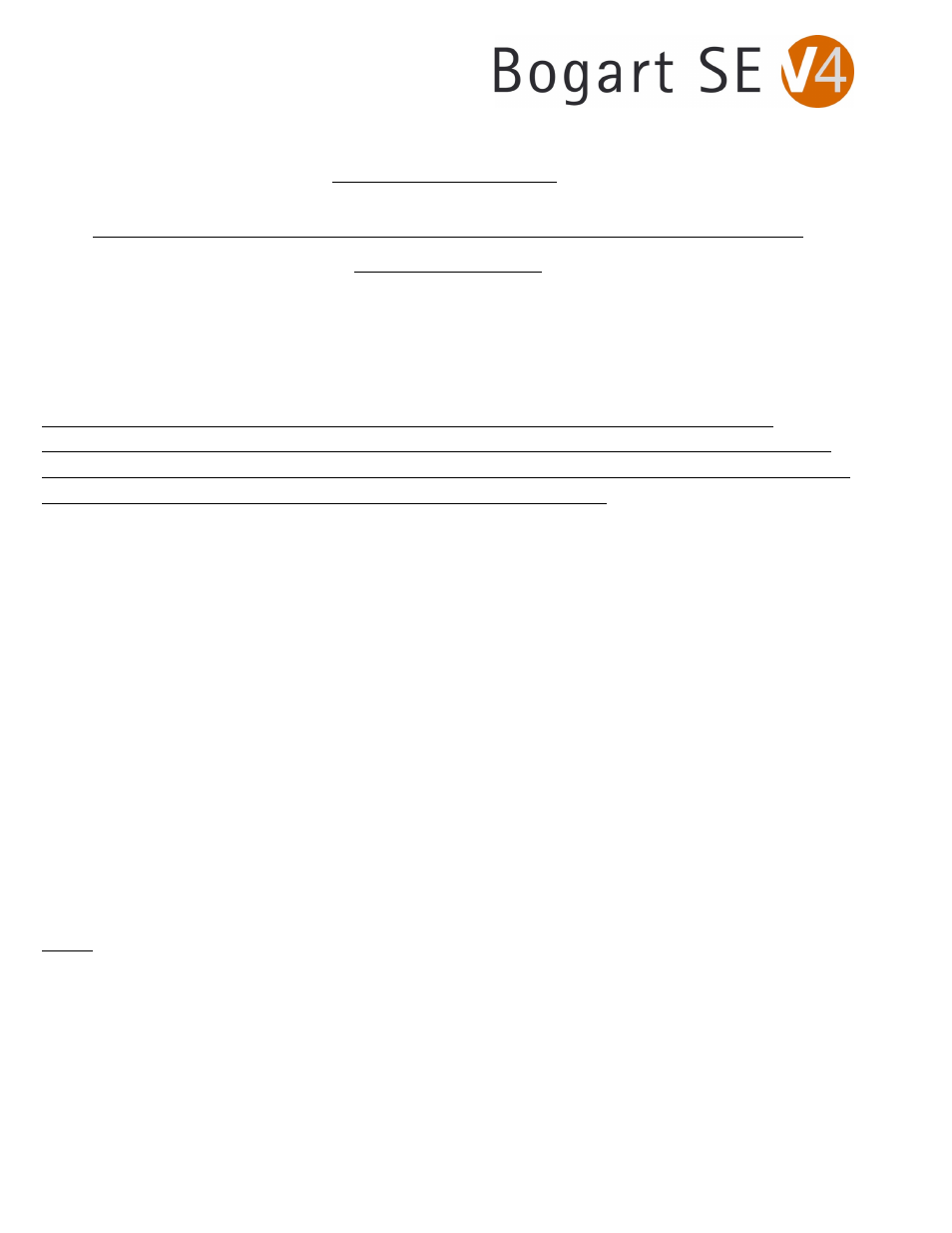
Bogart 4.5c
Release Notes
PLEASE READ THROUGH THESE NOTES BEFORE
INSTALLING.
The Bogart 4.5c is a universal version for all models of Bogart machines. It contains the
Bogart versions 3.8/2.13/1.16. The following list shows the known issues to the Bogart
SE software 4.5c. In addition to the items listed here are many other minor incorporated
patches and fixes. * Errors and new additions are subject to change without notice.
Our support team always recommends doing a new full install of
software if possible to ensure features or patches can be properly put
in place. If you do plan to do a full install, be prepared to start fresh on
your hard drive and be sure to back up your work
.
**With Bogart 4.5c, you MUST also update Arabesk to at least
version 4.24a
With Bogart 4.5c, there will be a change in our base Operating Systems.
1 - If you currently have a system running Pro Pack software, this will now change to the
Gold Edition. This is a name change only. Your same license code for Pro Pack will work
to activate the Gold Edition. You will then see Gold Edition indicated on your Main Menu
just below the Bogart SE logo.
2 - If you currently have a system not running Pro Pack software, you will need to
activate the Silver Edition. You will need a new license code to activate the Silver Edition.
To obtain this code, contact your dealer or send an email to [email protected]. Be
sure to provide your serial number when making your request.
The differences between Silver and Gold can be found on our website.
FIXES
(The main changes going from version 4.1g to the 4.5c.)
- Introduction of Media Manager version 4.6c
- In dual-monitor mode, the audio level control during DV capture is now available on all
devices again.
- In the Arabesk Edit menu, the "shadow blur" for buttons is now functional.
- QuadCam HD playback has been improved. Be sure to use QuadCam version 1.3.
- Power Key: In the main Edit menu, you can open the clipboard with the "z" key (just like
in the Audio Recording/Edit menu).
-Other small fixes and patches.
