Typing text, On-screen keyboards, Switfkey – Sony XPeria XZ F8331 User Manual
Page 67: Keyboard, Google keyboard overview
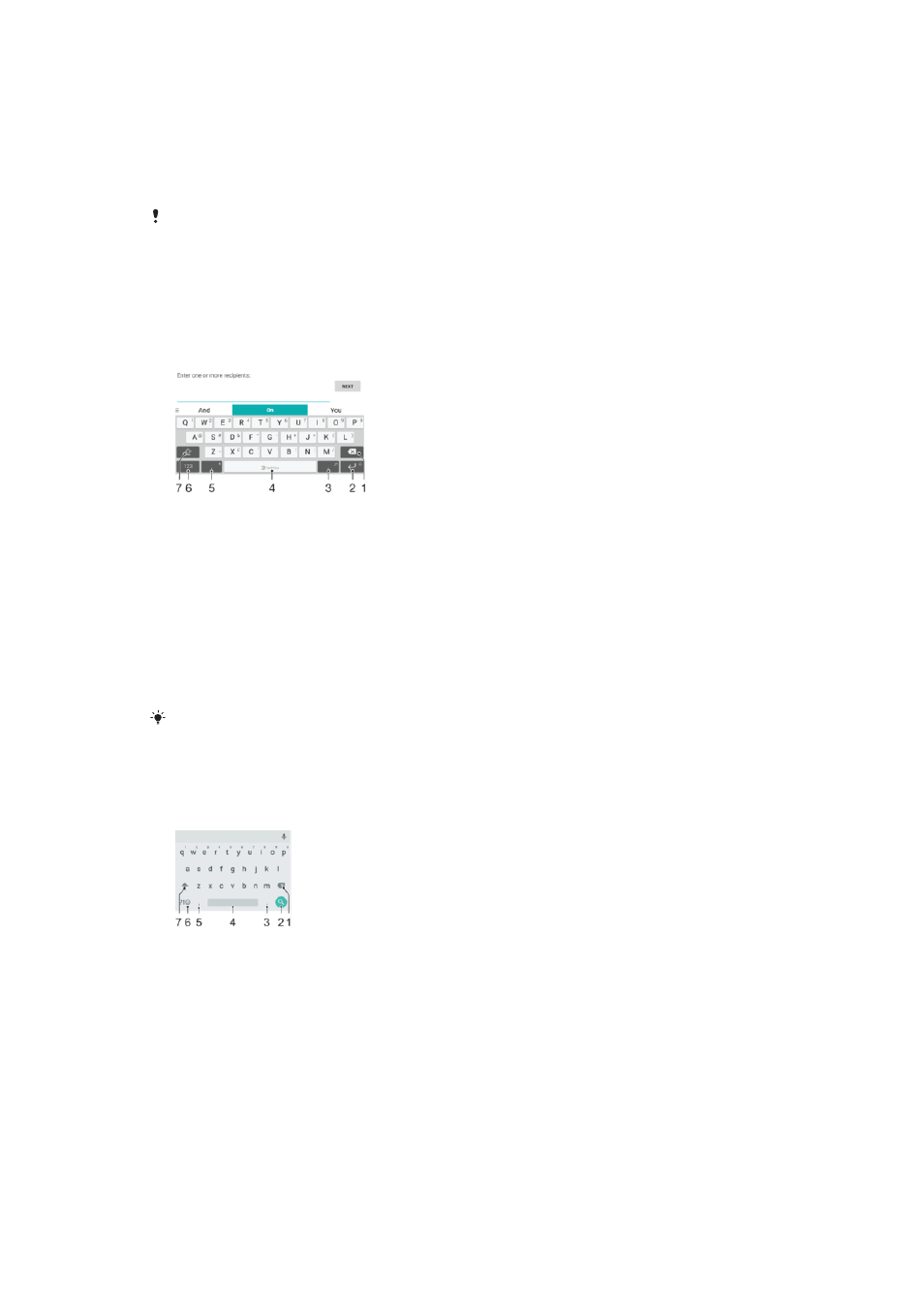
Typing text
On-screen keyboards
There are a number of pre-installed text entry providers on your device.
The default text entry provider may depend on the regional or language settings you use. One
or more text entry providers might not be available in your region.
SwitfKey
®
keyboard
You can enter text using the on-screen keyboard by tapping each letter individually,
or you can use the SwitfKey
®
flow feature and slide your finger from letter to letter to
form words.
1
Delete a character before the cursor.
2
Tap to enter a carriage return, or touch and hold to access smileys.
3
Enter punctuation.
4
Enter a space.
5
Tap to enter a comma, or touch and hold to enter text using voice input.
6
Display numbers and symbols.
7
Switch between lower case, upper case and all caps.
For more information about SwiftKey
®
Google keyboard overview
You can enter text using the on-screen keyboard by tapping each letter individually,
or you can slide your finger from letter to letter to form words.
1 Tap to delete a character before the cursor.
2 Tap to enter a hard return, access smileys, or search the content. Functionality may depend on text
field type.
3 Tap to enter punctuation.
4 Tap to insert space.
5 Tap to enter a comma.
6 Tap to display numbers and symbols.
7 Tap to switch between lower case, upper case and all caps.
67
This is an Internet version of this publication. © Print only for private use.
