Sony XPeria XZ F8331 User Manual
Page 112
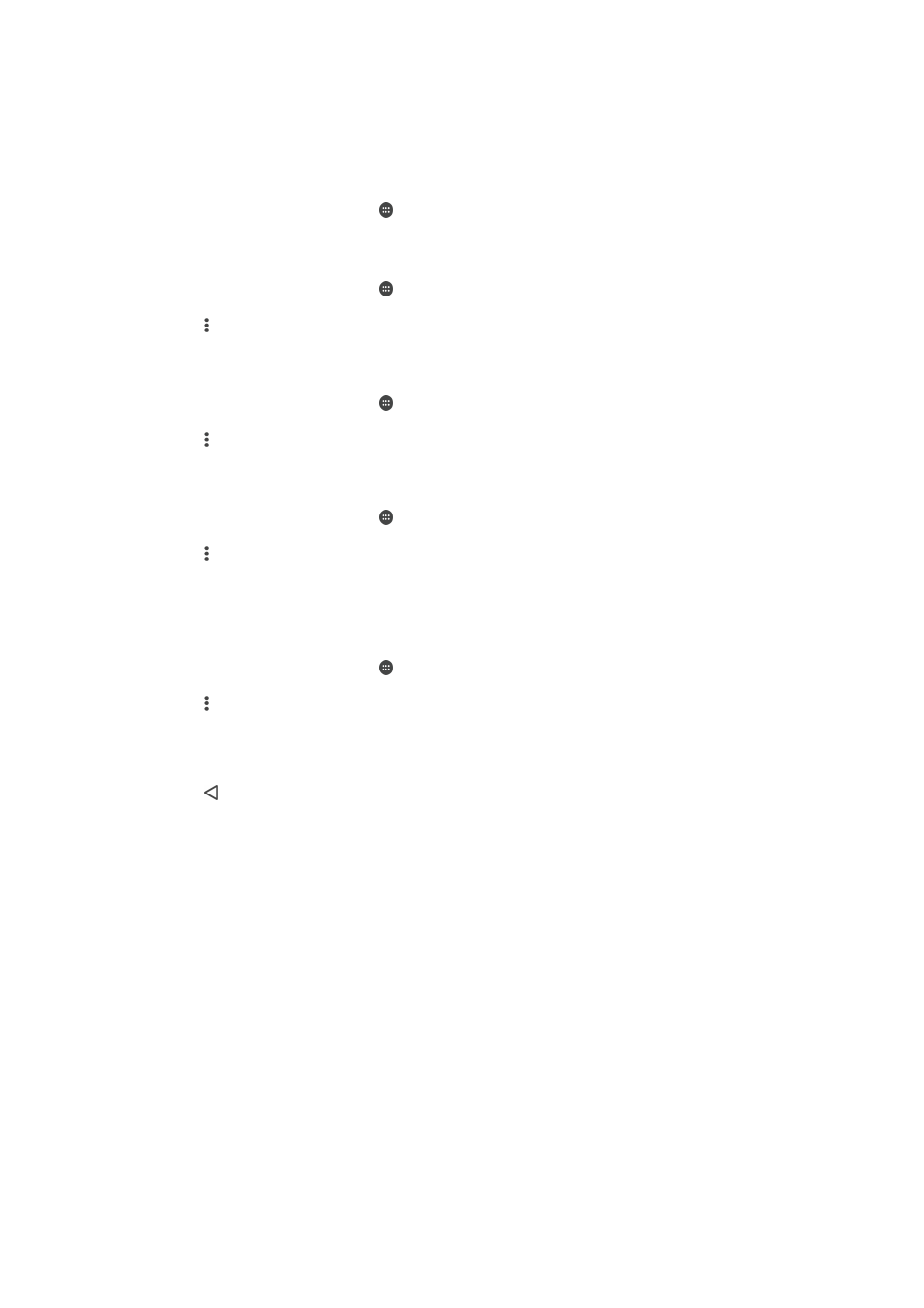
more photos and videos. You can create Highlight Movies by selecting photos and
videos manually. If you log in to a Facebook account, you can create Highlight
Movies from your Facebook events, featuring photos from the event, friends’ names,
and more.
To open Movie Creator
1
From your
Home screen, tap .
2
Find and tap
Movie Creator.
To enable or disable Movie Creator notifications
1
From your
Home screen, tap .
2
Find and tap
Movie Creator.
3
Tap , then tap
Settings, and tap the Notifications slider to enable or disable
notifications.
To enable or disable the automatic creation of Highlight Movies
1
From your
Home screen, tap .
2
Find and tap
Movie Creator.
3
Tap , then tap
Settings, and tap the Auto-creating slider to enable or disable
the function.
To manually create a Highlight Movie
1
From your
Home screen, tap .
2
Find and tap
Movie Creator.
3
Tap >
Create new.
4
Select the desired photos or videos by tapping them.
5
Tap
Create. If you want to edit a Highlight Movie, tap View story, then use the
toolbar to edit as desired.
To create a Highlight Movie from Facebook events
1
From your
Home screen, tap .
2
Find and tap
Movie Creator.
3
Tap >
Settings.
4
Tap the slider beside
Link Facebook.
•
Movie Creator is now linked with your Facebook account if you are already
logged in to Facebook.
•
If you are not yet logged in to Facebook, follow the on-screen instructions.
5
Tap , then scroll down to browse your Facebook events.
6
Choose an event to create a Highlight Movie about and tap
Create.
112
This is an Internet version of this publication. © Print only for private use.
