Icons in the status bar, Setting the notification level for an app, Notification light – Sony XPeria XZ F8331 User Manual
Page 31: Status icon
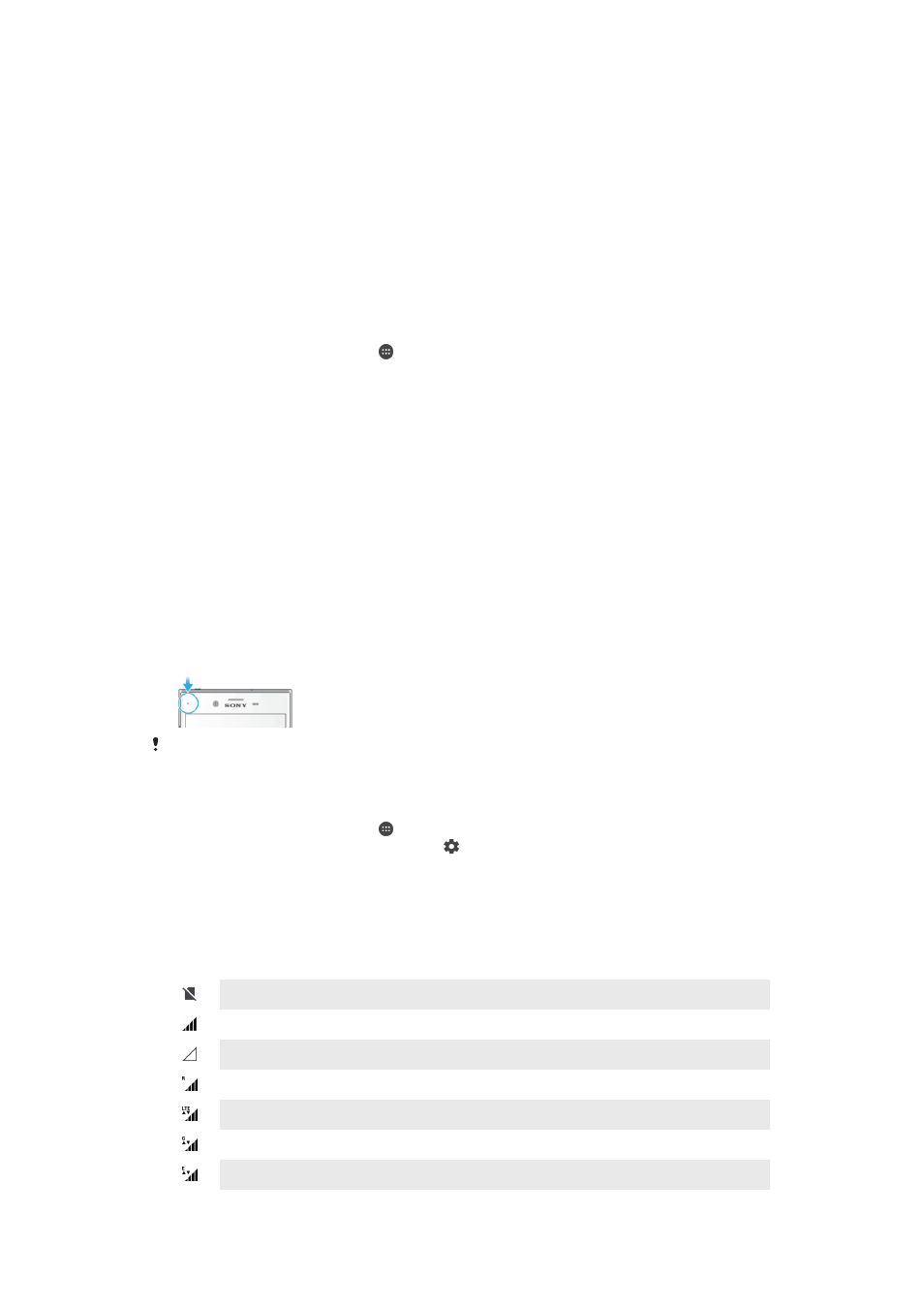
Hide sensitive
notification content
You must have a PIN, password, or pattern set up as your screen lock in order for
this setting to be available.
Contents hidden is displayed on the lock screen when
sensitive notifications arrive. For example, you'll get a notification for an incoming
email or chat, but the content won't be visible on your lock screen.
Don't show
notifications at all
You won't get any notifications on the lock screen.
Setting the notification level for an app
You can set different notification behaviour for individual applications. For example,
you can block all email notifications, prioritise Facebook™ notifications and make the
content of messaging notifications invisible on the lock screen.
To set the notification level for an app
1
From your
Home screen, tap .
2
Find and tap
Settings > Notifications.
3
Select the desired app.
4
Tap the sliders to adjust notification settings as desired.
Notification levels and options for specific applications
Block all
Never receive notifications from the selected app.
Sounds and vibrations off Receive notifications but without sound, vibration or peeking into view.
Interrupts in Priority only Receive notifications from this app even when Do not disturb is set to Priority
only.
Notification light
The notification light informs you about battery status and some other events. For
example, a flashing white light means there is a new message or a missed call. The
notification light is enabled by default but can be disabled manually.
When the notification light is disabled, it only lights up when there is a battery status warning,
for example, when the battery level goes below 15 percent.
To enable or disable the notification light
1
From your Home screen, tap .
2
Find and tap
Settings > Notifications > .
3
Tap the slider beside
Notification light to enable or disable the function.
Icons in the status bar
Status icon
No SIM card
Signal strength
No signal
Roaming
Sending and downloading LTE data
Sending and downloading GPRS data
Sending and downloading EDGE data
31
This is an Internet version of this publication. © Print only for private use.
