Torch – Sony XPeria XZ F8331 User Manual
Page 103
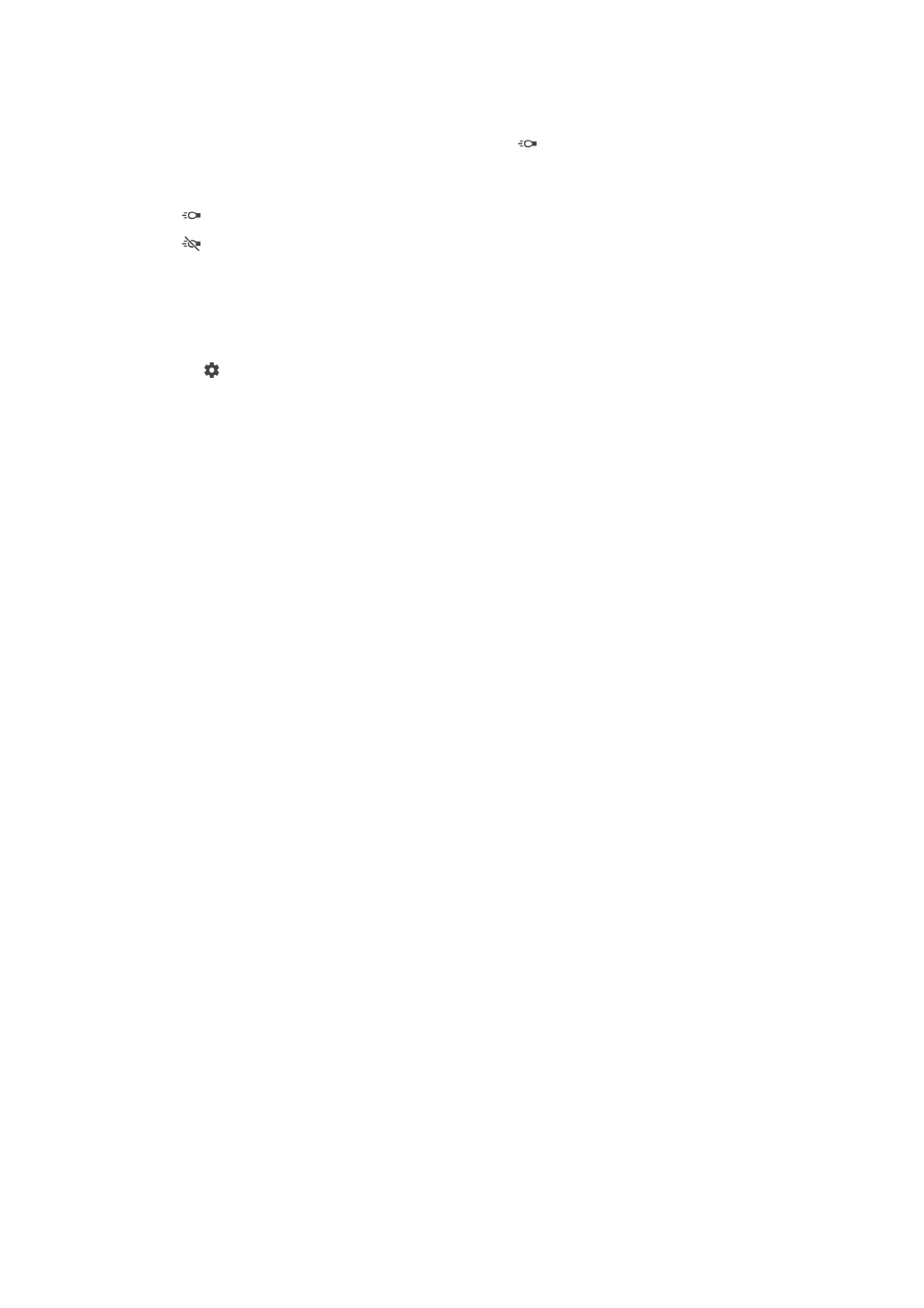
Torch
Use the torch to provide lighting for videos when ambient lighting conditions are poor
or when there is a backlight. The video flash icon is available on the video camera
screen. Note that the video quality can sometimes be better without a light even if
lighting conditions are poor.
On
Off
Further Camera support information
Use the Help menu to search for camera-related tests and other useful information.
To access support, follow the steps below.
1
Open the camera application.
2
Tap then tap
More > Help
103
This is an Internet version of this publication. © Print only for private use.
This manual is related to the following products:
