Midi implementation, Recognised data, Channel voice message – Kawai MP10 User Manual
Page 79
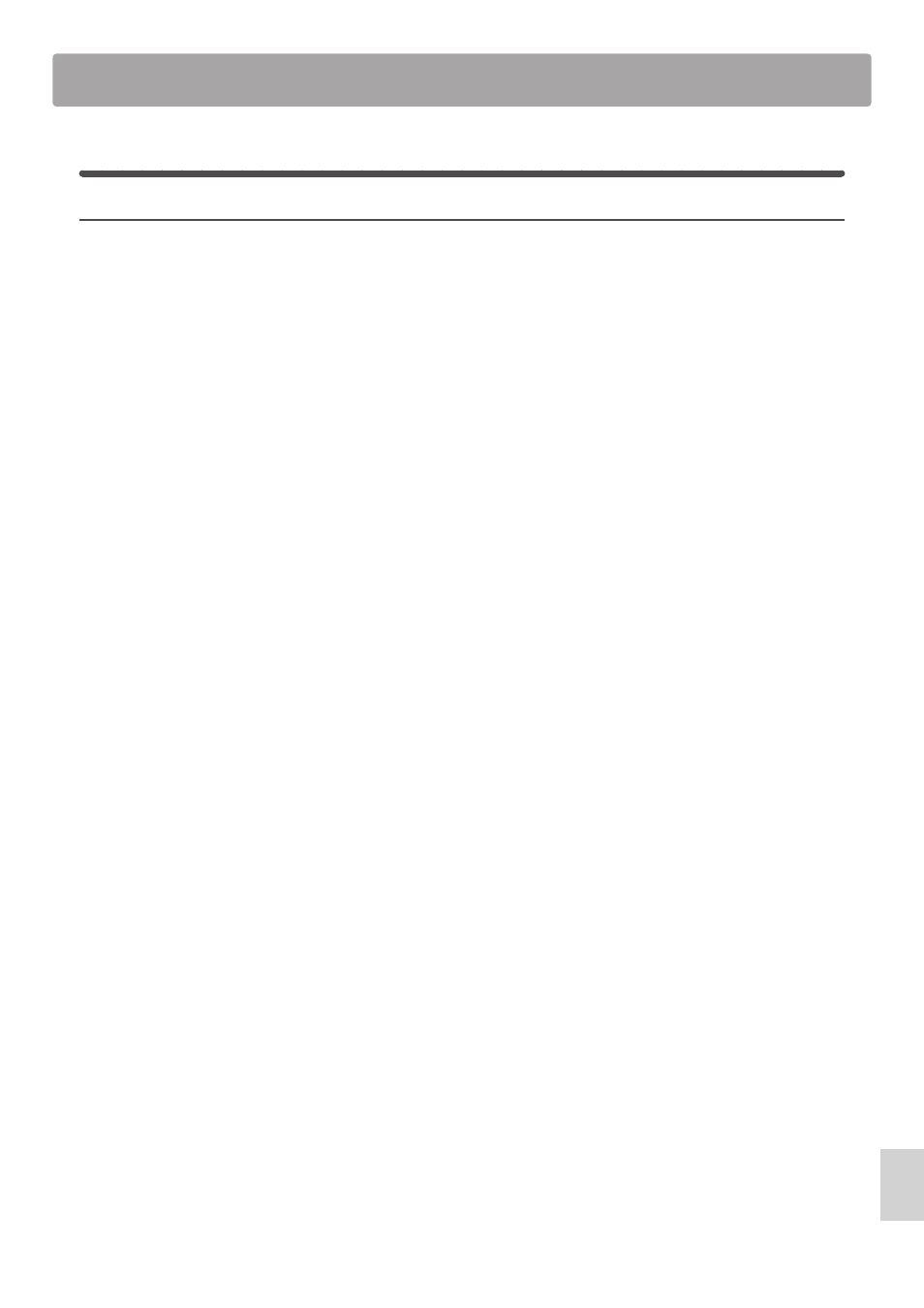
79
Ap
p
e
n
d
ix
MIDI Implementation
1
Recognised Data
1. Channel Voice Message
Note off
Status
2nd Byte
3rd Byte
8nH
kkH
vvH
9nH
kkH
00H
n=MIDI channel number
:0H-fH(ch.1 ~ ch.16)
kk=Note Number
:00H - 7fH(0 ~ 127)
vv=Velocity
:00H - 7fH(0 ~ 127)
Note on
Status
2nd Byte
3rd Byte
9nH
kkH
vvH
n=MIDI channel number
:0H-fH(ch.1 ~ ch.16)
kk=Note Number
:00H - 7fH(0 ~ 127)
vv=Velocity
:00H - 7fH(0 ~ 127)
Control Change Bank Select (MSB)
Status
2nd Byte
3rd Byte
BnH 00H mmH
BnH 20H llH
n=MIDI channel number
:0H-fH(ch.1 ~ ch.16)
mm = Bank Number MSB
:00H-7fH (0 ~ 127)
ll = BankNumber LSB
:00H-7fH (0 ~ 127)
Modulation
Status
2nd Byte
3rd Byte
BnH 01H vvH
n=MIDI channel number
:0H-fH(ch.1 ~ ch.16)
vv = Modulation depth
:00H - 7fH(0 ~ 127)
Default = 00H
Data Entry
Status
2nd Byte
3rd Byte
BnH 06H mmH
BnH 26H llH
n=MIDI channel number
:0H-fH(ch.1 ~ ch.16)
mm,ll= Value indicated in RPN/NRPN
:00H - 7fH(0 ~ 127)
*see RPN/NRPN chapter
Volume
Status
2nd Byte
3rd Byte
BnH 07H vvH
n=MIDI channel number
:0H-fH(ch.1 ~ ch.16)
vv=Volume
:00H - 7fH(0 ~ 127)
Default = 7fH
Panpot
Status
2nd Byte
3rd Byte
BnH 0aH vvH
n=MIDI channel number
:0H-fH(ch.1 - ch.16)
vv=Panpot
:00H - 40H - 7fH(left ~center~right)
Default = 40H(center)
