Preferences – JLCooper eBOX User Manual
Page 29
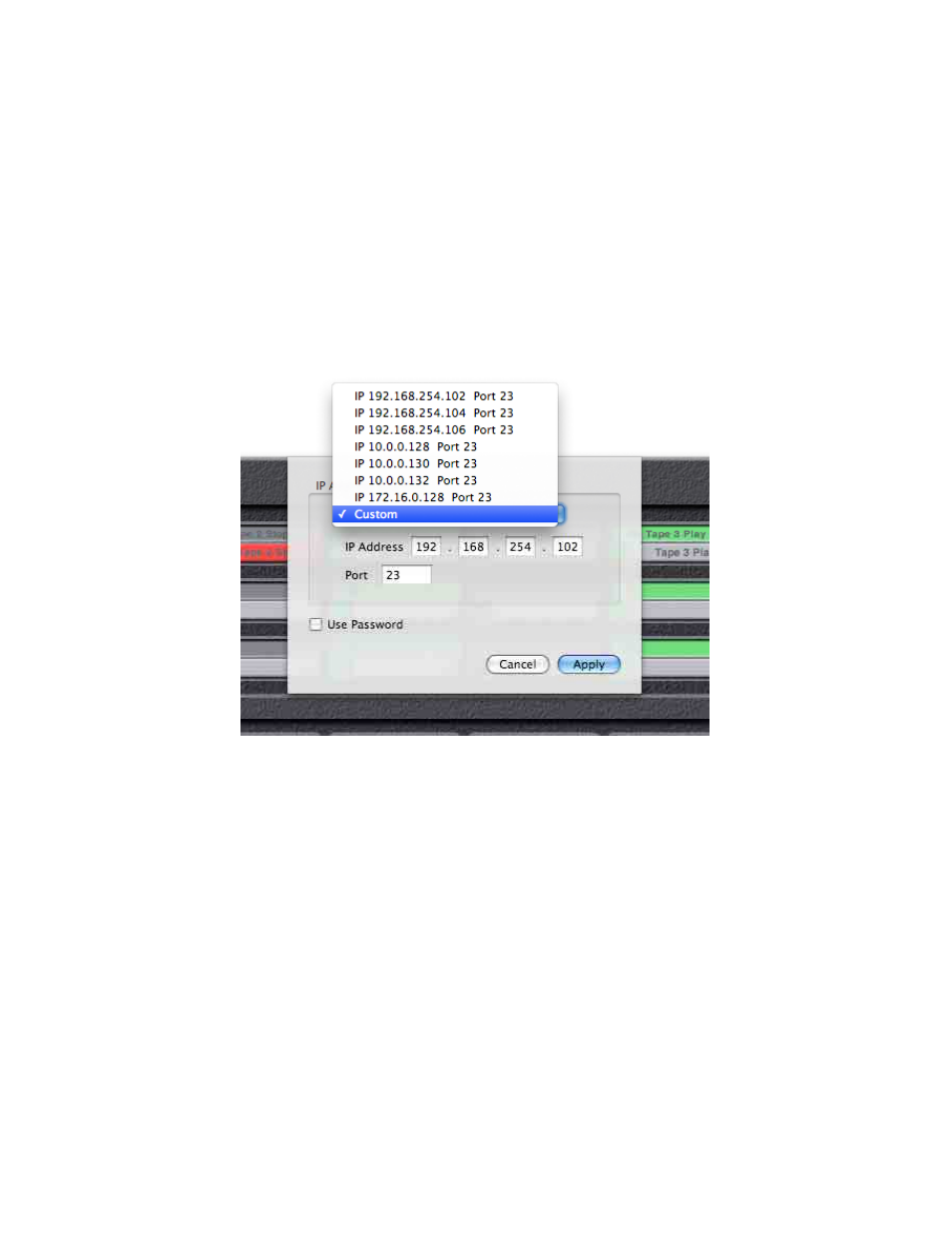
Preferences
The preferences are where you set the IP Address, port and the
optional password.
NOTE: The password feature is not currently implemented.
There are several IP Addresses and Ports built in to the eBox.
They are set using the dip switches on the back of the eBox. Refer
to the eBox manual for details. You need to set the software to use
the same address and port as the hardware. The available ports are
listed in the popup menu. With the correct dip switch settings, and
by choosing Custom from the popup, you can define your own IP
address and port.
29
See also other documents in the category JLCooper Equipment:
- ES-450SP2 (19 pages)
- MCS Interface Cards (23 pages)
- VTC1 (2 pages)
- eBox O (10 pages)
- Nuage Surround Panner for Windows (19 pages)
- Nuage Surround Panner OS X (14 pages)
- Eclipse24 (14 pages)
- MX Midnight Eclipse (8 pages)
- MX Standalone Eclipse (19 pages)
- eBOX GPI8 (55 pages)
- CX Eclipse (15 pages)
- Eclipse Series Joiner Kit (12 pages)
- BTX Eclipse (22 pages)
- TX Midnight Eclipse (8 pages)
- SX Midnight Eclipse (21 pages)
- MCS5 (55 pages)
- MX Eclipse (13 pages)
- ES-8/100 RS-232 (17 pages)
- ES-450JE (32 pages)
- ES-SloMo (50 pages)
- ES-450 (17 pages)
- ES-450SP USB (7 pages)
- ES-450J_USB_User_Manual.pdf (7 pages)
- ES-SloMo USB (6 pages)
- Gangway16 (12 pages)
- gBOX (24 pages)
- R-88 (1 page)
- MCS2 MIDI (19 pages)
- MCS2 9 Pin (11 pages)
- 4/100 MIDI FaderMaster (26 pages)
- MCS3 9 Pin (12 pages)
- MCS3SP-USB (4 pages)
- MCS3-SP-RS422 (15 pages)
- FaderMaster Pro (78 pages)
- MLA-10 (8 pages)
- MCS3 MIDI (12 pages)
- MLA-XLR (8 pages)
- RS232 (39 pages)
- PPS-2Plus (2 pages)
- PPS-2 Remote for Mac OS X (19 pages)
- sBOX8R (20 pages)
