Ivoclar Vivadent IPS e.max CAD Labside User Manual
Page 21
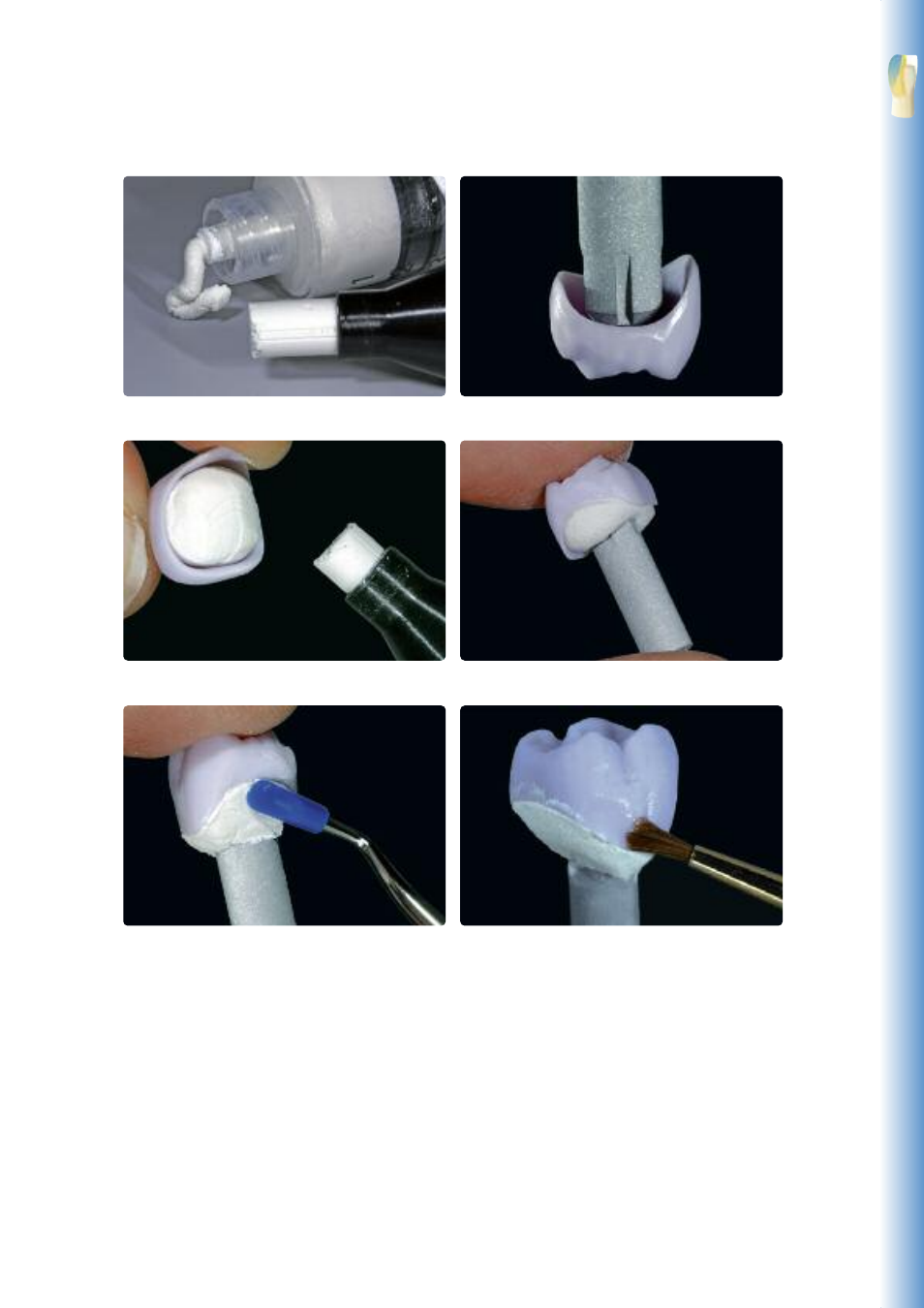
21
S
ta
in
in
g
Te
ch
n
iq
u
e
Select the largest possible IPS e.max CAD Crystallization Pin
IPS Object Fix Flow and IPS Object Fix Putty
Press the selected IPS e.max CAD Crystallization Pin deeply into the IPS Object Fix Putty or
Flow material
Fill the inside of the crown with IPS Object Fix Putty or Flow.
Clean off any possible residue adhering to the outer surface of the crown with a brush
dampened with water and dry
Smooth out displaced IPS Object Fix Putty or Flow with a plastic spatula from the margin
towards the spport pin so that the pin is secured in the paste and the crown wall is exactly
supported
See also other documents in the category Ivoclar Vivadent Equipment:
- 14K (2 pages)
- 24K (2 pages)
- BioUniversal KFG (2 pages)
- Capricorn 15 (2 pages)
- Callisto 86 (2 pages)
- Harmony KF (2 pages)
- Callisto 86 (2 pages)
- BioUniversal KFG (2 pages)
- BioUniversal KFG (2 pages)
- BioUniversal E (2 pages)
- BioUniversal PdF (2 pages)
- Brite Gold (2 pages)
- Capricorn 15 (2 pages)
- Callisto Implant 33 (2 pages)
- Capricorn (2 pages)
- Colado CC (2 pages)
- Callisto 84 (2 pages)
- Callisto CP+ (2 pages)
- Callisto CPG (2 pages)
- Callisto Implant 60 (2 pages)
- CosmoPost (24 pages)
- Colado NC (2 pages)
- Elektra (2 pages)
- Evolution Lite (2 pages)
- ESPRIT (1 page)
- Elektra 10 (2 pages)
- IPS d.SIGN Ultra (2 pages)
- EP 5000 (1 page)
- Harmony 2 (2 pages)
- EP 600 (36 pages)
- Harmony Hard (2 pages)
- Harmony Medium (2 pages)
- Harmony Soft (2 pages)
- Heliobond (36 pages)
- Harmony 3 (2 pages)
- Harmony C&B 55 (2 pages)
- EP 600 Combi (40 pages)
- Harmony PF (2 pages)
- Harmony X-Hard (2 pages)
- IPS AcrylCAD (2 pages)
- IPS d.SIGN 30 (2 pages)
- IPS Classic (24 pages)
- IPS d.SIGN 59 (2 pages)
- IPS d.SIGN 84 (2 pages)
- IPS d.SIGN 96 (2 pages)
