Ntroduction, Product features, Introduction – D-Link DI-304M User Manual
Page 9
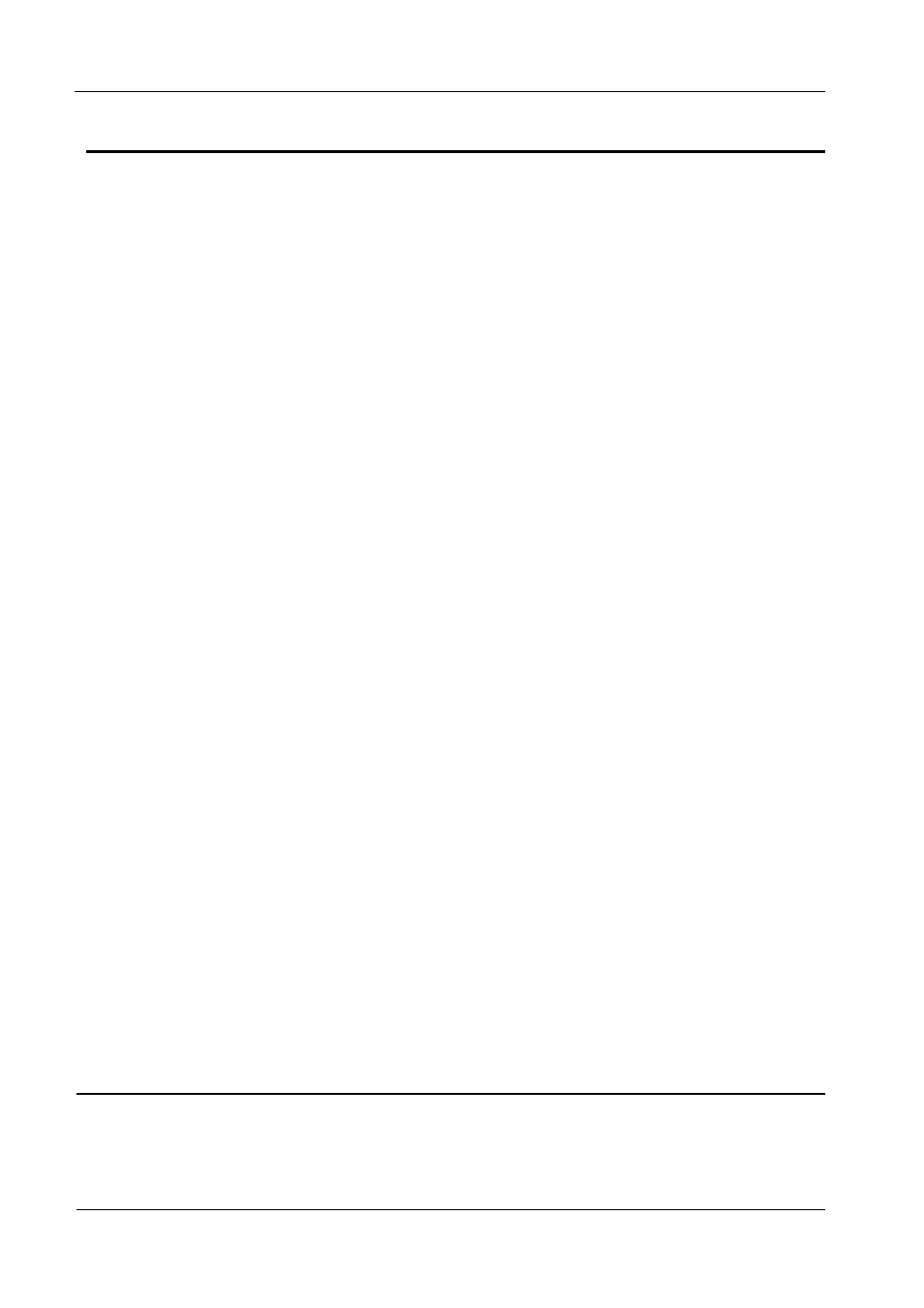
DI-304/DI-304M ISDN Remote Router
Introduction
Congratulations on your purchase of a D-Link DI-304/DI-304M remote access
router with integrated Ethernet switch and ISDN TA. No larger than an ordinary
modem, your router offers inexpensive yet complete telecommunications and
internetworking solutions for your home or branch office. It is ideal for applications
such as Internet/intranet access, Wide Area Networking, Electronic Commerce, and
Remote Network Access.
This complete solution also includes remote dial-in user support, an Internet single-
user account (Network Address Translation) option, extensive network management
capabilities, and solid security features.
The DI-304/DI-304M provides multiple users with efficient and reliable access over
a single ISDN BRI, DSL line, or Cable Modem (Dynamic IP is not supported)
service to the Internet and corporate LAN for using E-mail, sharing documents, Web
surfing, file transfers, etc. Moreover, the provision of a built-in four-port Fast
Ethernet Switch and one Uplink port may give cost-effective workgroup
connectivity over Ethernet.
In addition to improving the productivity of employee, flexible telecommuting
access, and affordable management cost, the DI-304/DI-304M accommodates room
for business growth from 4 computers or more.
The broadband access protocol supports PPPoE, PPTP, and Static IP. These
protocols comply with worldwide Ethernet-based DSL/Cable Modem standards.
For traditional ISDN users, the DI-304/DI-304M features a built-in Virtual TA
(Remote CAPI) server that operates as a CAPI-based ISDN TA for LAN users. To
run FAX transmission or data transfer services, users need to install a Virtual TA
client driver on the PCs and use third-party CAPI-based software.
The Router provides seamless migration from ISDN to a broadband connection for
multiple SOHO users and easy usage of ISDN for backup-dial and/or remote access
while concurrently using the DSL/Cable modem connection.
PPPoE/PPTP allows users on the LAN interface to setup a dial-on-demand DSL
connection sharing the same IP account, and paying for only one connection. The
idle-time out function prevents wasted connection charges by shutting down the
connection when it is idle. No PPPoE/PPTP client software is required for the
computers.
Product Features
The DI-304/DI-304M router is packed with features that give it the flexibility to
provide a complete networking solution for almost any small to medium-sized office
environment.
1
