Time setup – D-Link DI-304M User Manual
Page 79
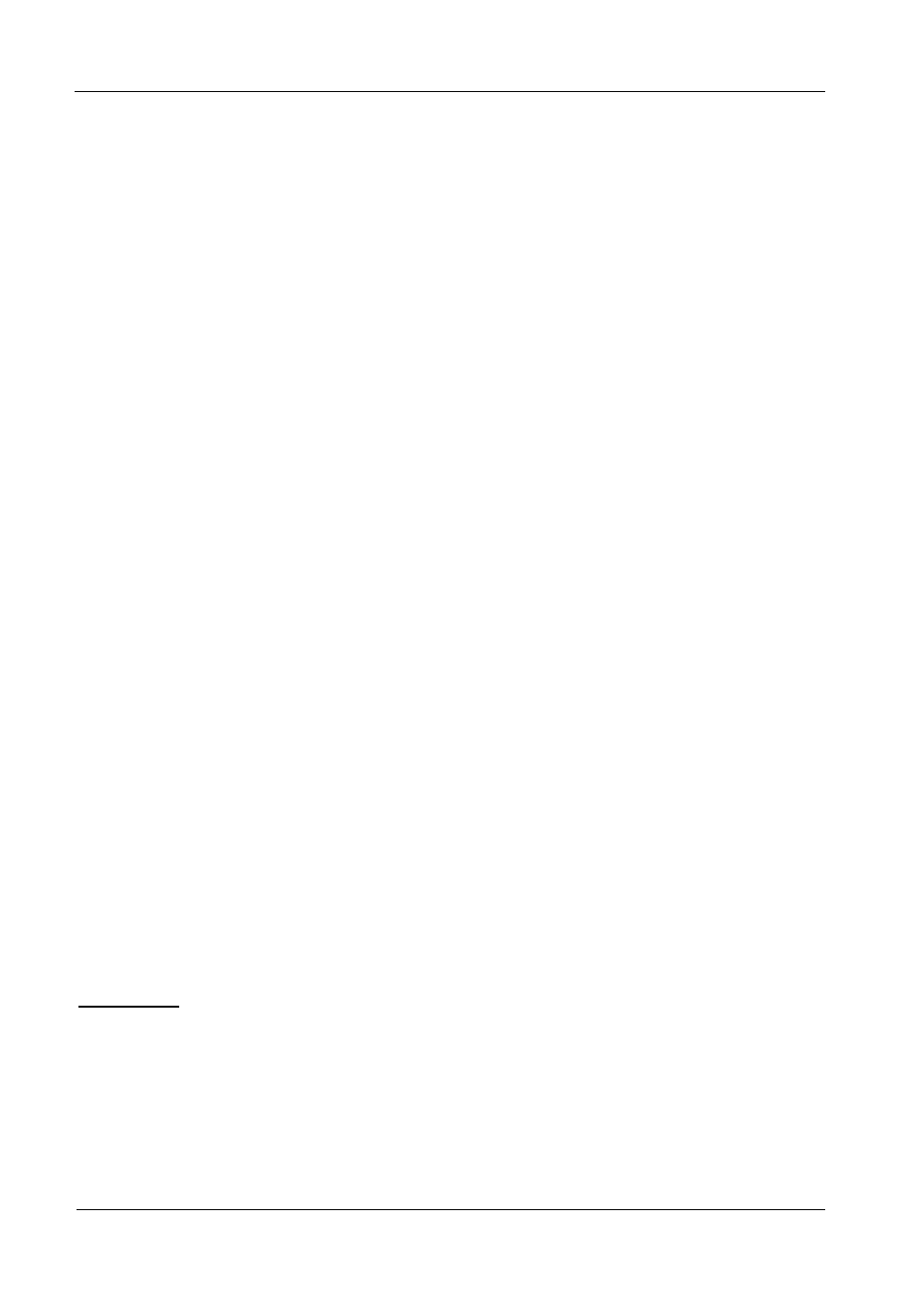
DI-304/DI-304M ISDN Remote Router
♦ RX Pkts – Total number of received IP packets received during this
connection session.
♦ RX Rate – Reception rate for ingoing data. The unit is characters per
second (cps).
♦ Up Time – Connection time. The format is HH:MM:SS where HH means
hours, MM means minutes, and SS means seconds.
♦ AOC – The Advice of Charge (AOC) service allows you to view
information concerning charges for a call.
♦ Drop B1 – Click to disconnect the B1 channel.
♦ Drop B2 – Click to disconnect the B2 channel.
LAN Status
♦ IP Address – IP address of the LAN interface.
♦ TX Packets – Total number of transmitted IP packets send since the
router was powered on.
♦ RX Packets – Total number of transmitted IP packets received since the
router was powered on.
WAN Status
♦ Mode – Indicates which broadband access mode is active. Depending
upon the broadband access mode, you may see Static IP, PPTP, or PPPoE.
♦ GW IP Address – Indicates the gateway IP address.
♦ IP Address – The 2nd IP Address of Ethernet or the IP address of WAN
interface that is from PPTP/PPPoE connection.
♦ TX Packets – Total number of transmitted IP packets sent during this
connection session.
♦ TX Rate – Transmission rate for outgoing data. The unit is characters per
second (cps).
♦ RX Packets – Total number of transmitted IP packets received during
this connection session.
♦ RX Rate – Reception rate for ingoing data. The unit is characters per
second (cps).
♦ Up Time – Connection time. The format is HH:MM:SS where HH means
hour, MM means minute, and SS means second.
♦ Drop PPPoE or PPTP – Click to disconnect the PPPoE or PPTP
connection.
Time Setup
Click Time Setup to open a page that allows you to make configuration changes to
the time setup.
71
