D-Link DI-304M User Manual
Page 28
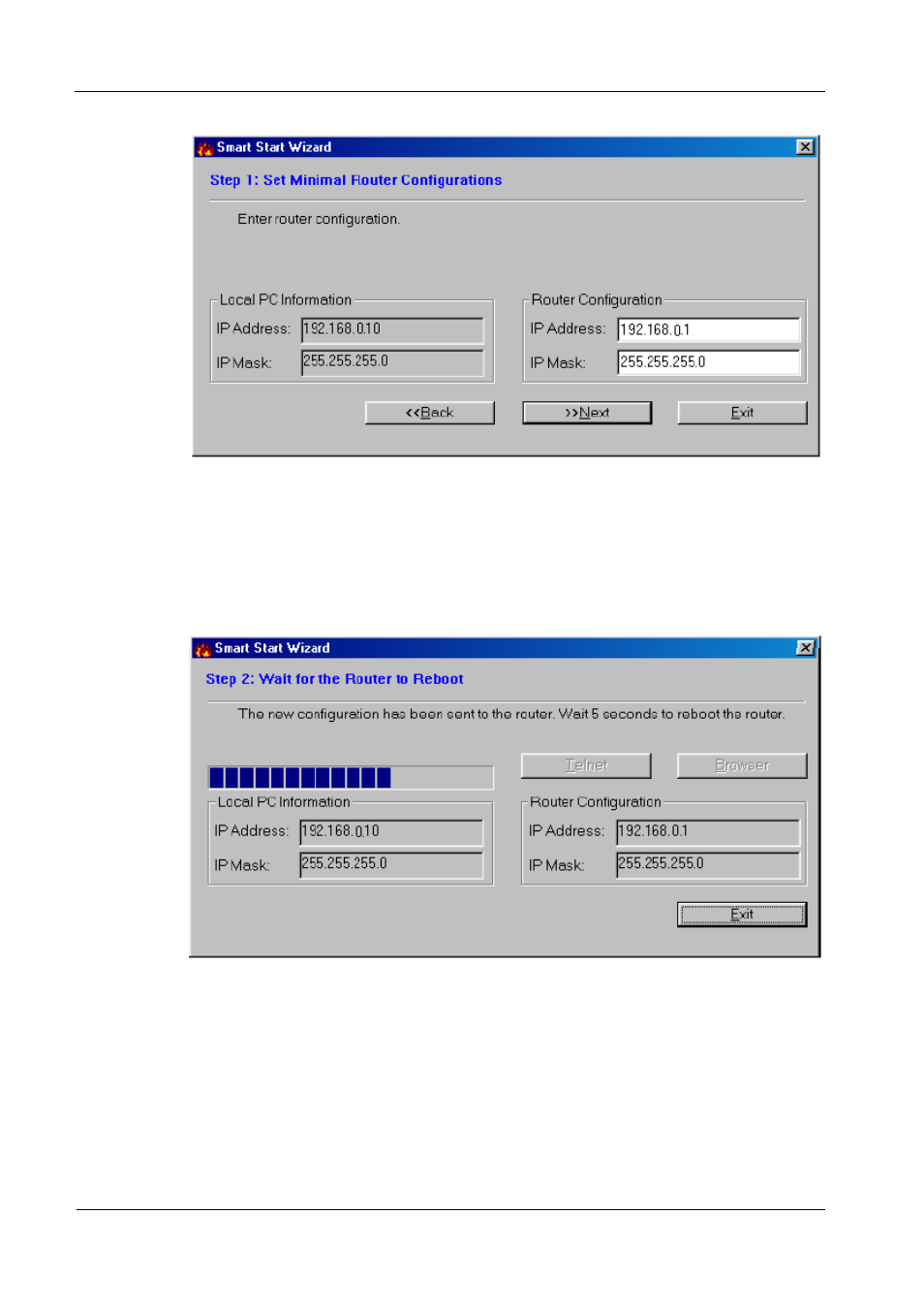
DI-304/DI-304M ISDN Remote Router
The screen shows read-only IP and IP mask settings for the PC you are using, and
also the IP Address and IP Mask settings for the router. Here you may change the
settings of the router to match your current network environment, or keep the default
settings.
5. Click Next to update the settings of the router.
6. Wait for a few seconds. The Telnet and the Browser will be clear (see below).
20
This manual is related to the following products:
See also other documents in the category D-Link Hardware:
- AirPlus G DWL-G120 (2 pages)
- AirPlus G DI-524 (92 pages)
- DIR-455 (93 pages)
- DI-308 (131 pages)
- DIR-120 (77 pages)
- DIR-451 (3 pages)
- DI-704UP (108 pages)
- DFE-550TX (34 pages)
- DAS-4192-60 (55 pages)
- VDI-624 (91 pages)
- DI-714 (58 pages)
- Wireless ADSL2/2+ 4-port Ethernet Router DSL-2640U (84 pages)
- DFL-600 (131 pages)
- DCM-202 (39 pages)
- DCM-202 (7 pages)
- DI-514 (62 pages)
- DES-6509 (1 page)
- WIRELESSADSLROUTER DSL-G604T (92 pages)
- DIR-68 (98 pages)
- DFL-500 (122 pages)
- DFE-530TX+ (27 pages)
- DFE-530TX+ (2 pages)
- DFE-530TX+ (21 pages)
- DCM-201 (34 pages)
- DES-5024 (93 pages)
- DI-774 (98 pages)
- WBR-2310 (78 pages)
- DSL 2740B (15 pages)
- DSL 2740B (115 pages)
- DAP-1160 (59 pages)
- Wireless Network Storage Adapter DNS-G120 (2 pages)
- AirPlus DI-524 (95 pages)
- DI-1162M (140 pages)
- DGL3420 (2 pages)
- DRO-210i (78 pages)
- DI-604 (79 pages)
- DSL-500 (74 pages)
- DIR-301 (67 pages)
- WIRELES 108 ROUTER DI-724GU (89 pages)
- DIR-635 (86 pages)
- DFE-500FX (16 pages)
- BROADBAND DSL-30B (12 pages)
- DGL-4300 (74 pages)
- DAP-3220 (76 pages)
