Activating the remote dial-in capability – D-Link DI-304M User Manual
Page 51
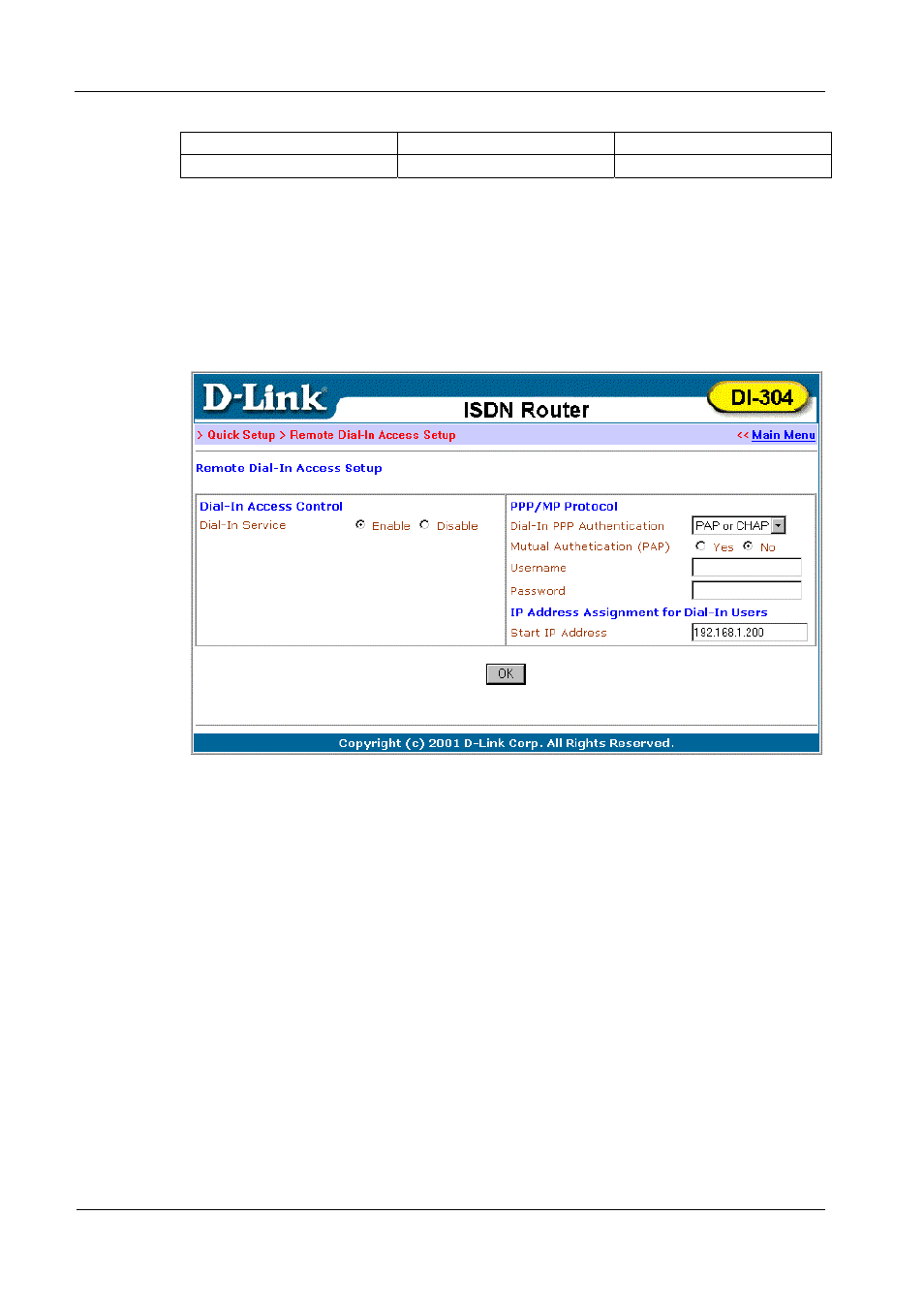
DI-304/DI-304M ISDN Remote Router
ISDN line number
1000
2000
Callback function
Disable
Disable
Activating the Remote Dial-In Capability
In the Quick Setup group of the Setup Main Menu, click Remote Dial-In
Access Setup to enter the setup page. See the Remote Dial-In Access section earlier
in this chapter for a full explanation of the fields on this page.
Head Office:
The IP range of the Head Office network is 192.168.1.0/24. The settings should be
as below:
♦ Dial-In Service – Enable
♦ Start IP Address – 192.168.1.200.
Branch Office:
43
This manual is related to the following products:
See also other documents in the category D-Link Hardware:
- AirPlus G DI-524 (92 pages)
- AirPlus G DWL-G120 (2 pages)
- DIR-455 (93 pages)
- DI-308 (131 pages)
- DIR-120 (77 pages)
- DIR-451 (3 pages)
- DI-704UP (108 pages)
- DFE-550TX (34 pages)
- DAS-4192-60 (55 pages)
- VDI-624 (91 pages)
- DI-714 (58 pages)
- Wireless ADSL2/2+ 4-port Ethernet Router DSL-2640U (84 pages)
- DFL-600 (131 pages)
- DCM-202 (7 pages)
- DCM-202 (39 pages)
- DI-514 (62 pages)
- DES-6509 (1 page)
- WIRELESSADSLROUTER DSL-G604T (92 pages)
- DIR-68 (98 pages)
- DFL-500 (122 pages)
- DFE-530TX+ (21 pages)
- DFE-530TX+ (27 pages)
- DFE-530TX+ (2 pages)
- DCM-201 (34 pages)
- DES-5024 (93 pages)
- DI-774 (98 pages)
- WBR-2310 (78 pages)
- DSL 2740B (15 pages)
- DSL 2740B (115 pages)
- DAP-1160 (59 pages)
- Wireless Network Storage Adapter DNS-G120 (2 pages)
- AirPlus DI-524 (95 pages)
- DI-1162M (140 pages)
- DGL3420 (2 pages)
- DRO-210i (78 pages)
- DI-604 (79 pages)
- DSL-500 (74 pages)
- DIR-301 (67 pages)
- WIRELES 108 ROUTER DI-724GU (89 pages)
- DIR-635 (86 pages)
- DFE-500FX (16 pages)
- BROADBAND DSL-30B (12 pages)
- DGL-4300 (74 pages)
- DAP-3220 (76 pages)
