D-Link DI-304M User Manual
Page 49
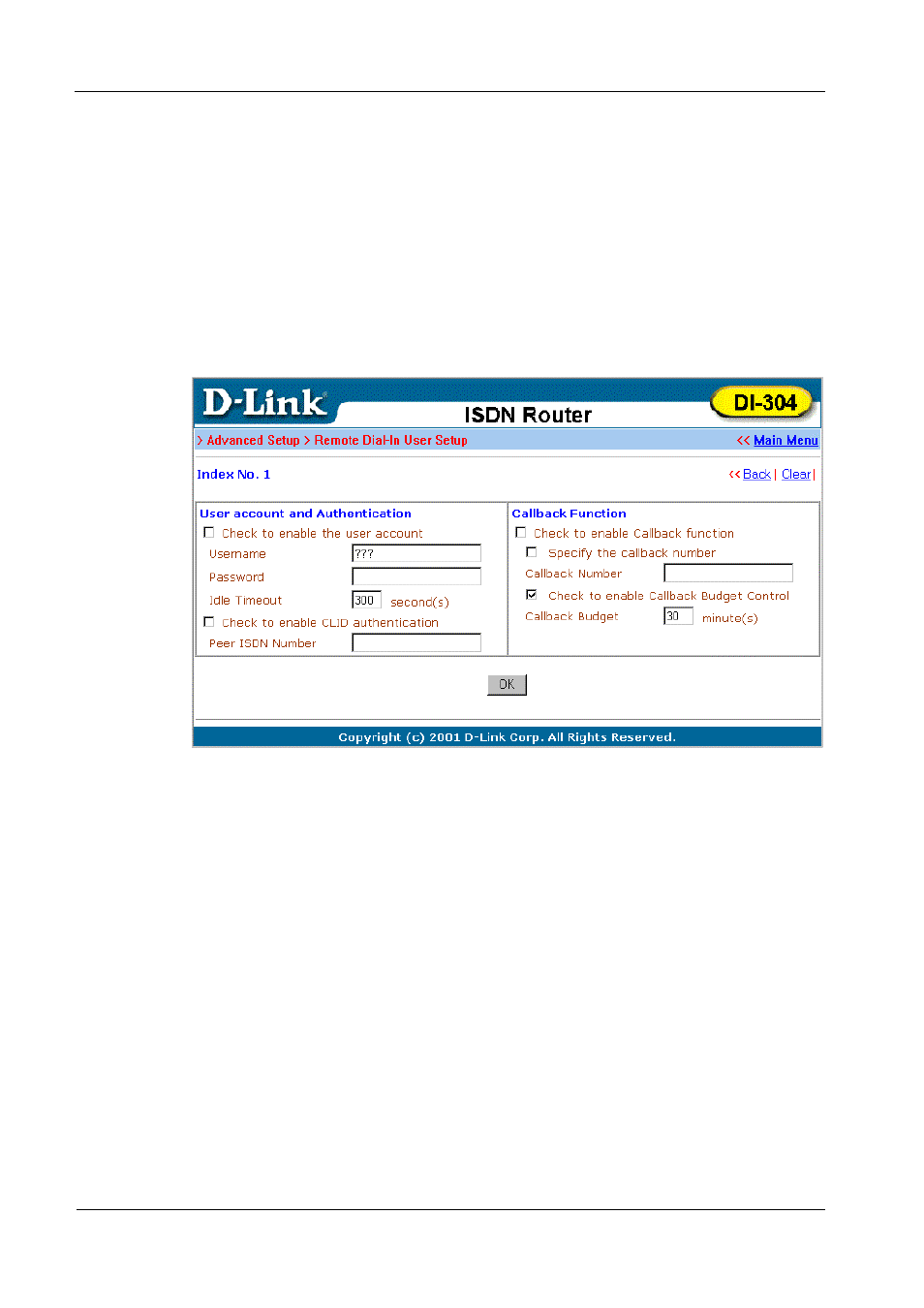
DI-304/DI-304M ISDN Remote Router
♦ Set to Factory Default – Clicking here will clear all dial-in user accounts.
♦ Index: Click one of the index numbers to open an individual setup page
and enter the detail setting for each account.
♦ Dial-In Username – The “???” means the access account has not set up
yet. If an access account has been configured, the username will be shown.
♦ Status – The symbol "v" means the account is active, "x" means inactive.
Click the index number of an account to open an individual setup page for
detail setting.
User Account and Authentication
♦ Check to enable the user account – Check this item to activate the
individual user account.
♦ Username – Specify a username for the specific dial-in user.
♦ Password – Specify a password for the specific dial-in user.
♦ Idle Timeout – Default setting is 300 seconds. When a dial-in connection
has been idled longer than the time limit, the router will drop the
connection.
♦ Check to enable CLID authentication – For extra security, enables the
option to allow the dial-in user to call only from a specific number. CLID
stands for Calling Line Identification.
♦ Peer ISDN Number – If CLID authentication has been enabled, enter the
dial-in user's ISDN number.
Callback Function
The callback function provides a callback service for the dial-in user. The router
owner will be charged the connection fee by the telecom.
♦ Check to enable the Callback function – Enable the callback function.
41
