Text editor – Hypertherm HTA Rev 6.00 Operators Manual User Manual
Page 62
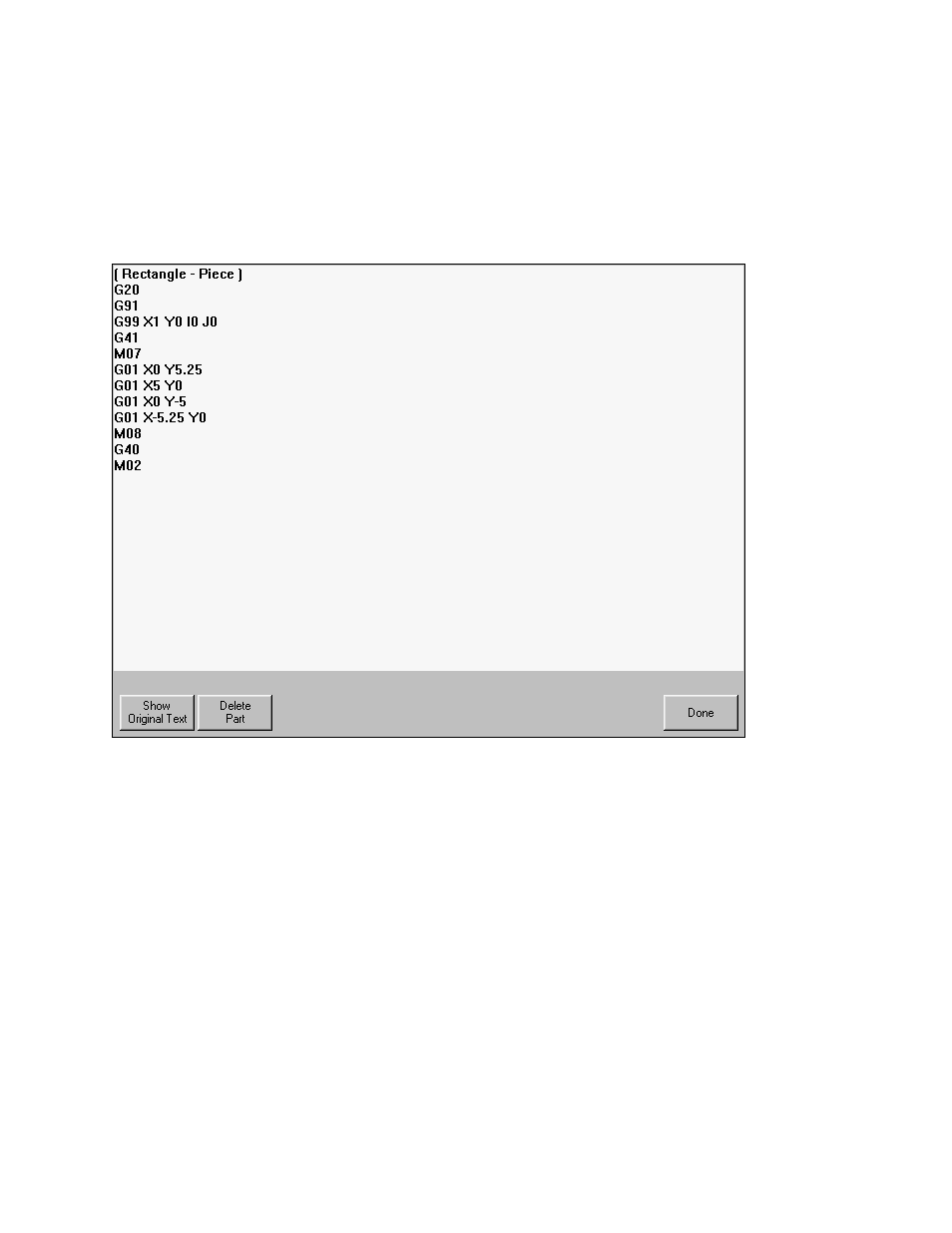
48
Operator’s Manual
Text Editor
This screen is for manually inputting or editing of a part program in either ESSI or EIA format. The
current part that is in memory will be displayed upon entering this screen. Done will save any
changes to the current part in memory. If you want to save the changes to the hard drive, go to the
Save to Disk screen. If you do not want to save any changes that were made, press Cancel on the
keyboard.
Show Original Text
Pressing the Show Original Text button allows the user to view and edit the part program in the
original format in which it was written.
Delete Part
The Delete Part button will delete the current part from the Text Editor so that a new part can be
constructed.
This manual is related to the following products:
