Setups screen – Hypertherm HTA Rev 6.00 Operators Manual User Manual
Page 34
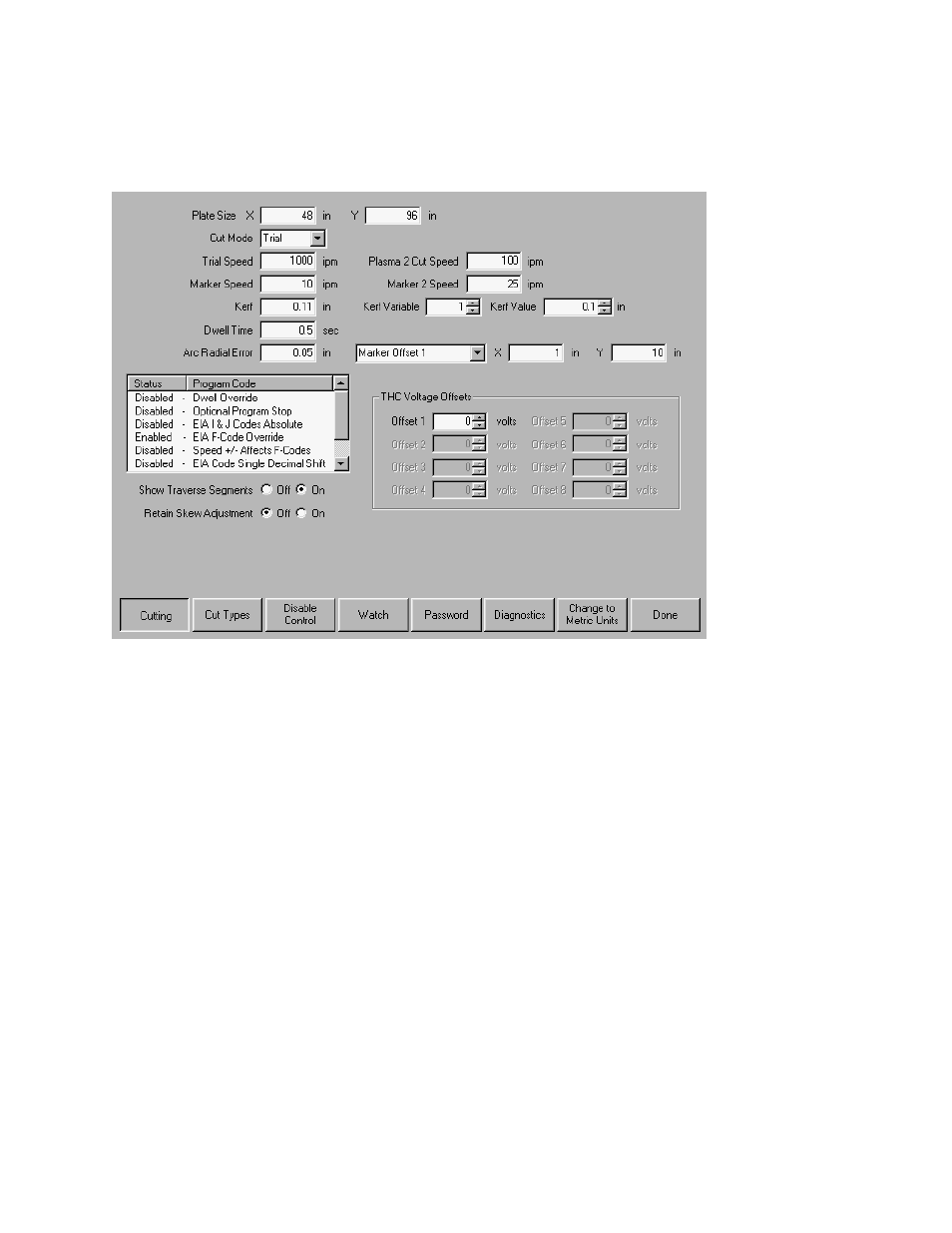
20
Operator’s Manual
Setups Screen
The Setups Screen is used to configure the control for use.
Cutting
Allows programming of the different cutting parameters EIA program types, dwell times, etc.
Cut Types
Enters the cut type menu, which allows editing of gas control sequencing variables for oxy-fuel and
plasma cutting.
Disable Control
Pressing the Disable Control softkey disables the motion command from the control to the drive
system. While disabled, I/O points and encoder feedback are still active.
Watch
Allows programming of the user definable Watch Window.
Password
Enter a password to get to the supervisor password protected setup menu.
Diagnostic
Enters the diagnostics menu.
Change to Metric Units/English Units
Changes all parameters over to metric units or English units.
