Front panel layout – Hypertherm HTA Rev 6.00 Operators Manual User Manual
Page 23
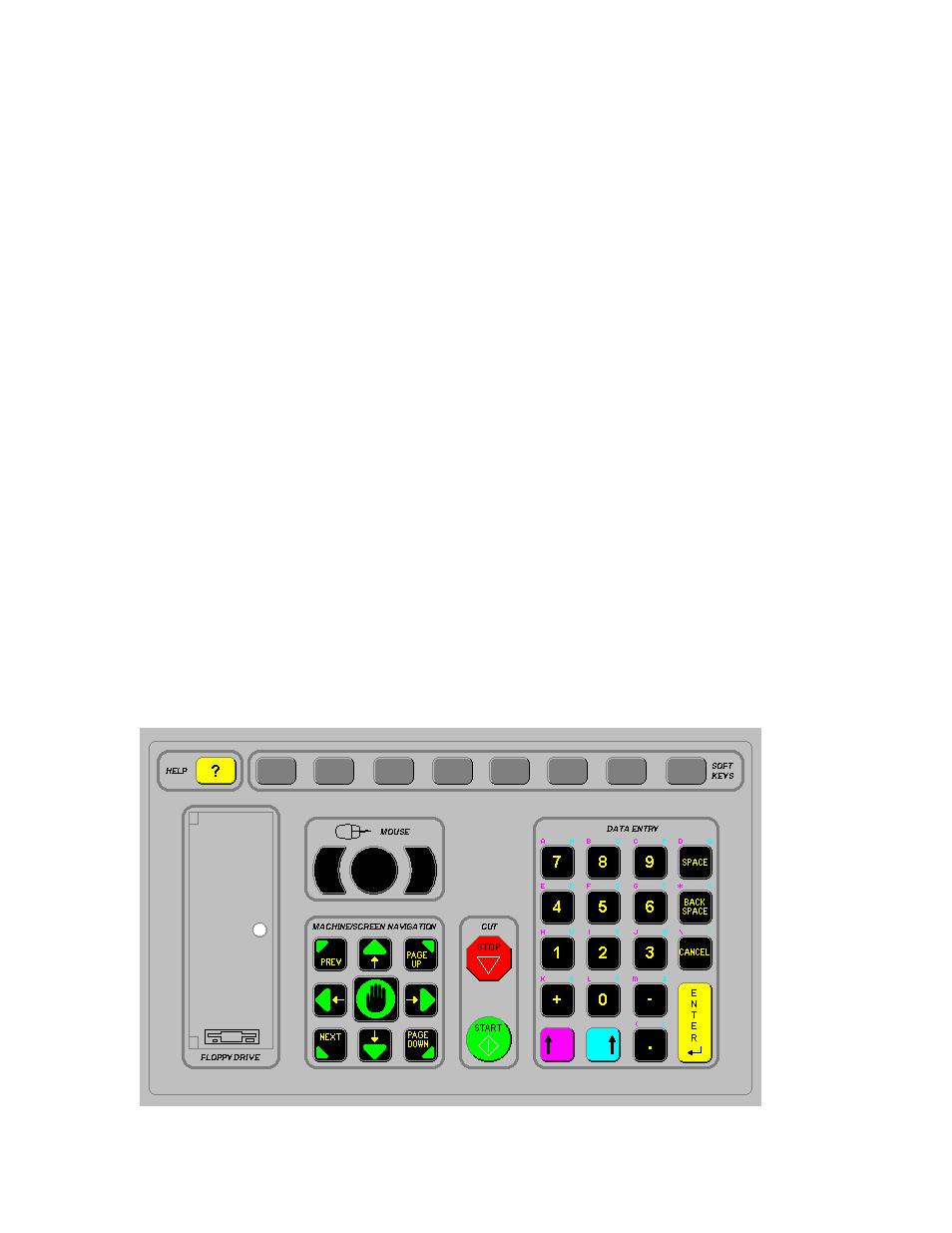
Section 2: Overview
9
Front Panel Layout
The front panel keypad of the control is shown below. In the upper center is the Color LCD display.
The power switch is located in the upper left-hand corner of the front panel. The power switch is
illuminated when in the on position.
Located in the upper half of the control is the View Screen. The View Screen offers a simple to follow
graphical interface for the operator to view all aspects of control operation such as machine setup,
part file management, part programming and cutting operations.
Below the View Screen, there are several groups of push buttons or keys on the front panel. The
eight keys located directly below the display and labeled with Soft-Keys act as programmable keys.
The functions of these keys are shown in the display. This is supported directly on screen for units
with touch screen displays. Softkeys allow many different functions to be included without an
excessive number of separate keys. It also provides complete flexibility for future software features
and enhancements.
The yellow key labeled HELP is for on-line documentation and help. Simply press this key at any
time and this document will be displayed.
The keys to the lower right of the front panel comprise the alpha numeric keypad, which is used for
entering data. To the far left, under the label Machine/Screen Navigation, are keys which control
manual motion and cursor location during data input. These include the MANUAL key (for Manual
Mode jogs) and the eight arrow keys (for jog and cursor direction).
The two keys under the label CUT are for program start and stop.
Behind the small door labeled FLOPPY DRIVE is the internal 3.5” 1.44Mbyte floppy disk drive. In
addition, there is a small potentiometer behind this door to adjust the LCD brightness and contrast for
dual scan displays. This potentiometer should only need to be set once, at the time of installation,
unless the control is being operated in an extreme temperature environment.
Front Panel
