Guralp Systems CMG-5T Compact User Manual
Page 12
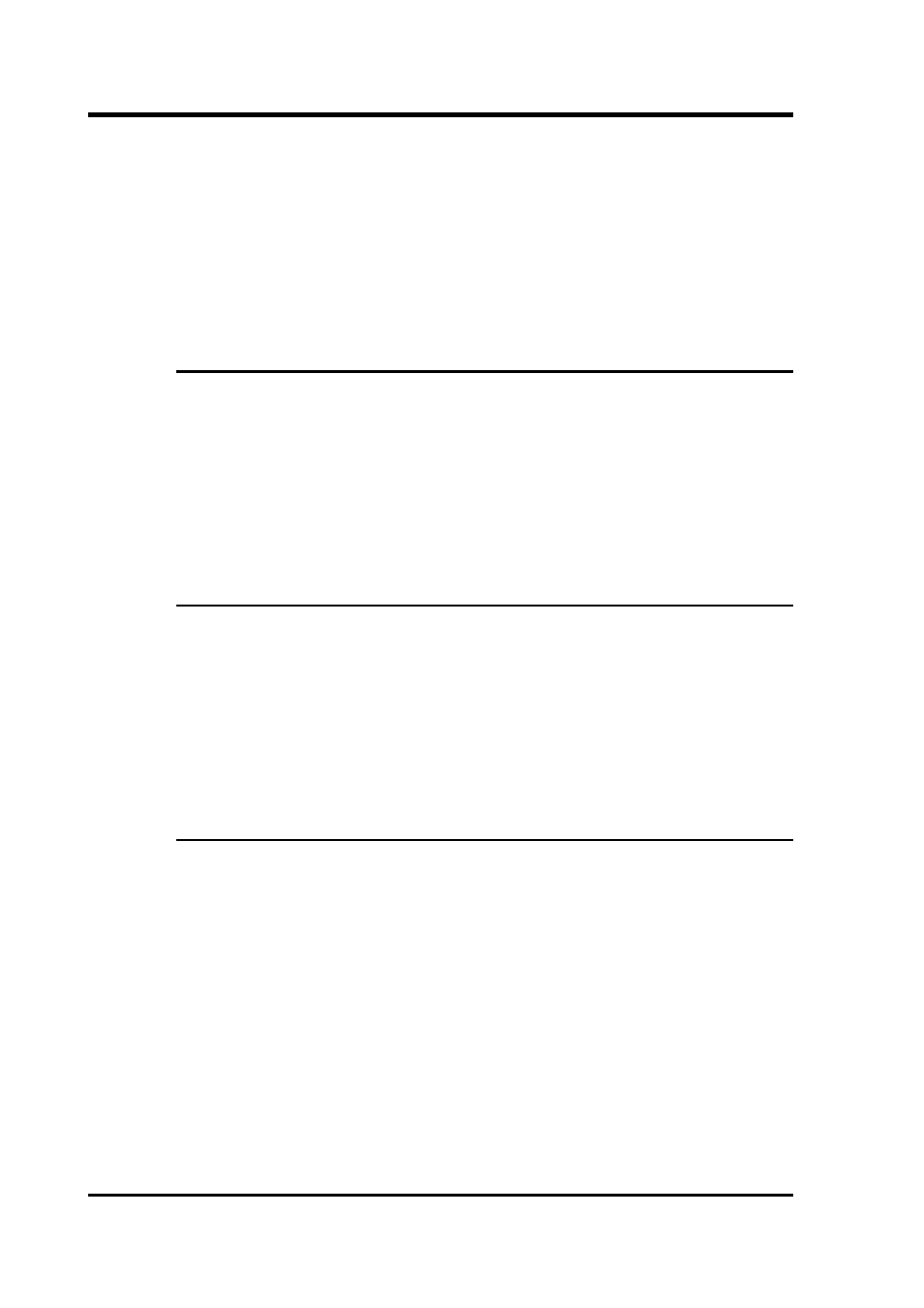
CMG-5T Compact
•
To monitor the high-gain outputs, switch the dial to V, N/S or E/W
HIGH VEL.
•
The V, N/S or E/W MASS POS settings are not applicable to CMG-
5T instruments.
•
You can set the range of the meter with the RANGE switch. When
switched to 10 V, the meter ranges from –10 to + 10 V (as
marked.) When switched to 1 V, the range is –1 to +1 V.
2.5.2
Calibration
You can calibrate a 5T Compact sensor through the HCU by connecting a
signal generator across the yellow and green CALIBRATION SIGNAL
inputs and setting the adjacent switch to ON. The sensor's response can
now be monitored or recorded and calibration calculations carried out.
See Chapter 3, page 13, for full details.
When you have finished calibrating, switch the ON/OFF switch back to
the OFF position.
2.5.3
Open-loop response
The next section of the HCU contains a dial marked CENTRING SELECT
and two switches. The CENTRING SELECT dial and the switch next to it
have no effect on 5T Compact instruments: the 1 SEC VEL / BB VEL
switch is used to enable open-loop response mode.
To place the instrument in this mode, move the switch to 1 SEC VEL.
The feedback loop will be broken, allowing the masses to move freely.
To return to normal operation, move the switch back to BB VEL.
2.5.4
Banana sockets
Beneath the CENTRING SELECT dial (which is not applicable to 5T
Compact instruments) are connections for each of the signal lines from
the instrument, for attaching to your own equipment as necessary.
12
Issue E
