Console diagnostics, Entering the diagnostic mode – GAI-Tronics ICP9000 Navigator Series Console Operator's Manual User Manual
Page 65
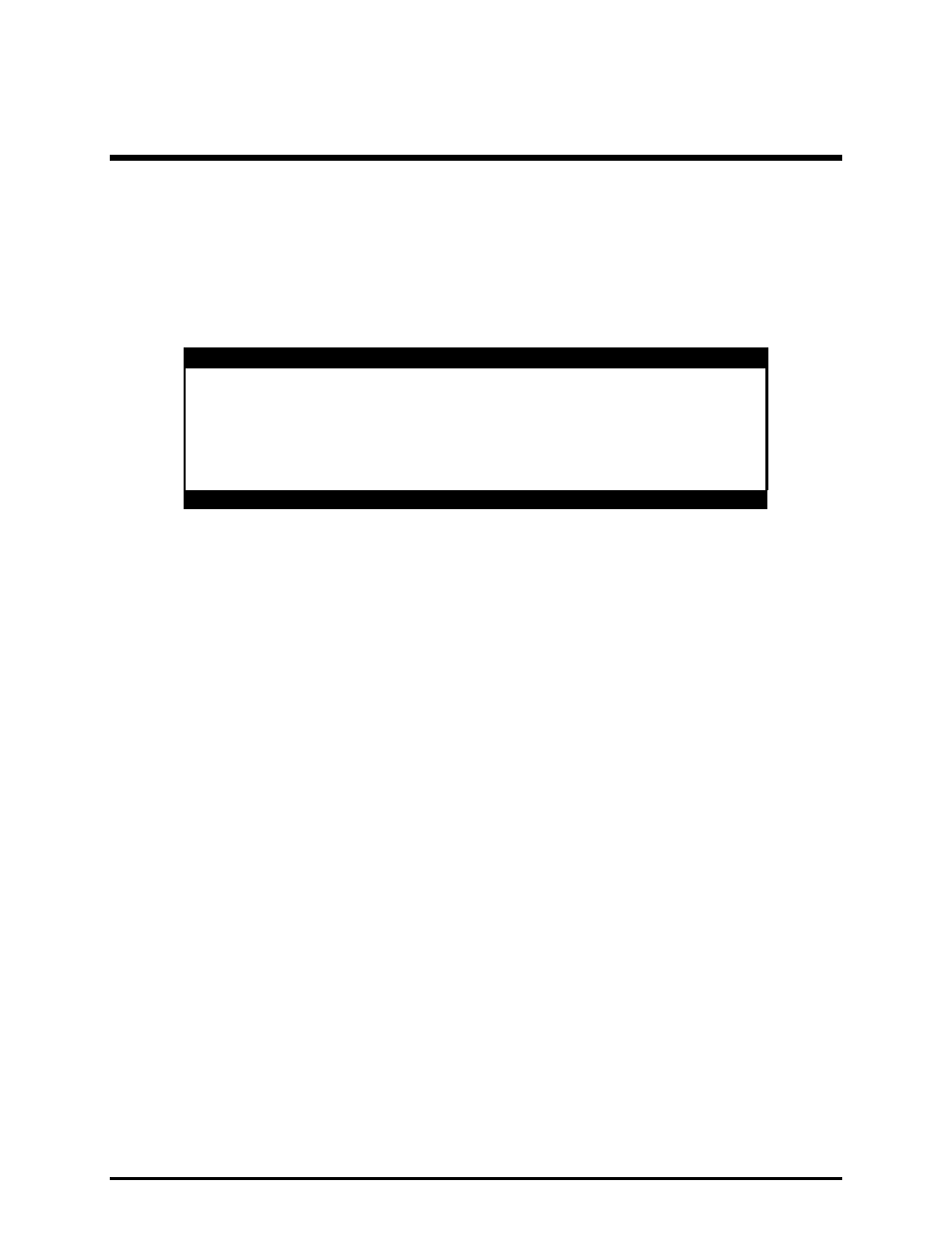
65
12/10
Console Diagnostics
Entering the Diagnostic Mode
The ICP9000 Navigator Series Console contains several internal diagnostics designed to assist in the
installation and servicing of the unit. The opening menu for these diagnostics is accessed by selecting
diagnostics from the menu bar if the operator has privileges to do so. Each of the selections from the
opening menu links to another menu that lists settings or other diagnostic and installation aids.
ICPN9000 Navigator Series
1) USER PARAMETERS
2) SERVICE DIAGNOSTICS
<1-2> TO SELECT
Figure 31. Diagnostic Menu
To restrict access to certain features in the diagnostic mode, the security level under service diagnostics
can be used. When one of these menu items is selected, depending on the security level setting, you may
be prompted to enter a service password. If an incorrect password is entered, nothing happens and you
can press the
MODE
key to return to the normal operations.
• Press 1 to advance to the User Parameters menu. This menu is used to set certain operational
characteristics of the console. If the security level is set to 1 or highest, entry of the service password
is required.
• Press 2 to advance to the Service Diagnostics menu option. This menu allows access to the internal
diagnostics and to wire line transmission and receive level settings. If the security level is set to 2 or
moderate or higher, entry of the service password is required.
• Press the
MODE
button to exit the current menu and return to the previous menu or normal
operations.
Setting the security level to 3 or none allows access to any of the service/user menus without the need to
enter the service password.
