Dtmf decode – GAI-Tronics ICP9000 Navigator Series Console Operator's Manual User Manual
Page 44
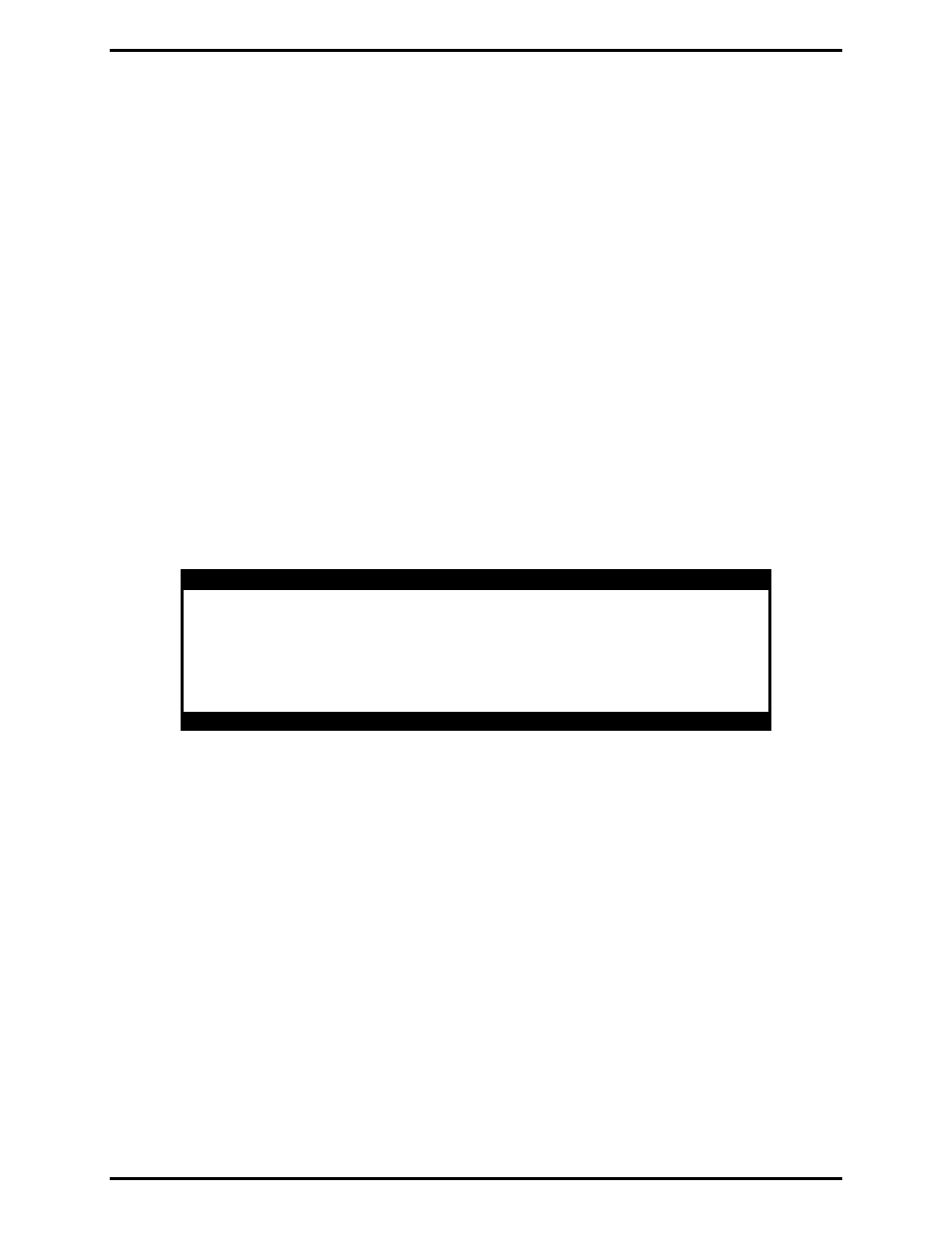
Standard Feature Operation
ICP9000 Navigator Series Console Operator’s Manual
12/10 44
DTMF Decode
DTMF Decode allows the console to accept Automatic Number Identification (ANI) information from
radios equipped with DTMF/ANI capabilities or DTMF sequences from other devices. DTMF Decode
provides a capability similar to PTT-ID. It eliminates the need to use additional airtime to identify the
caller by a voice message and provides a means for manually logging system traffic. DTMF Decode also
discourages inappropriate use of a radio since management has positive identification of who is on the air
at any given time.
If a DTMF sequence is decoded and it meets the DTMF decode parameters as set by the CARD Suite
software, the decoded sequence is entered into a first-in-first-out (FIFO) queue that can contain 15
separate entries. The decoded sequence is displayed in the information window and if the sequence
matches a preprogrammed DTMF-decode alias, the alias is displayed. Individual entries can be deleted
from the queue by first scrolling the queue using the
SCROLL
Up/Down arrows so that the entry is at the
top of the queue and then pressing the
DEL
button.
In the information window shown below, there are ten entries currently in the queue indicated by the 10
after the 4, 5, 6 and 7. The 4
th
entry is an entry that did not have a DTMF-decode alias programmed in
the console. The 5
th
, 6
th
, and 7
th
entries each had a DTMF-decode alias programmed in the console. As
shown below, the operator has scrolled down through the queue. There are three more entries above the
information window shown below and three more entries below. If the operator were to press the
DEL
button, the 4
th
entry, ID 189300, would be permanently deleted from the queue. Entries 5 through 10
would then move up one position to become entries 4 through 9.
CHANNEL 1/1 PL-A CODED RECEIVE
4/10 ID 189300
DTMF 189300
11:04A
5/10 Sgt. Barnes
DTMF 189299
11:02A
6/10 Sheriff Kochel
DTMF 190001
10:56A
7/10 CallBox 101
DTMF 700101
10:45A
Figure 19. Information Window showing DTMF Decode Example
In addition to providing the DTMF decode information in the information window, the DTMF decode
information is also logged to the printer port of Navigator MCU. If desired, this information can be
printed on a serial printer for a printed record, or can be captured by the Navigator PC through the use of
a second serial port and a program, such as HyperTerminal, which is a standard Windows
®
program. If
captured by HyperTerminal, the data can be saved to a network location or printed as desired. The
operator can also view the logged data in HyperTerminal by bringing it to the top of the PC desktop.
