Installation, Fcc interference warnings, Equipment required – GAI-Tronics ICP9000 Navigator Series Console Installation and Service Manual User Manual
Page 17: Mounting considerations
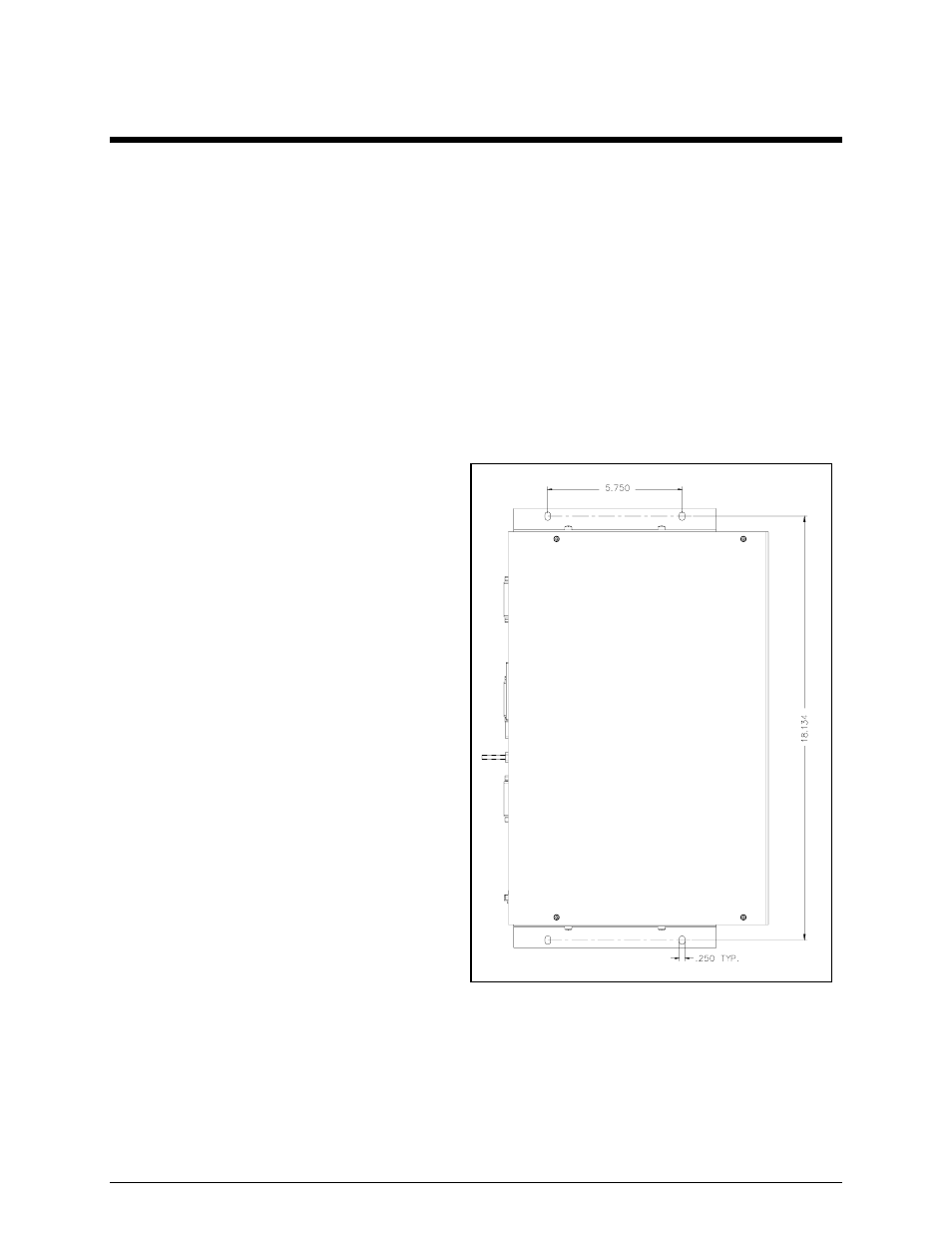
13
12/10
Installation
The ICP9000 Navigator Series computer (purchased separately) can be placed on any flat level surface
that provides the operator with a comfortable working position with full visibility of the computer desktop
screen controls and indicators. The MCU can be placed up to 50 feet away in a convenient location,
using the RS-232 connection. For greater distances, use the RS-485 connection.
FCC Interference Warnings
The FCC requires that manuals pertaining to Class A and Class B computing devices contain warnings
about possible interference with local and residential radio and TV reception. Please read these warnings
and all safety information in the Foreword section of this manual.
Equipment Required
Test Equipment & Tools
• RF service monitor
• AC voltmeter with dB ranges for measuring
audio levels
• #1 & #2 Phillips screwdrivers
• 1/8-inch flat blade screwdriver
Documentation
• base station’s tone remote adapter manual
• these installation instructions
Mounting Considerations
The ICP9000 Navigator MCU has three possible
mounting configurations. A desktop or any
suitable flat surface can be used when the
included adhesive-backed rubber feet are applied
to the MCU. The feet are located in the accessory
box inside an envelope.
Rack mounting is also possible with the included
hardware. The MCU measures 11.125 inches
deep by 8.75 inches tall using 5U spacing in a
conventional 19-inch rack.
The unit is also wall-mountable by installing the
brackets in the other set of holes included on the
unit. Refer to Figure 2 for mounting hole
dimensions.
N
OTE
: The MCU must be mounted to studs or secured with anchors that will support 20 lbs.
Figure 2. MCU Mounting Hole Dimensions
