Internal controls – GAI-Tronics 293-700 VoIP Telephone User Manual
Page 17
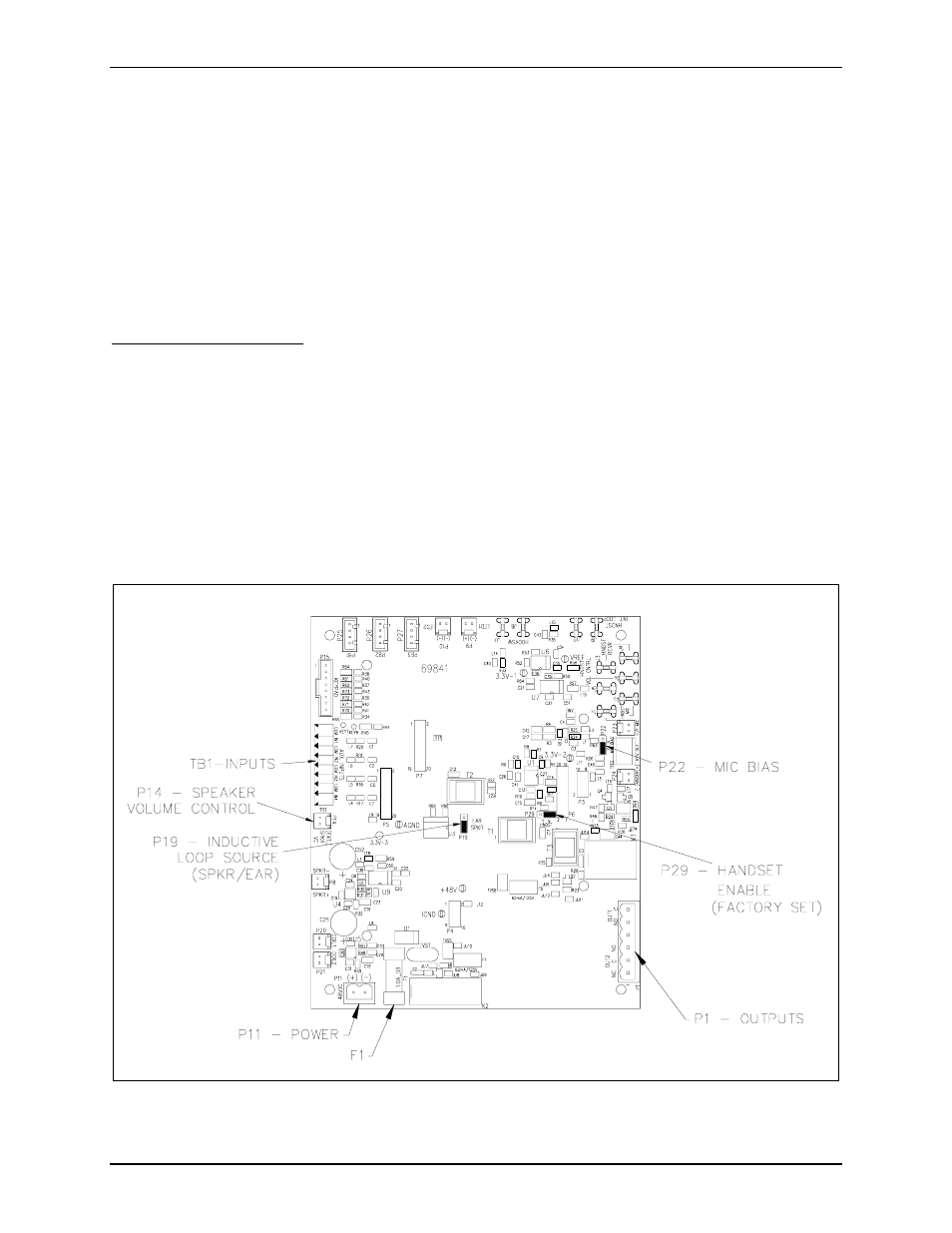
P
UB
.
42004-397G
V
O
IP
T
ELEPHONES
P
AGE
15 of 23
f:\standard ioms - current release\42004 instr. manuals\42004-397g.doc
11/09
Internal Controls
Speaker Level- Local Control
A post header, P14, has been provided for adjustment of the speaker volume. The speaker volume
adjustment operates as follows:
• The initial direction of the volume (increase or decrease) is determined by prior activity. The initial
direction will be opposite to that of the previous activity.
• Changing the direction is accomplished by allowing a period of inactivity (open across P14) for
greater than 1 second or by moving the wiper to the end of the potentiometer range.
Example /Volume Increase: Short across P14. The volume begins to decrease. Remove short across P14
and wait 1 second. Short across P14 again. The volume begins to increase. Remove short across P14
when the desired volume has been reached.
P14 can also be used as an optional front panel volume control switch.
Speaker Level- Remote Control
The speaker volume level can also be controlled remotely by changing the setting in the configuration
file. Please refer to the Speaker Volume section of Pub. 42004-396 for programming instructions.
N
OTE
: The local speaker volume setting using P14 should be set for the maximum volume (factory
default) prior to adjusting the speaker volume remotely.
Figure 18. VoIP Carrier PCBA Component Locations
- 293AL-700 VoIP Telephone 297-700 VoIP Telephone 297-702 VoIP Telephone 298-701 VoIP Telephone 294AL-702 VoIP Telephone 297-701 VoIP Telephone 297-703 VoIP Telephone 298-702 VoIP Telephone XTA0003A Radio Cable 12564-002 Party Line Knob Kit (EuroPage) 12598-004 Redundant 48 V DC Module XGM003A Gooseneck Microphone Kit 12515-007, 12515-008, 12515-009 Pressbar Handset with Hytrel Cord Replacement Kit 10959-207 and 10959-208 Rack-mount Audio Messenger Interface 10959-201 and 10959-203 Wall-mount Audio Messenger Interface 10959-903 Wall-Mount Audio Messenger Interface (AMI) 12598-002 Redundant 5 V DC Module 13340 Constant Directivity Horn 231-001 Pole Mounting Kit 227-003 Auto-dial S.M.A.R.T. Phones 247-003 Auto-dial S.M.A.R.T. Phones 257-003 Auto-dial S.M.A.R.T. Phones 277-003 Auto-dial S.M.A.R.T. Phones 226-003 S.M.A.R.T. Phones with Keypads 256-003 S.M.A.R.T. Phones with Keypads 246-003 S.M.A.R.T. Phones with Keypads 276-003 S.M.A.R.T. Phones with Keypads XTI0001A-G3 Radio Cable
