FSR DV-MFSW-94 User Manual
Page 26
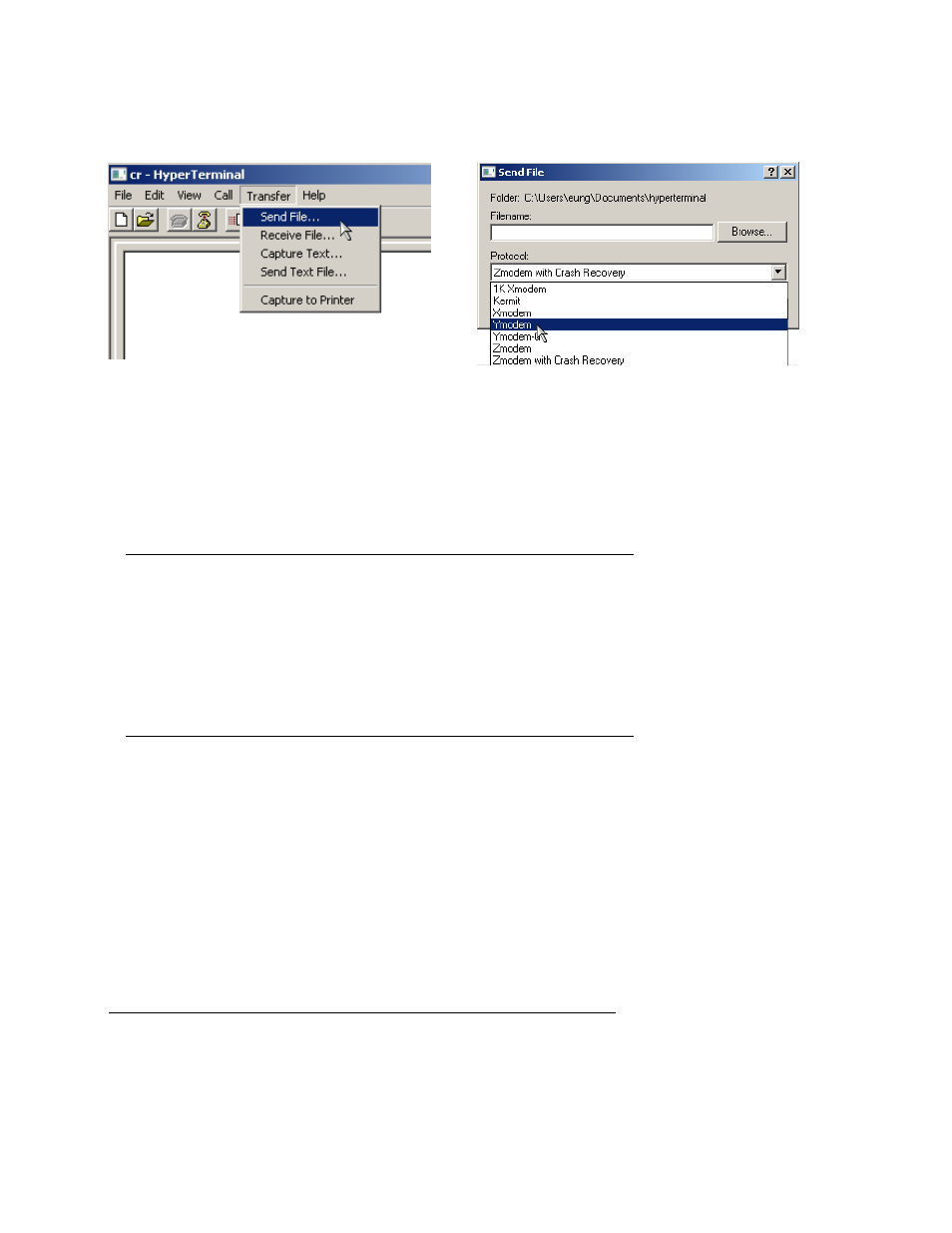
26
Set the protocol to Ymodem in the TransferSend File dialog
Browse to the directory where you saved the program file (DV-MFSW-94 -Mainout-1.xx) and select it, then
Click “Send”. After the file is loaded, the DV-MFSW-94 will reboot automatically.
Type program then enter in the blank terminal screen.
Type 2 enter (Digital Input)
You will see ccccccc…… on the screen as the program waits for send file.
Browse to the directory where you saved the program file (DV-MFSW-94 -Digital Input-1.xx) and select it,
then:
Click “Send”
Type program then enter in the blank terminal screen.
Type 3 enter (Analog Input)
You will see ccccccc…… on the screen as the program waits for send file.
Browse to the directory where you saved the program file (DV-MFSW-94 -Analog Input-1.xx) and select it,
then
Click “Send”
Type 4 enter (Exit)
Note: Change baud Rate to 19200bps on the DV-MFSW-94 (menu #8) after the upgrade is complete.
Note: If you have problem during the upgrade please try below
Connect RS232 cable and Open Hyper terminal
Power cycle the DV-MFSW-94 and (with) Type s in the blank terminal screen (as quick as you can).
You will see ccccccc…… on the screen as the program waits for send file.
Browse to the directory where you saved the program file (DV-MFSW-94 -Mainout-1.xx) and select it, then
Click “Send”. After the file is loaded, the DV-MFSW-94 will reboot automatically.
