Foxconn X38A User Manual
Page 80
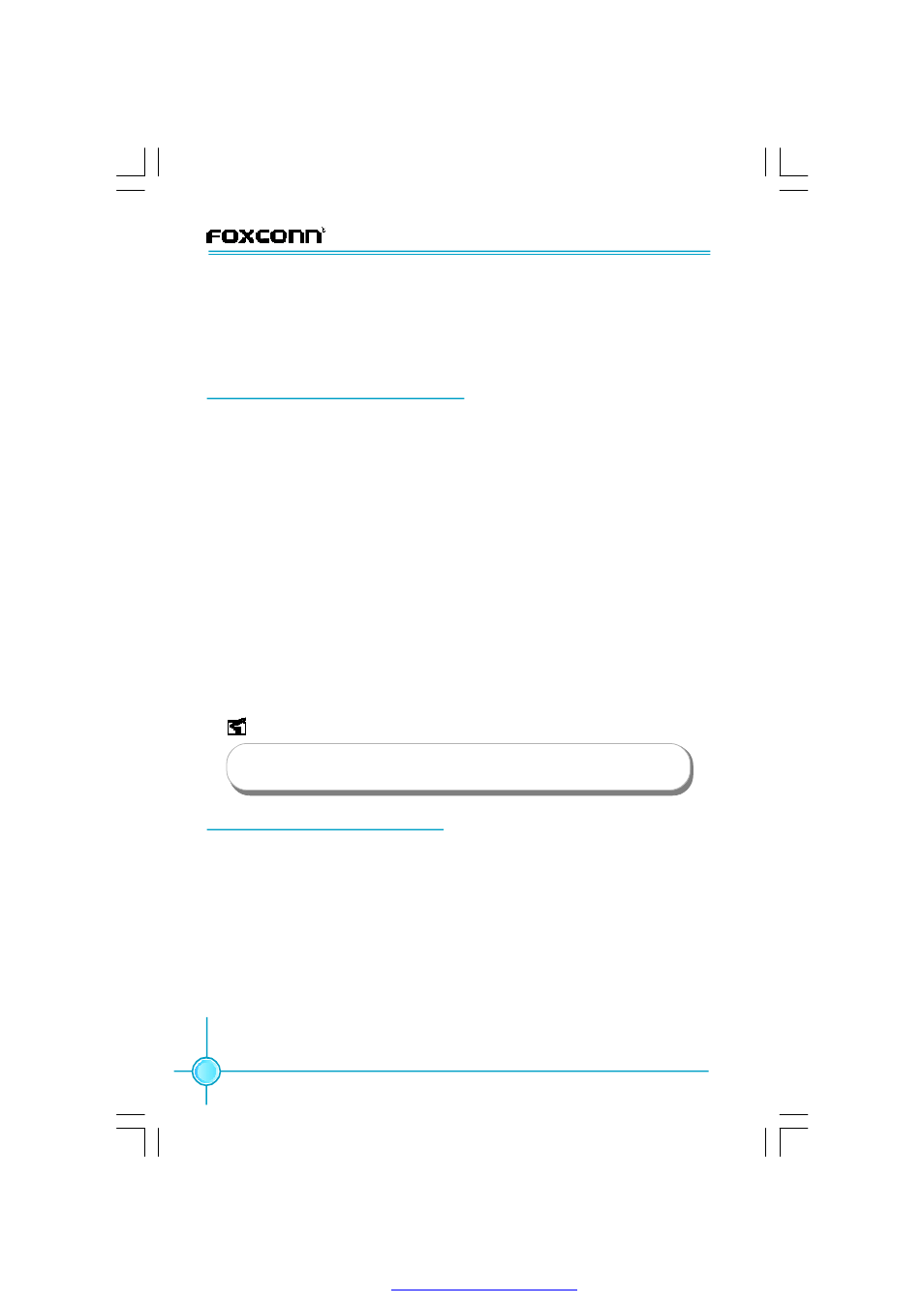
74
Chapter 5 RAID Configuration
Exiting the Intel
®
Matrix Storage Manager Option ROM Utility
1. Select “4. Exit” in main menu and press
appears:
Are you sure you want to exit? (Y/N):
2. Press
Creating a RAID Driver Floppy Disk
It requires a floppy disk with RAID driver when installing Windows Vista/XP/2000
Operating System on HDD that is included in a RAID set. There is a 32bit Intel
Matrix Storage Manager RAID Driver Floppy Disk that comes with the motherboard
package, if it can’t be used or you need the 64bit one, you have two ways to create
it by yourself in Windows environment:
To create RAID deiver Floppy Disk by using “Create RAID Drive Floppy”
1. Insert the attached Utility CD into the optical drive, the CD will automatically
displays the main menu.
2. Click on “Create RAID Drive Floppy”, and then select the type of RAID drive disk.
3. Insert a formatted FDD into the floppy disk drive.
4. Following the screen message to complete the drive floppy creating.
To create RAID driver Floppy Disk by copying
Copy the RAID driver from the CD to you floppy disk.
Directory: \Driver\IMSM\floppy32(32bit)
\Driver\IMSM\floppy64(64bit)
Note:
The RAID driver Floppy Disk has no use for Windows Vista which
has in-box driver it own.
Install OS on HDD with RAID set
1. Entering BIOS Setup during POST.
2. Set the “First Boot Device” to “CDROM”, save changes and exit the BIOS setup.
3. Insert the OS installation CD into the optical drive and restart the computer.
4. When the following picture appears, press
FDD to the floppy disk drive.
PDF 文件使用 "pdfFactory" 试用版本创建
