Chapter 2 installation instructions – Foxconn X38A User Manual
Page 25
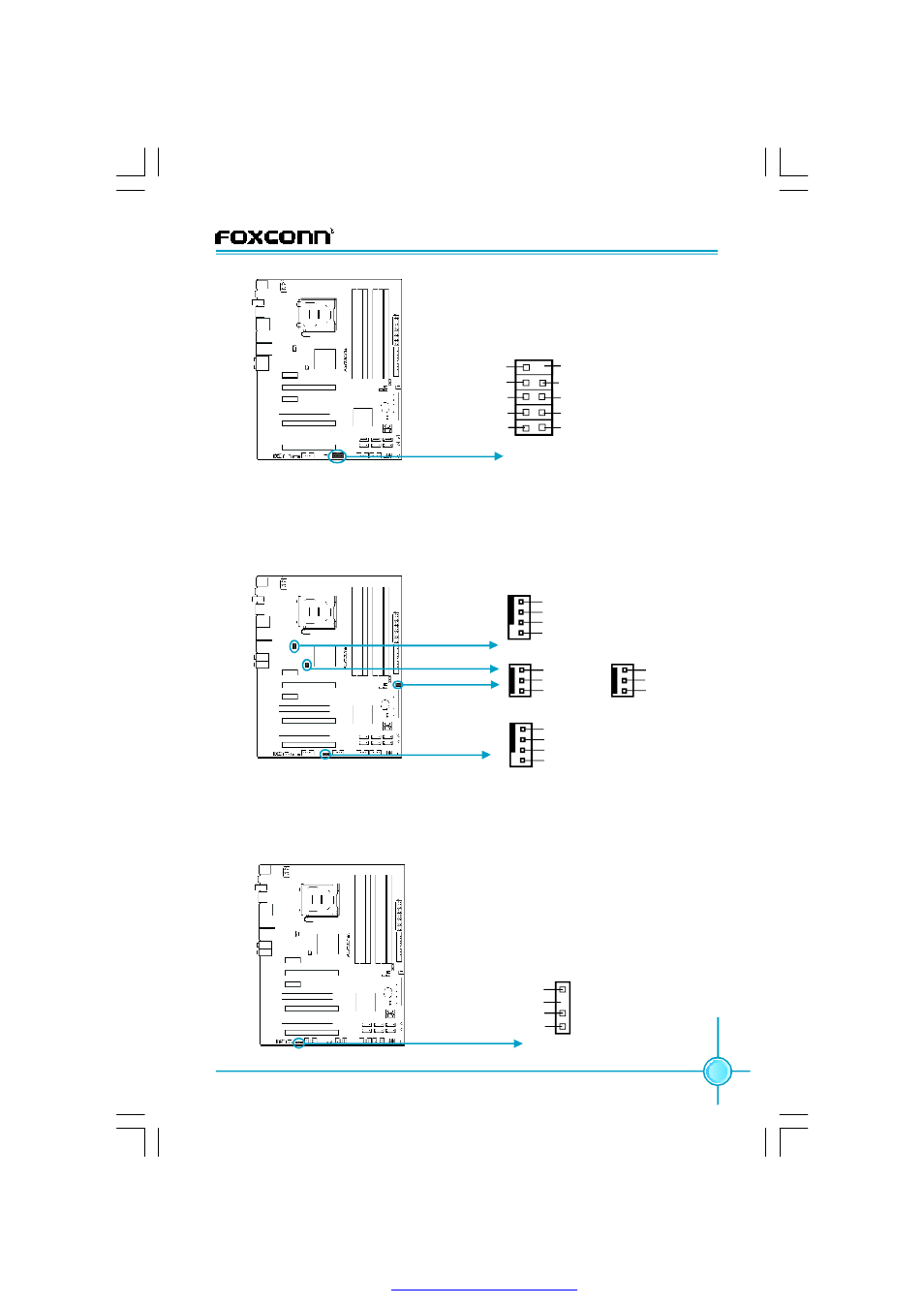
19
Chapter 2 Installation Instructions
1
2
GND
+12V
TPB -
GND
TPA -
+12V
TPB +
GND
TPA +
Empty
F_1394
10 9
IEEE 1394a Connector
Fan Connectors: CPU_FAN, SYS_FAN, FAN1/2/3
There are five fan connectors on this motherboard. The fan speed can be
detected and viewed in “Hardware Health Configure” section of the CMOS
Setup. These fans will be automatically turned off after the system enters
S3, S4 and S5 mode.
Fan Connectors
CPU_FAN
SENSE
GND
POWER
CONTROL
1
FAN1
+12V
GND
SENSE
1
SYS_FAN
SENSE
GND
POWER
CONTROL
1
Digital Audio Connector: SPDIF_OUT
This connector is for an additional Sony/Philips Digital Interface (S/PDIF)
port. Connect the module cable to this connector, then install the module
to a slot opening at the back of the system chassis.
Digital Audio Connector
SPDIF_OUT
1
SPDIF_OUT
+5V
GND
Empty
FAN2/3(下
一版
)
+12V
GND
Empty
1
PDF 文件使用 "pdfFactory" 试用版本创建
- AHD1S-V (42 pages)
- 865PE7MF-SH (63 pages)
- 945P7AA-8EKRS2H (119 pages)
- 661FX7MF-S (64 pages)
- K7S741GXMG-6L (10 pages)
- 748K7AA-ERS (10 pages)
- NF3250GK8AA-EKRS (68 pages)
- 6100M2MA-RS2H (94 pages)
- NF4K8AB-RS (75 pages)
- K8S755M-6LRS (104 pages)
- 6497MB-S (107 pages)
- 945P7AA-8EKRS2H (106 pages)
- 755FXK8AA-ERS (108 pages)
- 760GXK8MC-RSH RAID (45 pages)
- 760GXK8MC-RSH (75 pages)
- 761GXK8MC-RSH (85 pages)
- CK804K8MA-KS (55 pages)
- NF3UK8MA-RS (70 pages)
- NF4XK8MC-RSH (68 pages)
- NFPIK8AA-8EKRS (110 pages)
- 761GXK8MB-RSH (87 pages)
- K8M890M2MA-RS2H (69 pages)
- K8T890M2AA-RS2H (62 pages)
- MCP61VM2MA-RS2HV (61 pages)
- N5VM2AA-KRS2H (2 pages)
- N570SM2AA-8EKRS2H (87 pages)
- C51XEM2AA-8EKRS2H (114 pages)
- 761MX (44 pages)
- 761GXM2MA-RS2 (65 pages)
- A6VMX (44 pages)
- A74ML Series (105 pages)
- A7VML Series (105 pages)
- A85GM (104 pages)
- A7VA-S (106 pages)
- A7VA-S (107 pages)
- M61PMP-K (111 pages)
- A7DA-S 3.0 (112 pages)
- A9DA-S (115 pages)
- Cinema II Premium (114 pages)
- A7VMX Series (106 pages)
- 720MX-K (112 pages)
- 720AL (110 pages)
- A79A-S (115 pages)
- 560A (46 pages)
- M61PMX (92 pages)
