Foxconn X38A User Manual
Page 74
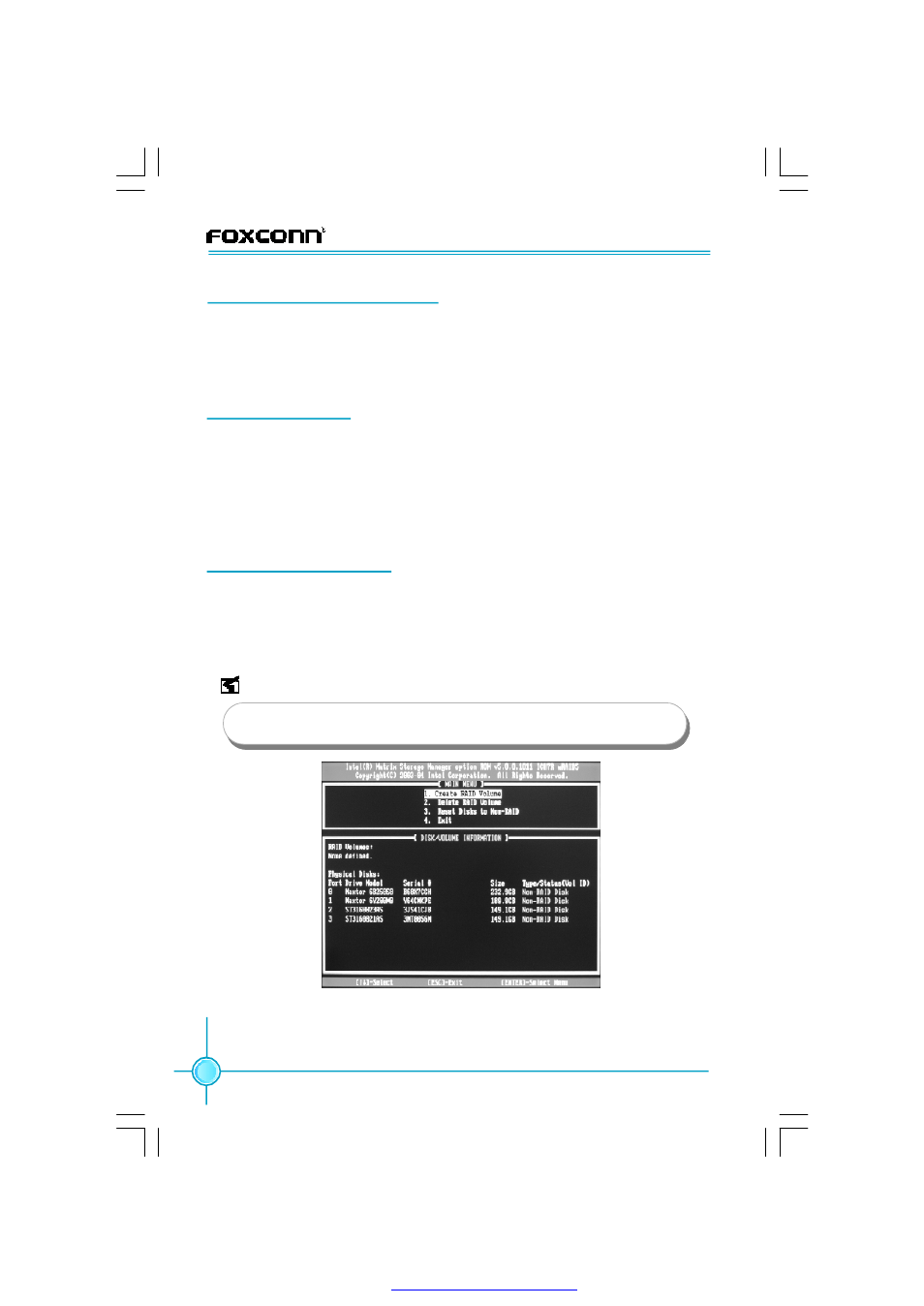
68
Chapter 5 RAID Configuration
Installing Serial ATA Hard Disks
1. Install SATA hard disks into the drive bays.
2. Connect one end of the SATA cable to motherboard’s SATA onnectors and the
end to SATA hard disk.
3. Connect SATA power cable to the power connector of SATA hard disk.
BIOS Configuration
1. Enter the BIOS setup by pressing key during the POST.
2. Select the “Integrated Peripherals” form the “Main menu”, then select the
“OnChip IDE Device” item and press
items.
3. Switch the “SATA Mode” option to [RAID].
4. Press
RAID BIOS Configuration
Enter RAID BIOS Setup
Enter the Intel
®
Matrix Storage Manager Option ROM Utility main menu by
pressing
During the POST:
Press the
Note:
The RAID BIOS Setup pictures shown in this chapter are for reference
noly, please refer to the practical screen.
1. Select “1.Create RAID Volume” from the utility main menu and press
The screen shows:
Creating RAID 0
PDF 文件使用 "pdfFactory" 试用版本创建
