All voltage control – Foxconn Bloodrage User Manual
Page 58
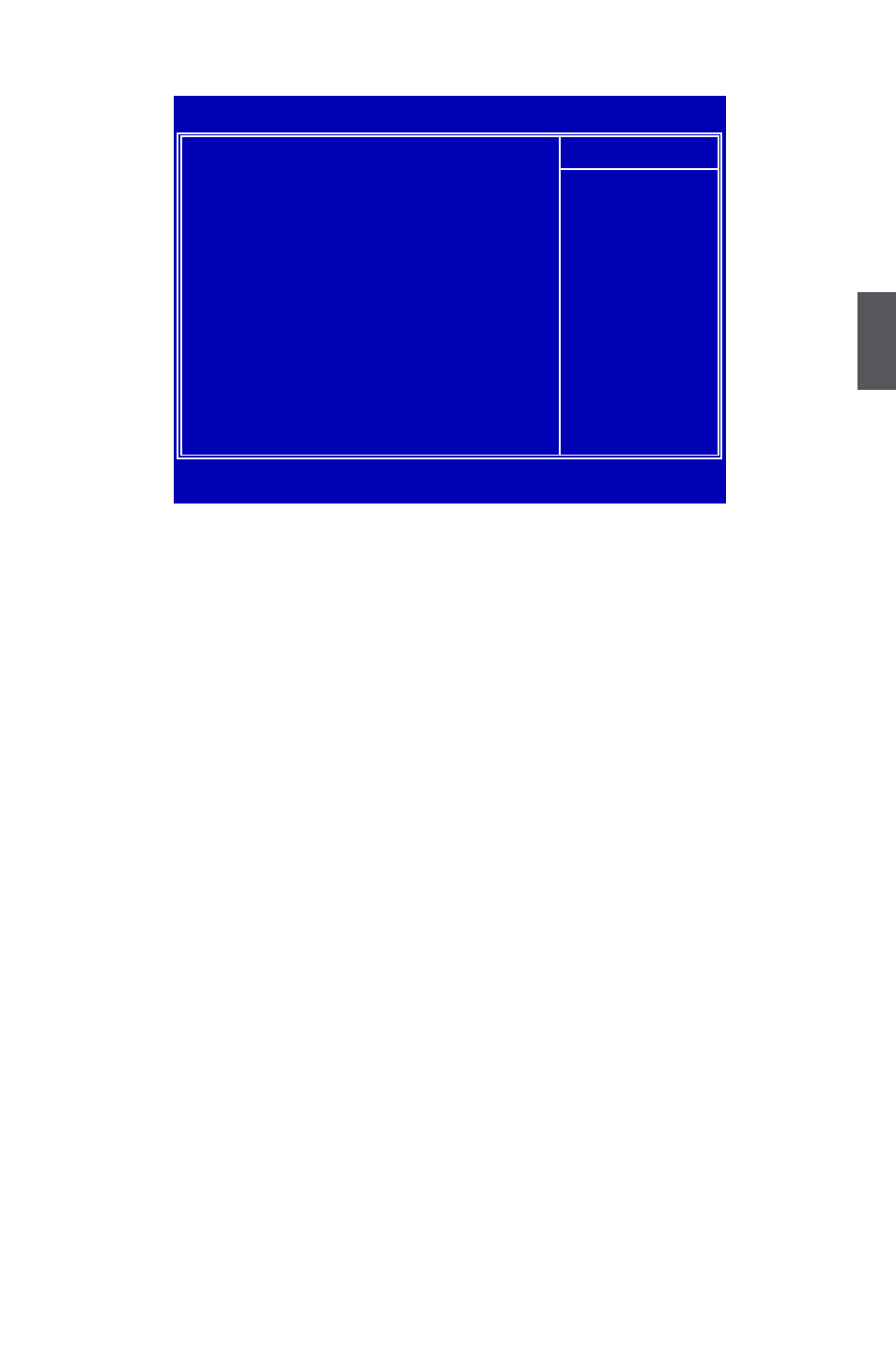
51
3
All Voltage Control
********Affect CPU MHz********
► CPU Voltage Setting
This item is used to set CPU Voltage. The maximum voltage available for adjustment is
1260mV, one setp is 10mV.
Warning: Adjusting the "Target CPU Voltage" beyond the default CPU voltage could result in
damage to the CPU.
► CPU Target/Current/Default Voltage
These items show the Target/Current/Default CPU Voltage.
► CPU VTT Voltage Setting
This item is used to set CPU VTT Voltage. The maximum voltage available for adjustment is
1260mV, one setp is 20mV.
Warning: Adjusting the voltage beyond the CPU VTT default voltage could result in damage to
the CPU.
► CPU PLL Voltage Setting
This item is used to set CPU PLL Voltage. Isolated power for QPI PLL, default voltage is 1.8V.
Warning: Adjusting the voltage beyond the QPI default voltage could result in damage to the
CPU.
********Affect FSB MHz********
► IOH Core Voltage Setting
Isolated power for IOH Core, default voltage is 1.1V.
Warning: Adjusting the voltage beyond the IOH default core voltage could result in damage to
the IOH.
► IOH VCCA 1.1V Setting
Isolated power for IOH 1.1V VCCA, default voltage is 1.108V.
Warning: Adjusting the voltage beyond the IOH default 1.108 VCCA voltage could result in
damage to the IOH.
► IOH VCCA 1.5V Setting
Isolated power for IOH 1.5V VCCA, default voltage is 1.506V.
Phoenix - AwardBIOS CMOS Setup Utility
All Voltage Control
********** Affect CPU MHz **********
Item Help
x CPU Voltage Setting
Default
CPU Target Voltage
1.15625
Menu Level ►
CPU Current Voltage
1.23200
CPU Default Voltage
1.15625
x CPU VTT Voltage Setting
Default
x QPI PLL Voltage Setting
1.800V
********** Affect FSB MHz **********
x IOH Core Voltage Setting
1.10V
x IOH VCCA 1.1V Setting
1.108V
x IOH VCCA 1.5V Setting
1.506V
x SB Voltage Setting
1.506V
********** Affect Memory MHz **********
x DRAM Voltage Setting
1.60V
x DIMM1 C-Addr Ref. Voltage
x 0.500
x DIMM1 DQ Ref. Voltage
x 0.500
x DIMM2 C-Addr Ref. Voltage
x 0.500
↑↓→←:Move Enter:Select +/-/PU/PD:Value F10:Save ESC:Exit F1:General Help
F5:Previous Values F7:Optimized Defaults
