Foxconn C51XEM2AA-8EKRS2H User Manual
Page 51
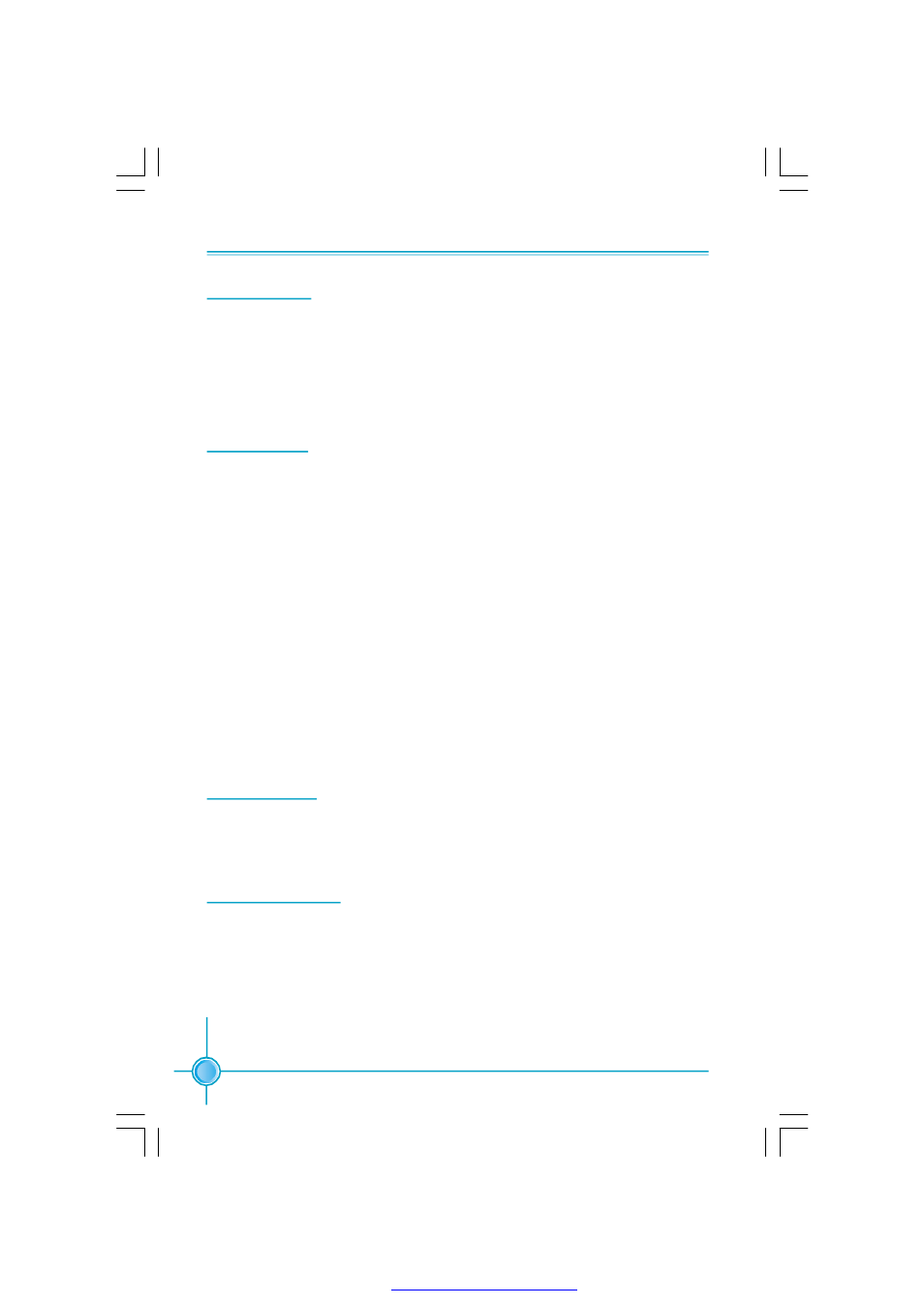
Chapter 3 BIOS Description
44
Set Password
Load Defaults
The BIOS defaults sets the basic system functions that ensure system stability.
If the system is NVIDIA LinkBoost
TM
enabled, the default settings are the
LinkBoost settings.
If your computer cannot POST properly, you should load the Defaults to restore
the original settings.
The password can be used to start the system or modify the CMOS settings.
When you select the Set Password option, the following message will appear in
the center of the screen:
Enter Password:
Enter your password, not exceeding 8 characters, then press
password you enter will replace any previous password. When prompted, key in
the new password and press
If you do not want to set a password, just press
enter a password, and in the screen the following message will appear. If no
password is keyed in, any user can enter the system and view/modify the CMOS
settings.
Password Disabled!!!
Press any key to continue …
Set User Name
Set the name that will appear on the POST welcome screen.
W hen you select this option and press
appear in the center of the screen:
SAVE to CMOS and EXIT (Y/N)?Y
Press
Save & Exit Setup
PDF 文件使用 "pdfFactory" 试用版本创建
