Formax FD 280 User Manual
Page 42
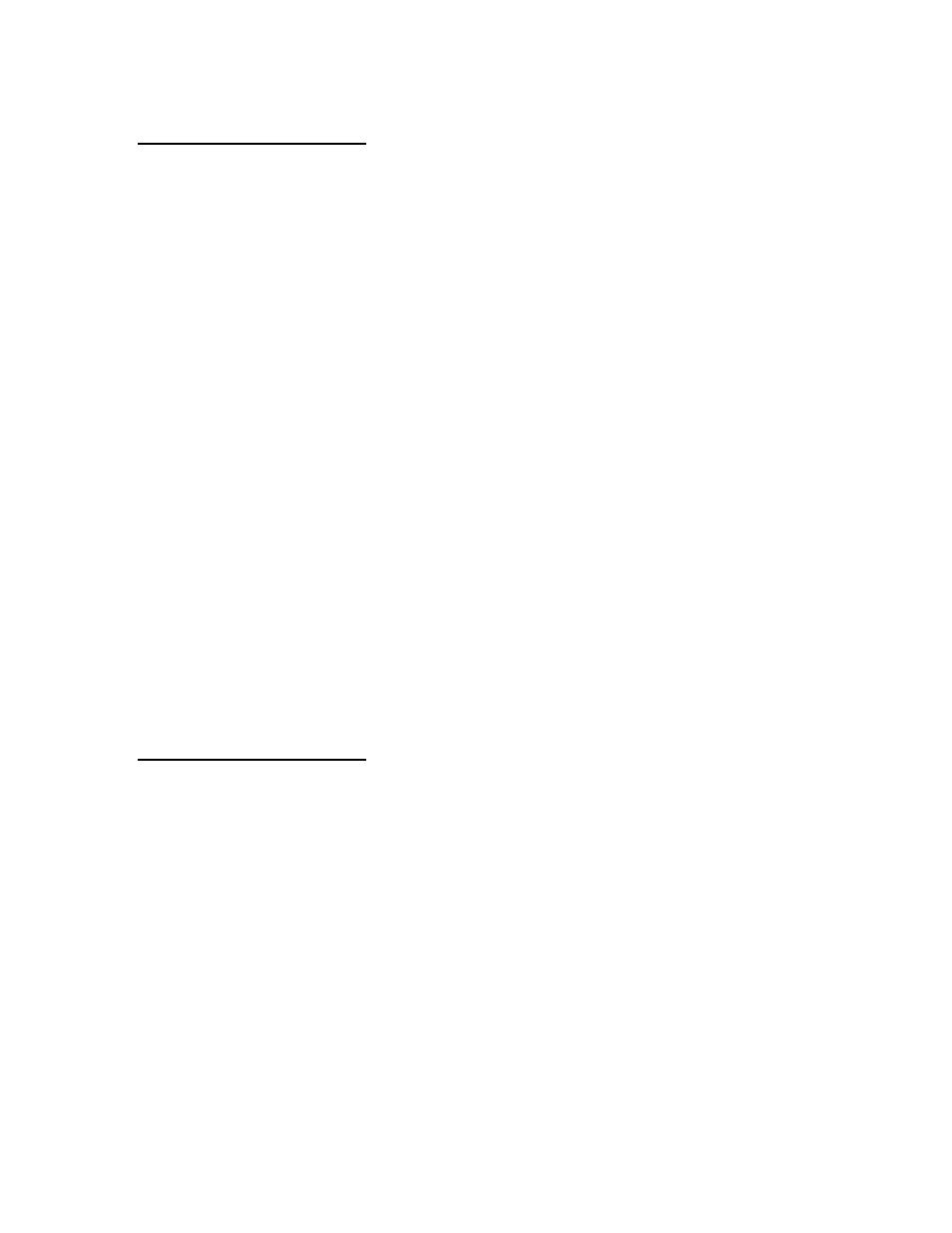
38
9.4 Tab Fold Is
Uneven
If tabs are folding poorly, the piece may be folded
badly.
The tab heads may be too tight (tearing of the tab) or
too far apart (tenting). Make position adjustments
very carefully. Be sure that the space between the
tab heads is NEVER smaller than the space between
the input guides.
Tabs may be wandering in the tab guides indicating
that something in the tab path is applying too much
pressure to one side of the tab web.
Tabs are made of different materials and will fold
differently. For example, paper tabs may fold
differently than foil tabs. Colored tabs may fold
differently than white tabs because ink adds moisture
and density.
Genuine Formax tabs are tested with machines and
will work in the most consistent manner.
Contact an authorized Formax dealer for supplies.
9.5 Restoring
Factory Settings
The FD 280 affords the operator great flexibility in tab
selection and placement. For example, a delayed
center position tab may be set and selected instead
of the opposite trailing edge tab when it is necessary
to have the tab miss important text on the piece.
The net result may be confusing at the outset of a
different job and factory settings will need to be
restored.
To restore these settings:
1. Stop the transport by pressing the RED Stop
Switch.
