Formax FD 280 User Manual
Page 32
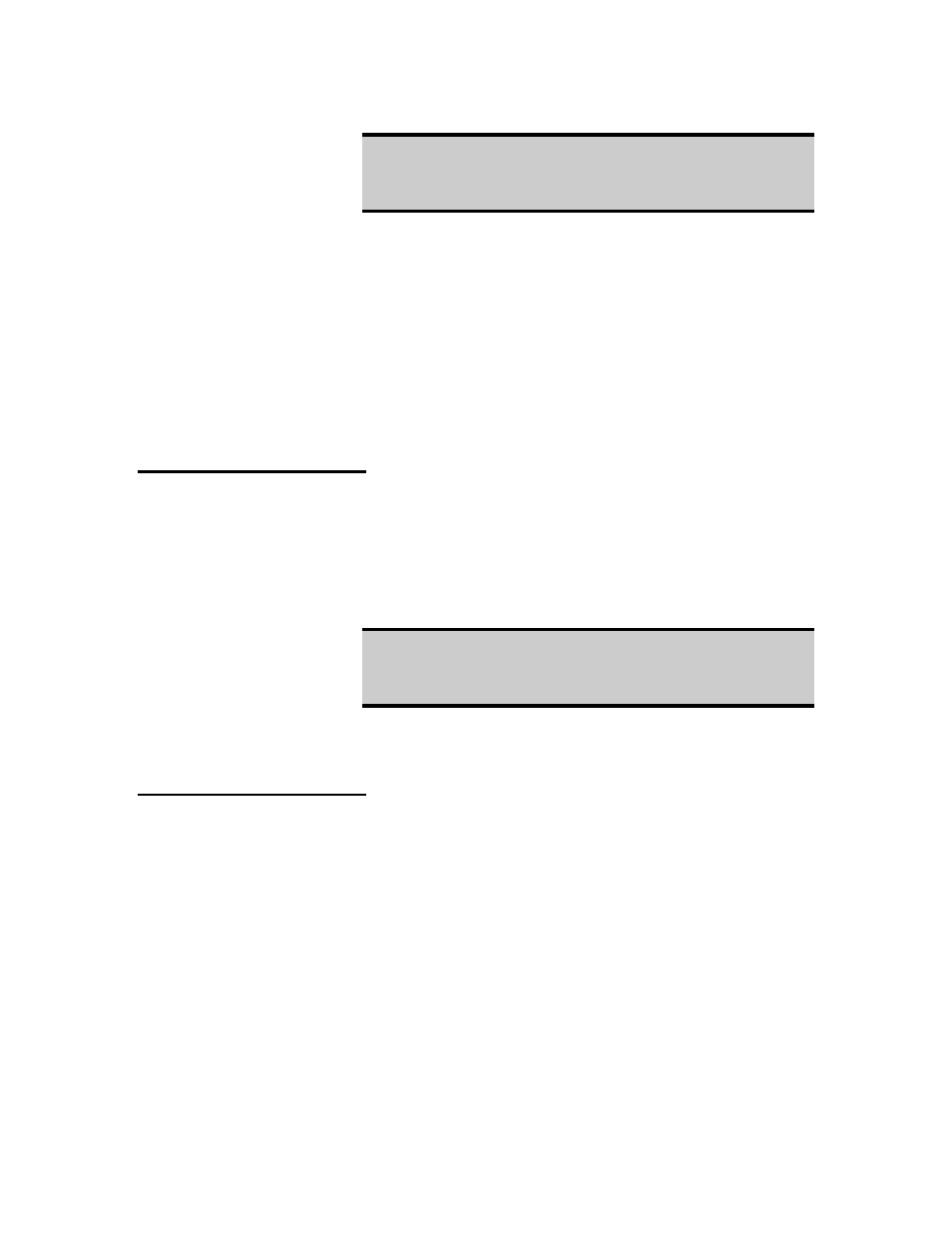
28
To remove tabs and debris from peel point area:
WARNING
DO NOT PLACE FINGERS OR TOOLS BETWEEN
OR NEAR MOVING PARTS.
1. Spread the heads as far apart as possible to
expose the transport rollers.
2. Hit the Stop Button
3. Turn the POWER SWITCH off and/or uplug the
unit.
4. Gently remove the tabs from the roller using a
roller cleaning solvent.
7.2 Replacing Fuses
When one or both LINE FUSES are blown, the
FD 280 will appear to have no power and the LINE
FUSE must be replaced. Press the STOP Button and
turn Power OFF before replacing a fuse.
WARNING
UNPLUG THE POWER CORD BEFORE OPENING
THE FUSE DRAWER.
7.2.1 To replace a LINE
FUSE:
1. Use a small screwdriver or similar tool to push up
on the FUSE DRAWER LOCKING TAB to release
this locking tab. (Refer to Figure 7.1.)
- FD 1500 Plus (12 pages)
- FD 1500 Plus (14 pages)
- FD 1202 (15 pages)
- FD 2030 Quick Setup Guide & Test Sheet (9 pages)
- FD 2030 Quick Setup Guide & Test Sheet (10 pages)
- FD 1502 Plus (14 pages)
- FD 2052 Operator Manual, 4th Edition (12 pages)
- FE 2032 (17 pages)
- FD 2000IL System (19 pages)
- FD 2052 Quick Setup Guide & Test Sheet (8 pages)
- FD 2052IL System (18 pages)
- FD 382 / FD 38X (27 pages)
- FD 2082 (25 pages)
- FD 6100 (75 pages)
- FD 2084 (39 pages)
- 2200 Series (103 pages)
- FD 6102 (35 pages)
- 6202 Series (25 pages)
- 6200 (600) Series (59 pages)
- 6302 Series (57 pages)
- 6304 Series (64 pages)
- 6402 Series (75 pages)
- 6600 Series (52 pages)
- 6206 Series (85 pages)
- 6204 Series (90 pages)
- 6900 Series (41 pages)
- 7100 Series (47 pages)
- 6606 Series (159 pages)
- 6404 Series (122 pages)
- FD 314 (13 pages)
- FD 305 (4 pages)
- FD 312 (7 pages)
- FD 320 (7 pages)
- FD 332 (20 pages)
- 7102/7102XT Series (100 pages)
- 7200 Series (76 pages)
- FD 372 (26 pages)
- FD 340 (13 pages)
- FD 380 (16 pages)
- FD 342 (15 pages)
- FD 3200 (93 pages)
- FD 120 (15 pages)
- FD 125 (23 pages)
- FD 4170 (25 pages)
- FD 4400 (16 pages)
